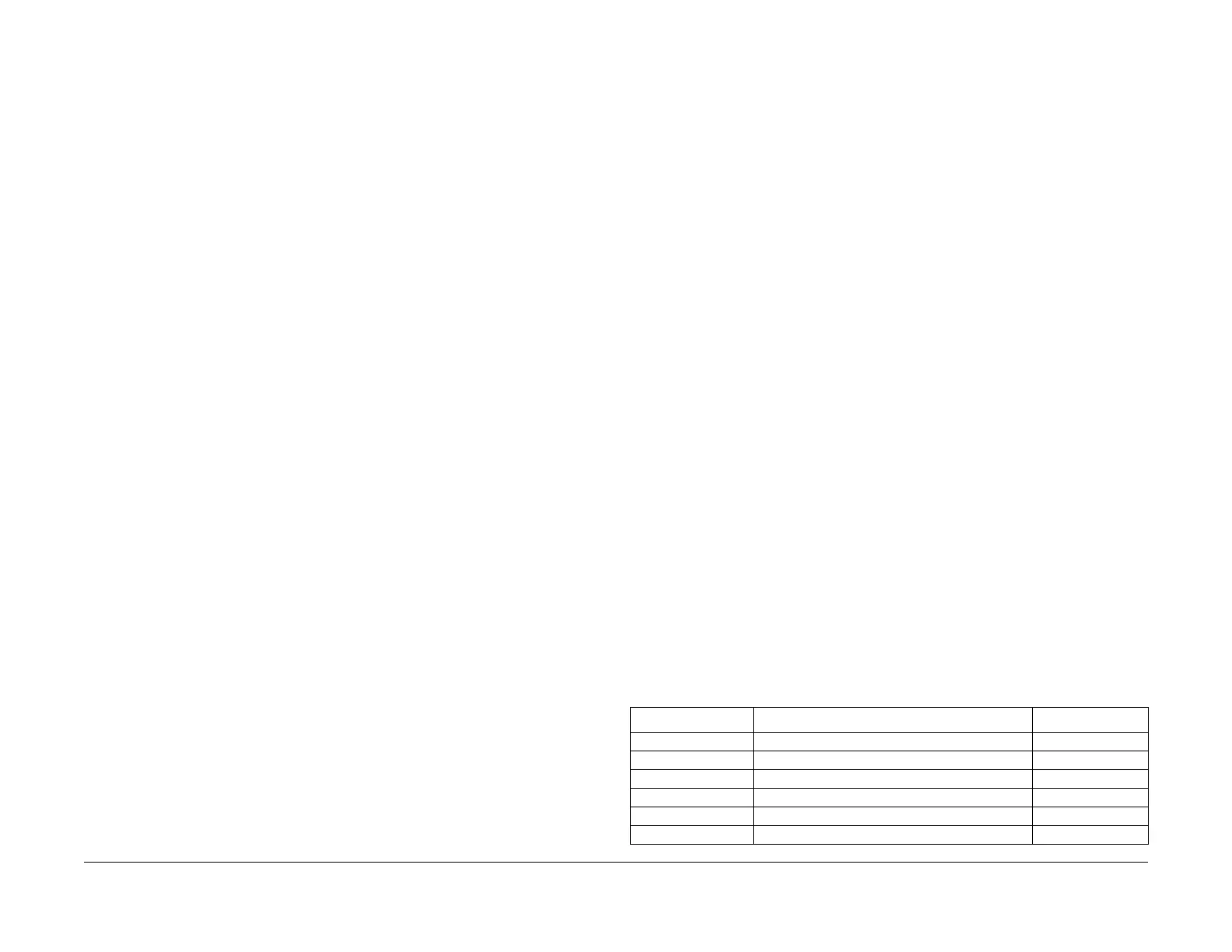08/2012
2-33
WorkCentre 5021/5019
062-277, 062-371/380
Status Indicator RAPs
Initial Issue
062-277 DADF Communication Fail
BSD-ON:CH3.1
Transmission cannot be established between the ESS/MCU PWB and the DADF PWB.
Cause/Action
1. Turn the power OFF and ON.
2. Turn OFF the power and check the connections between the ESS/MCU PWB J421 and
the DADF PWB J751, J752 for open circuits, short circuits, and poor contacts.
3. If no problem is found, replace the following parts in sequence:
• DADF PWB (PL 56.2)
• ESS/MCU PWB (PL 18.1)
062-311 IIT Software Logic Fail
BSD-ON:-
A software error was detected at the ESS/MCU PWB.
Cause/Action
1. Turn the power OFF and ON.
2. Update the software version to the latest one.
3. If no problem is found, replace the ESS/MCU PWB. (PL 18.1)
062-360 Carriage Position Fail
BSD-ON:CH6.2
Any of the following was detected:
• An error with the count value of the Carriage Position Control.
• There is no Regi Sensor input during Carriage initialization.
• An error with the Regi Sensor detection position.
Cause/Action
Check the following:
• The Pre Regi Sensor (Input Check [062-212]) for operation failure. (PL 1.3)
• The Carriage Motor (Output Check [062-005/006] (Scan/Return)) for operation failure.
(PL 1.4)
• The Drive Belt and Drive Wire for slack and wear.
• The Carriage operation for mechanical loading.
If no problems are found, replace the ESS/MCU PWB. (PL 18.1)
062-371/380 Lamp Illumination Fail/ AGC Fail
BSD-ON:CH6.3, CH6.1
[Lamp Illumination Fail]
Insufficient light from Lamp detected in CCD. (During white gradation correction/AGC before
Scan starts)
[AGC Fail]
Insufficient lamp brightness was detected when performing AGC.
Initial Actions
Check whether there is something blocking the light and check the Lamp, Lens, Mirror, and
White Color Correction Plate for deterioration or contamination.
Procedure
1. Turn ON the power and enter the Diag mode. Change the value for NVM [715-030] to '1'
and then perform [NVM Write].
2. A 3 or 4-digit number is displayed in the current value column.
3. Check the upper 1 or 2 digits, or the lower 2 digits using the following table and replace
the appropriate parts.
Sample Display
• 110 (3-digit display):
LED Lamp failure and LED Lamp Flexible Flat Cable is damaged or has poor con-
tact.
(The first digit '1' in '110' is the upper digit, which indicates the LED Lamp ('0' in '01' is
not displayed). The lower 2 digits '10' indicates the LED Lamp Flexible Flat Cable.)
• 1000 (4-digit display):
The LED Lamp Flexible Flat Cable is damaged or has poor contact.
(The first 2 digits '10' in '1000' are the upper digits, which indicates the LED Lamp
Flexible Flat Cable. The lower 2 digits '00' indicates that nothing is applicable (no
failures).)
NOTE: Perform IIT diagnostic and then call NVM [715-030] again (press the Change Set-
tings button) to check the value (diagnostic result).
Table 1
Current value Component Name PL No.
00 Not applicable (No errors) -
01 LED Lamp (LED Lamp PWB) PL 1.5
02 IIT Carriage PL 1.3
03 CCD Flexible Flat Cable PL 1.3
04 This value is not displayed -
05 This value is not displayed -