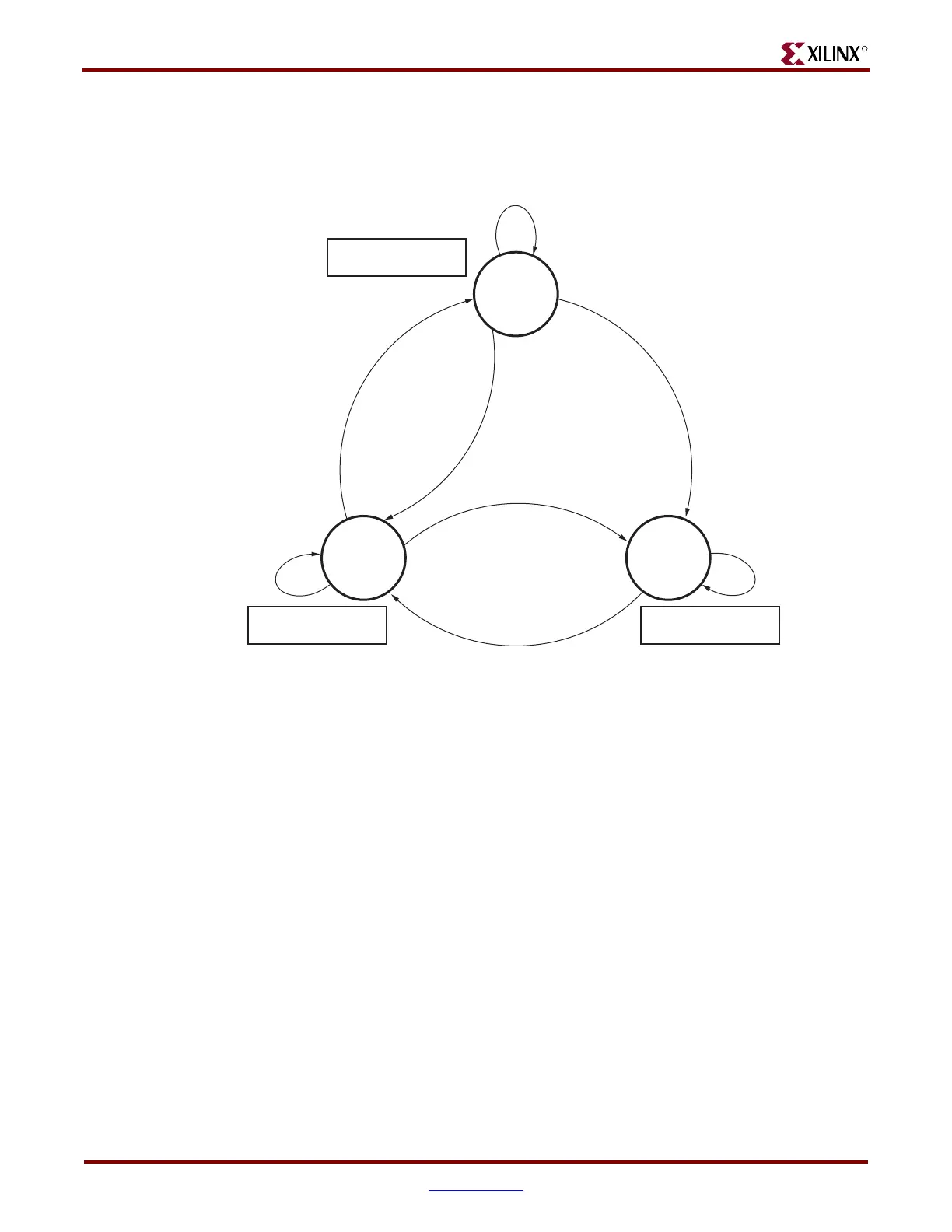156 www.xilinx.com Virtex-5 RocketIO GTP Transceiver User Guide
UG196 (v1.3) May 25, 2007
Chapter 7: GTP Receiver (RX)
R
Description
Figure 7-17 shows the standard LOS state machine, used in several 8B/10B protocols (for
example, XAUI) to detect problems in the incoming data stream.
To activate the LOS state machine in the GTP transceiver, RX_LOSS_OF_SYNC_FSM is set
to TRUE. While the state machine is active, the RXLOSSOFSYNC port presents its current
state.
If the LOS state machine is inactive (RX_LOSS_OF_SYNC_FSM = FALSE), the
RXLOSSOFSYNC port presents information about the received data. The
RXLOSSOFSYNC entry in Table 7-22 shows the meaning of the RXLOSSOFSYNC port in
this case.
The operation of the LOS state machine can be tuned using the RX_LOS_INVALID_INCR
and RX_LOS_THRESHOLD attributes. RX_LOS_THRESHOLD adjusts how sensitive the
LOS state machine is to bad characters by adjusting the number of characters required to
force the machine from the SYNC_ACQUIRED state to the LOSS_OF_SYNC state. The
RX_LOS_THRESHOLD entry in Table 7-23 shows the valid settings for this attribute.
The LOS allows the error count in the SYNC_ACQUIRED state to decrease over time, so
that sparse errors are eventually discarded. The rate that the error count is decreased is
controlled by the RX_LOS_INVALID_INCR attributes, as defined in Table 7-23.
Figure 7-17: LOS State Machine
00
01 10
No Comma Received
Count = RX_LOS_THRESHOLD
Count < RX_LOS_THRESHOLD
Channel Alignment
or
Comma Realignment
Invalid Data
Comma Received
UG196_c7_17_092606
Valid Data + 4 RXRECCLK Cycles
Valid Data + < 4 RXRECCLK Cycles
SYNC_ACQUIRED
RESYNC LOSS_OF_SYNC
