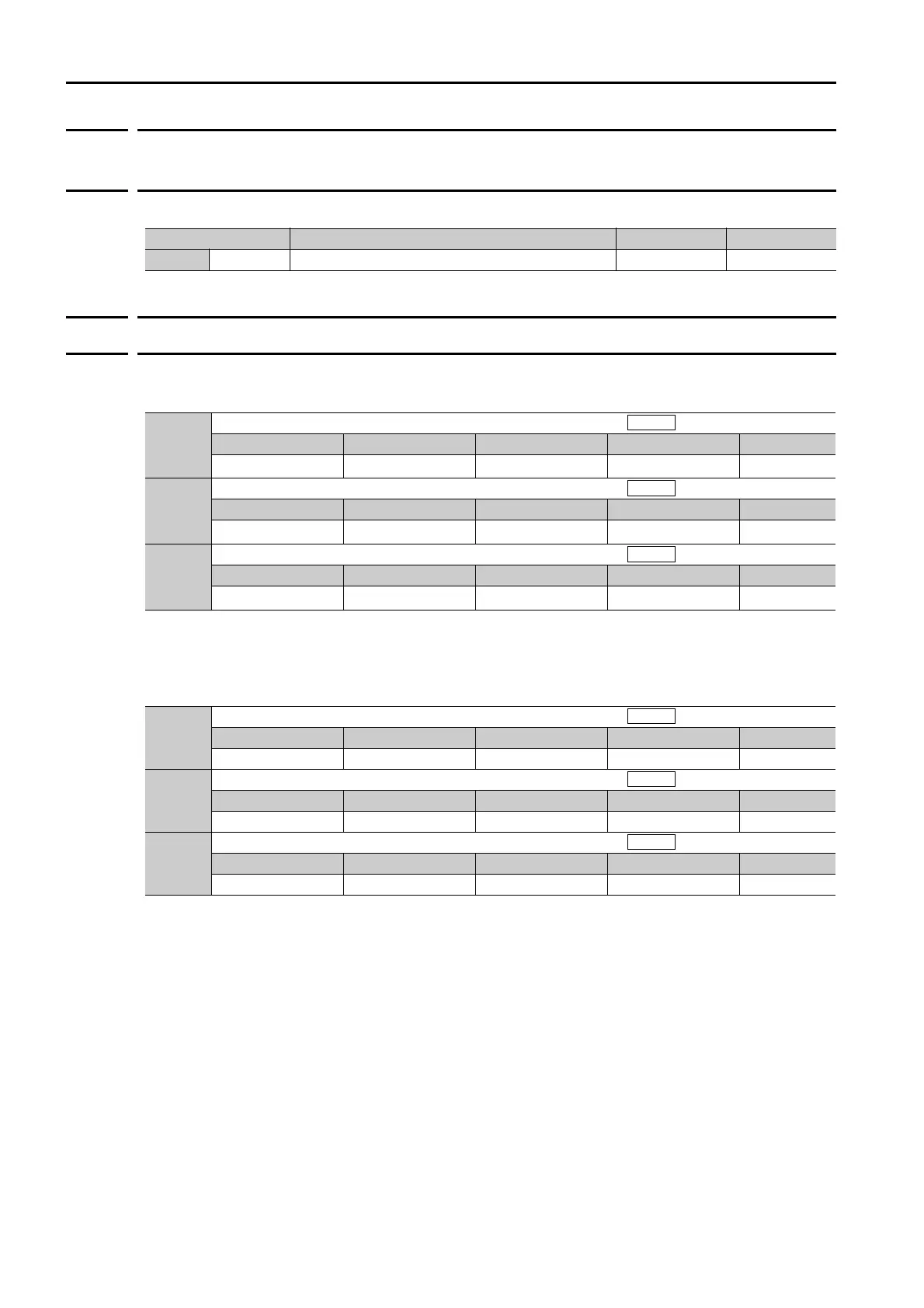6.9 Internal Set Speed Control
6.9.2 Setting the Control Method to Internal Set Speed Control
6-54
6.9.2
Setting the Control Method to Internal Set Speed Con-
trol
Set Pn000 to n.X (Control Method Selection) to 3 to specify internal set speed control.
6.9.3
Settings for Internal Set Speed Control
The parameters that you set depend on the type of Servomotor.
• Rotary Servomotors
* When a Direct Drive Servomotor is connected, the setting unit will automatically be 0.1 min
-1
.
Note: If you set a value that exceeds the maximum speed of the Servomotor, the actual speed will be limited to the
maximum speed of the Servomotor.
• Linear Servomotors
Note: If you set a value that exceeds the maximum speed of the Servomotor, the actual speed will be limited to the
maximum speed of the Servomotor.
Parameter Meaning When Enabled Classification
Pn000 n.3 Internal set speed control with contact commands After restart Setup
Pn301
Internal Set Speed 1
Setting Range Setting Unit
*
Default Setting When Enabled Classification
0 to 10,000
1 min
-1
100 Immediately Setup
Pn302
Internal Set Speed 2
Setting Range Setting Unit
*
Default Setting When Enabled Classification
0 to 10,000
1 min
-1
200 Immediately Setup
Pn303
Internal Set Speed 3
Setting Range Setting Unit
*
Default Setting When Enabled Classification
0 to 10,000
1 min
-1
300 Immediately Setup
Pn380
Internal Set Speed 1
Setting Range Setting Unit Default Setting When Enabled Classification
0 to 10,000 1 mm/s 10 Immediately Setup
Pn381
Internal Set Speed 2
Setting Range Setting Unit Default Setting When Enabled Classification
0 to 10,000 1 mm/s 20 Immediately Setup
Pn382
Internal Set Speed 3
Setting Range Setting Unit Default Setting When Enabled Classification
0 to 10,000 1 mm/s 30 Immediately Setup
