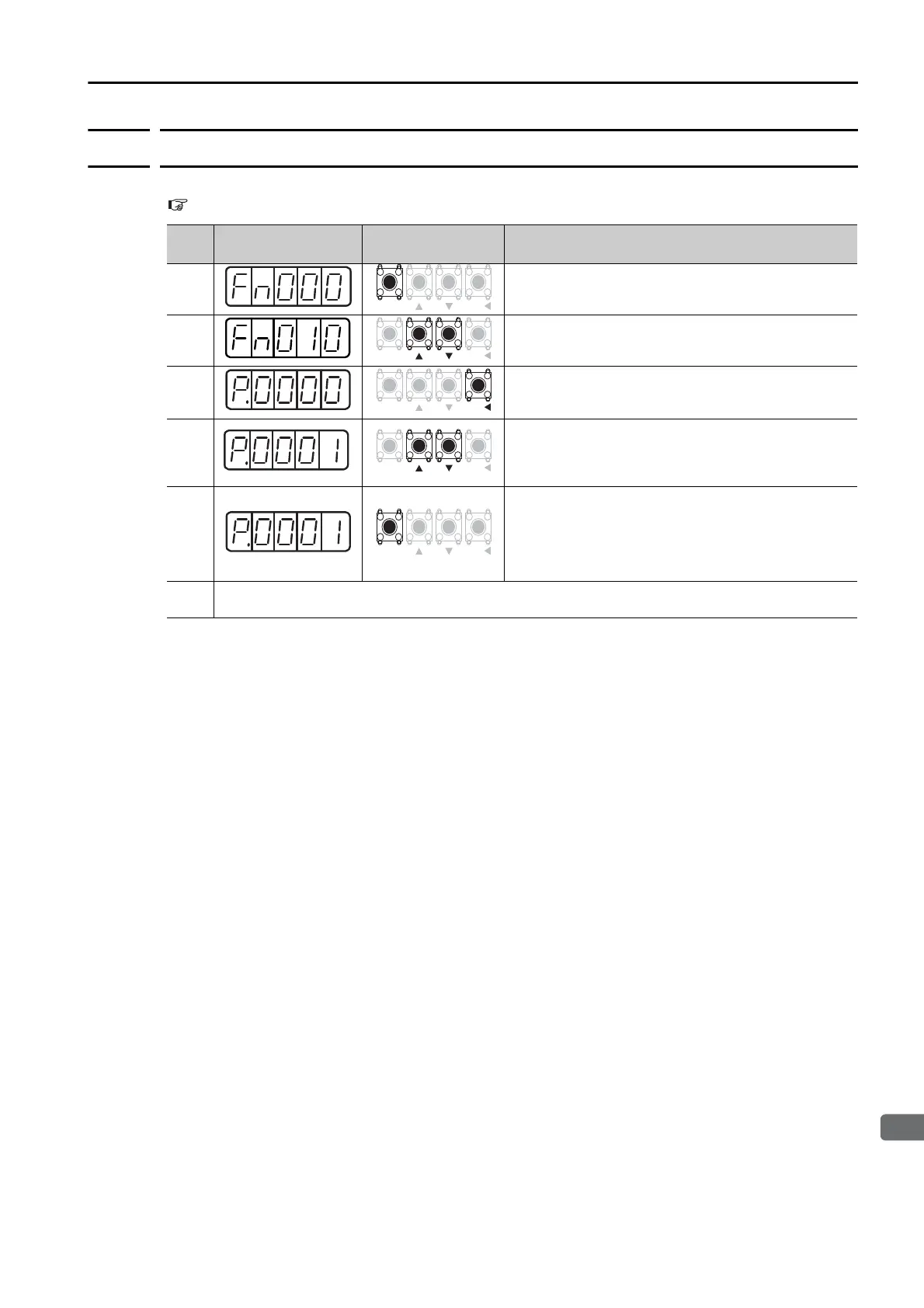13.4 Utility Function (Fn) Operations on the Panel Operator
13.4.15 Write Prohibition Setting (Fn010)
13-23
13
Panel Displays and Panel Operator Procedures
13.4.15
Write Prohibition Setting (Fn010)
Refer to the following section for information on this utility function other than the procedure.
5.1.4 Write Prohibition Setting for Parameters on page 5-8
Step
Panel Display after
Operation
Keys Operation
1
Press the MODE/SET Key to enter Utility Function
Mode.
2 Press the UP Key or DOWN Key to display Fn010.
3
Press the DATA/SHIFT Key for approximately one sec-
ond. The display shown at the left will appear.
4
Press the UP Key or DOWN Key and set one of the fol-
lowing.
P.0000: Write permitted (default setting)
P.0001: Write prohibited
5
Press the MODE/SET Key to enter the value. When
the setting has been completed, donE will flash on the
display, and then the display shown on the left will
appear again.
Note: If you set any value other than P.0000 or P.0001, Error
will be displayed.
6
To enable the change to the setting, turn the power supply to the SERVOPACK OFF and ON again
after write protection has been set or cleared.