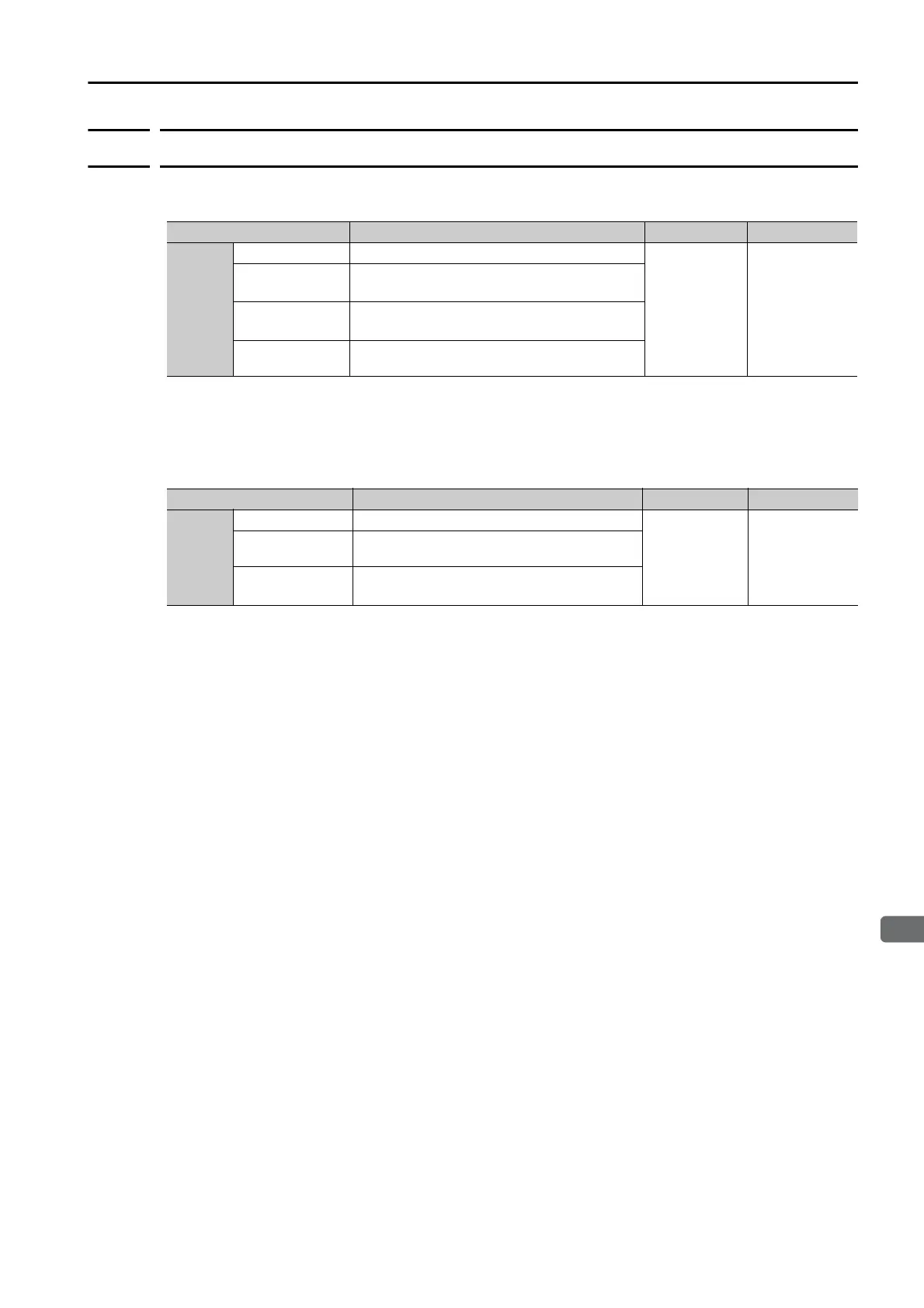8.4 Tuning-less Function
8.4.2 Operating Procedure
8-13
8.4.2
Operating Procedure
The tuning-less function is enabled in the default settings. No specific procedure is required.
You can use the following parameter to enable or disable the tuning-less function.
When you enable the tuning-less function, you can select the tuning-less type. Normally, set
Pn14F to n.2 (Use tuning-less type 3) (default setting). If compatibility with previous mod-
els is required, set Pn14F to n.0 (Use tuning-less type 1) or n.1 (Use tuning-less
type 2).
Tuning-less Level Settings
If vibration or other problems occur, change the tuning-less levels. To change the tuning-less
levels, use the SigmaWin+.
Preparations
Always check the following before you set the tuning-less levels.
• The tuning-less function must be enabled (Pn170 = n.1).
• The test without a motor function must be disabled (Pn00C = n.0).
Procedure
Use the following procedure to set the tuning-less levels.
In addition to the following procedure, you can also set the parameters directly. Refer to
Related Parameters, below, for the parameters to set.
1.
Select Setup - Tuning-less Level Setting in the Menu Dialog Box of the SigmaWin+.
The Response Level Setting Dialog Box will be displayed.
Parameter Meaning When Enabled Classification
Pn170
n.
0 Disable tuning-less function.
After restart Setup
n.1
(default setting)
Enable tuning-less function.
n.
0
(default setting)
Use for speed control.
n.
1
Use for speed control and use host controller
for position control.
Parameter Meaning When Enabled Classification
Pn14F
n.
0 Use tuning-less type 1.
After restart Tuning
n.
1
Use tuning-less type 2. (The noise level is
improved more than with tuning-less type 1.)
n.
2
(default setting)
Use tuning-less type 3.