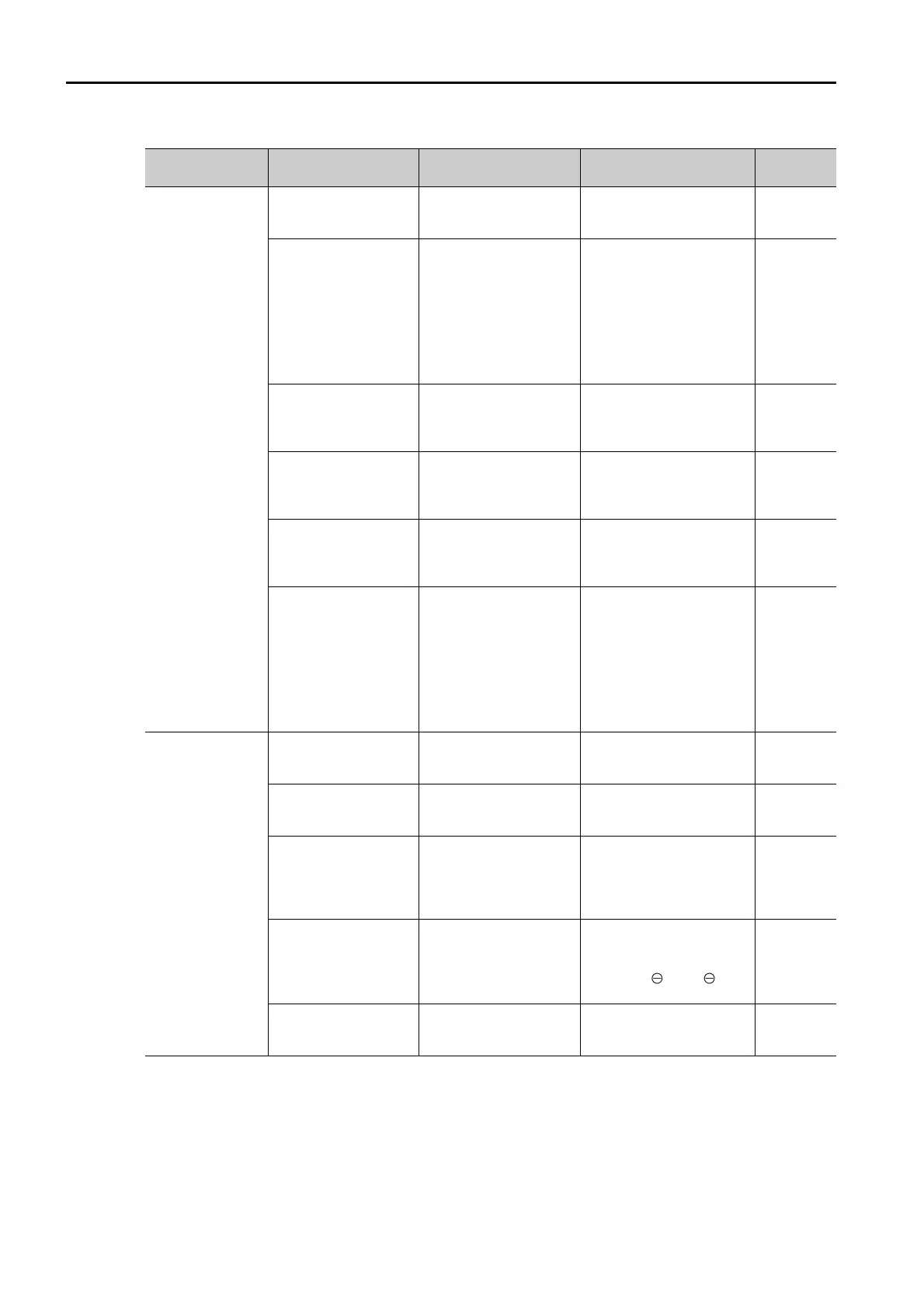6.1 Alarm Displays
6.1.2 Troubleshooting Alarms
6-14
A.400:
Overvoltage
(Detected in the
main circuit
power supply
section of the
SERVOPACK.)
The power supply
voltage exceeded the
specified range.
Measure the power
supply voltage.
Set the AC/DC power
supply voltage within the
specified range.
–
The power supply is
not stable or was
influenced by a light-
ning surge.
Measure the power
supply voltage.
Improve the power sup-
ply conditions, install a
surge absorber, and then
turn the power supply
OFF and ON again. If the
alarm still occurs, the
SERVOPACK may be
faulty. Replace the SER-
VOPACK.
–
The voltage for AC
power supply was too
high during accelera-
tion or deceleration.
Check the power sup-
ply voltage and the
speed and torque
during operation.
Set the AC power supply
voltage within the speci-
fied range.
–
The external regener-
ative resistance is too
high for the operating
conditions.
Check the operating
conditions and the
regenerative resistance.
Select a regenerative
resistance value that is
appropriate for the oper-
ating conditions and load.
*4
The moment of inertia
ratio or mass ratio
exceeded the allow-
able value.
Check to see if the
moment of inertia ratio
or mass ratio is within
the allowable range.
Increase the deceleration
time, or reduce the load.
–
A failure occurred in
the SERVOPACK.
–
While the main circuit
power supply is OFF, turn
the control power supply
to the SERVOPACK OFF
and ON again. If the alarm
still occurs, the SERVO-
PACK may be faulty.
Replace the SERVO-
PACK.
–
A.410:
Undervoltage
(Detected in the
main circuit
power supply
section of the
SERVOPACK.)
The power supply
voltage went below
the specified range.
Measure the power
supply voltage.
Set the power supply volt-
age within the specified
range.
–
The power supply
voltage dropped
during operation.
Measure the power
supply voltage.
Increase the power supply
capacity.
–
A momentary power
interruption occurred.
Measure the power
supply voltage.
If you have changed the
setting of Pn509 (Momen-
tary Power Interruption
Hold Time), decrease the
setting.
*1
The SERVOPACK
fuse is blown out.
–
Replace the SERVO-
PACK and connect a
reactor to the DC reactor
terminals ( 1 and 2) on
the SERVOPACK.
–
A failure occurred in
the SERVOPACK.
–
The SERVOPACK may be
faulty. Replace the
SERVOPACK.
–
Continued on next page.
Continued from previous page.
Alarm Number:
Alarm Name
Possible Cause Confirmation Correction Reference
