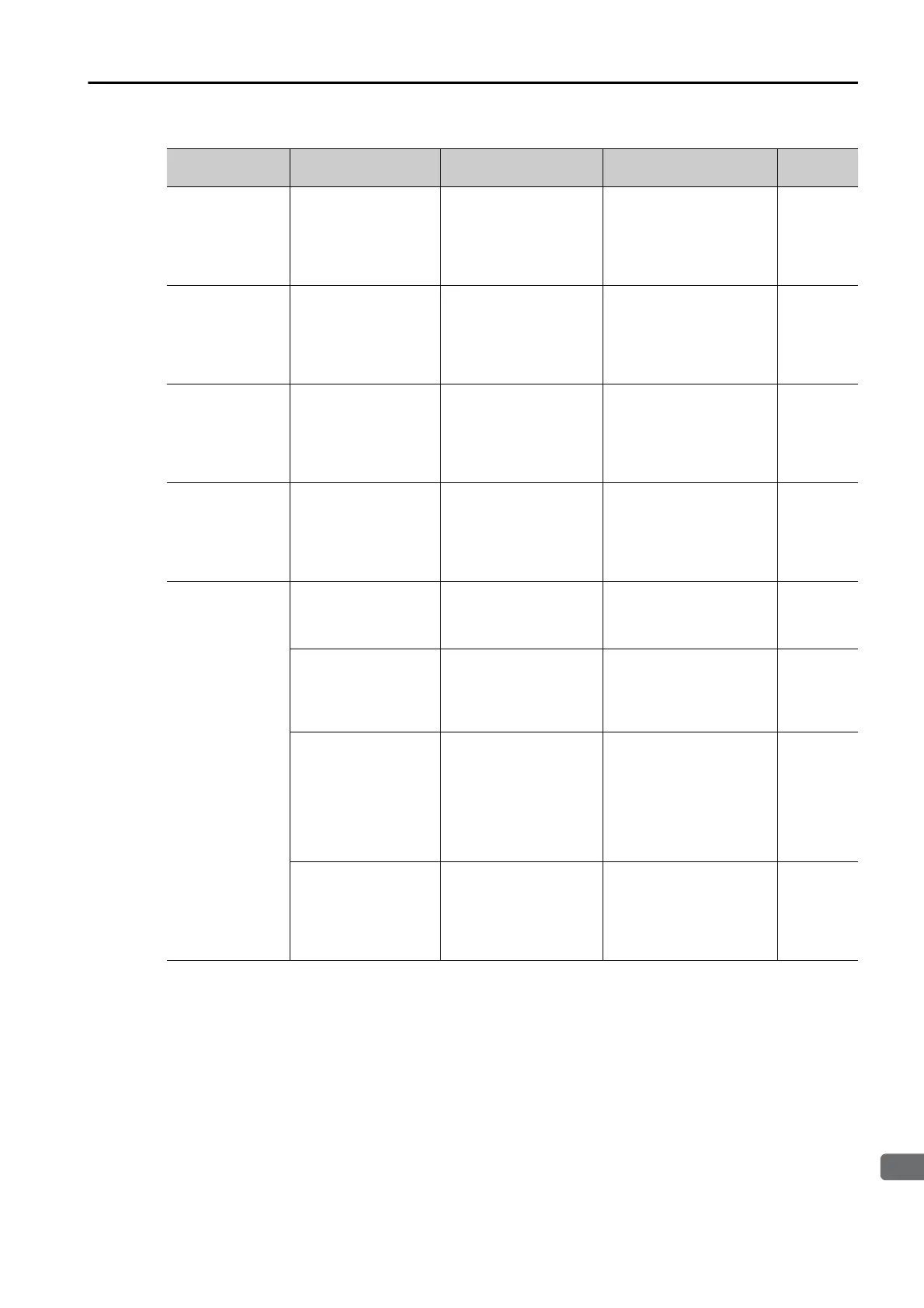6.1 Alarm Displays
6.1.2 Troubleshooting Alarms
6-23
A.bF5:
System Alarm 5
A failure occurred in
the SERVOPACK.
–
Turn the power supply to
the SERVOPACK OFF and
ON again. If the alarm still
occurs, the SERVOPACK
may be faulty. Replace the
SERVOPACK.
–
A.bF6:
System Alarm 6
A failure occurred in
the SERVOPACK.
–
Turn the power supply to
the SERVOPACK OFF and
ON again. If the alarm still
occurs, the SERVOPACK
may be faulty. Replace the
SERVOPACK.
–
A.bF7:
System Alarm 7
A failure occurred in
the SERVOPACK.
–
Turn the power supply to
the SERVOPACK OFF and
ON again. If the alarm still
occurs, the SERVOPACK
may be faulty. Replace the
SERVOPACK.
–
A.bF8:
System Alarm 8
A failure occurred in
the SERVOPACK.
–
Turn the power supply to
the SERVOPACK OFF and
ON again. If the alarm still
occurs, the SERVOPACK
may be faulty. Replace the
SERVOPACK.
–
A.C10:
Servomotor Out
of Control
(Detected when
the servo is
turned ON.)
The order of phases
U, V, and W in the
motor wiring is not
correct.
Check the Servomotor
wiring.
Make sure that the Servo-
motor is correctly wired.
–
There is an error in the
setting of Pn080 =
n.X (Motor
Phase Sequence
Selection).
Check the setting of
Pn080 = n.X.
Set Pn080 = n.X to
an appropriate value.
*1
A failure occurred in
the encoder.
–
If the motor wiring is cor-
rect and the alarm still
occurs after turning the
power supply OFF and
ON again, the Servomotor
or linear encoder may be
faulty. Replace the Servo-
motor or linear encoder.
–
A failure occurred in
the SERVOPACK.
–
Turn the power supply to
the SERVOPACK OFF and
ON again. If the alarm still
occurs, the SERVOPACK
may be faulty. Replace the
SERVOPACK.
–
Continued on next page.
Continued from previous page.
Alarm Number:
Alarm Name
Possible Cause Confirmation Correction Reference
