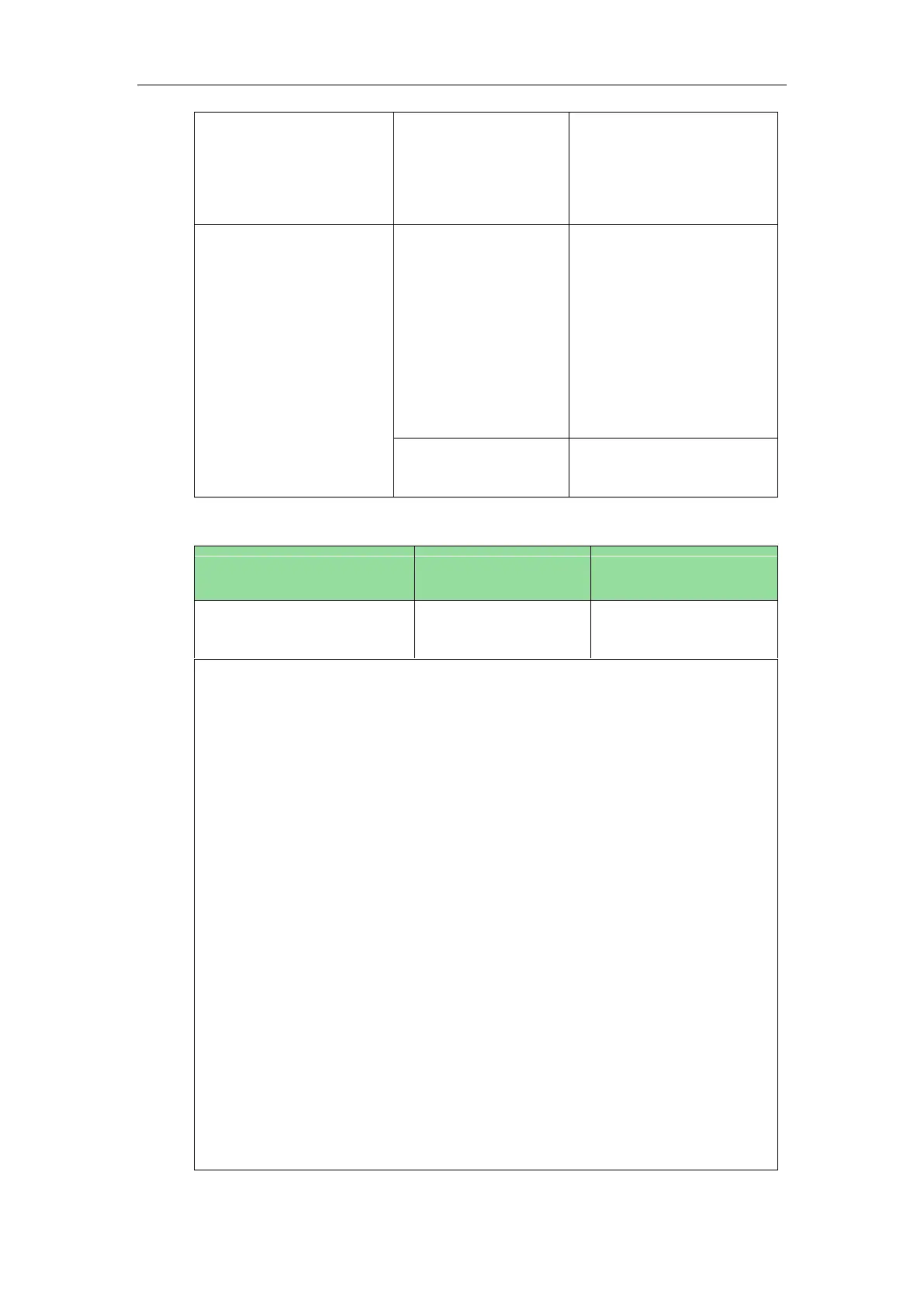Description:
Configures the wallpaper displayed on the IP phone.
Example:
For SIP-T46G/T29G:
To set a phone built-in picture (e.g., 01.jpg) to be wallpaper, the value format is:
phone_setting.backgrounds = Resource:01.jpg
To configure a custom picture (e.g., custom1.jpg) to be wallpaper, the value format
is: phone_setting.backgrounds = Config:custom1.jpg
Permitted Values:
Resource:X (Valid values of X are: Default.jpg, 01.jpg, 02.jpg, 03.jpg, 04.jpg, 05.jpg,
06.jpg, 07.jpg, 08.jpg, 09.jpg or 10.jpg) or Config:wallpaper name
For SIP-T48G:
To configure a phone built-in picture (e.g., 1.png) to be wallpaper, the value format
is: phone_setting.backgrounds = Resource:1.png
To configure a custom picture (e.g., custom1.png) to be wallpaper, the value format
is: phone_setting.backgrounds = Config:custom1.png
Permitted Values:
Resource:X (Valid values of X are: Default.png, 1.png, 2.png, 3.png, 4.png, 5.png,
