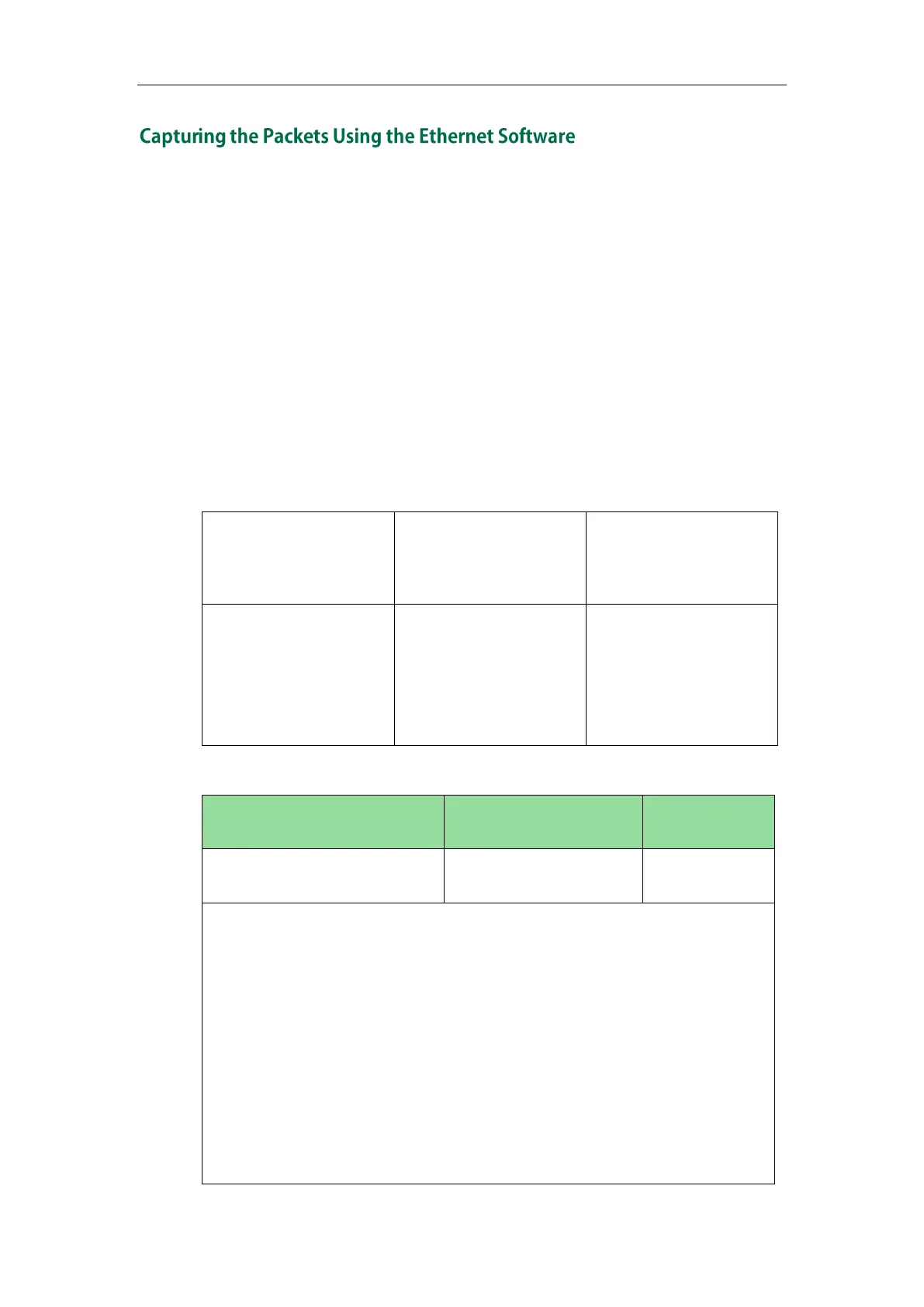Troubleshooting
765
Receiving data packets from the HUB
Connect the Internet port of the IP phone and the PC to the same HUB, and then use
Sniffer, Ethereal or Wireshark software to capture the signal traffic.
Receiving data packets from PC port
Connect the Internet port of the IP phone to the Internet and the PC port of the IP phone
to a PC. Before capturing the signal traffic, make sure the data packets can be received
from the WAN (Internet) port to the PC (LAN) port. It is not applicable to CP860 IP
phones.
Procedure
Span to PC port can be configured using the configuration files or locally.
Configure span to PC Port.
Parameter:
network.span_to_pc_port
Configure span to PC Port.
Navigate to:
http://<phoneIPAddress/s
ervlet?p=network-adv&q
=load
Details of the Configuration Parameter:
Description:
Enables or disables the IP phone to span data packets received from the WAN
(Internet) port to the PC (LAN) port.
0-Disabled
1-Enabled
If it is set to 1 (Enabled), all data packets from WAN port can be received by PC
port.
Note: It is not applicable to CP860 IP phones. If you change this parameter, the IP
phone will reboot to make the change take effect.
Web User Interface:
