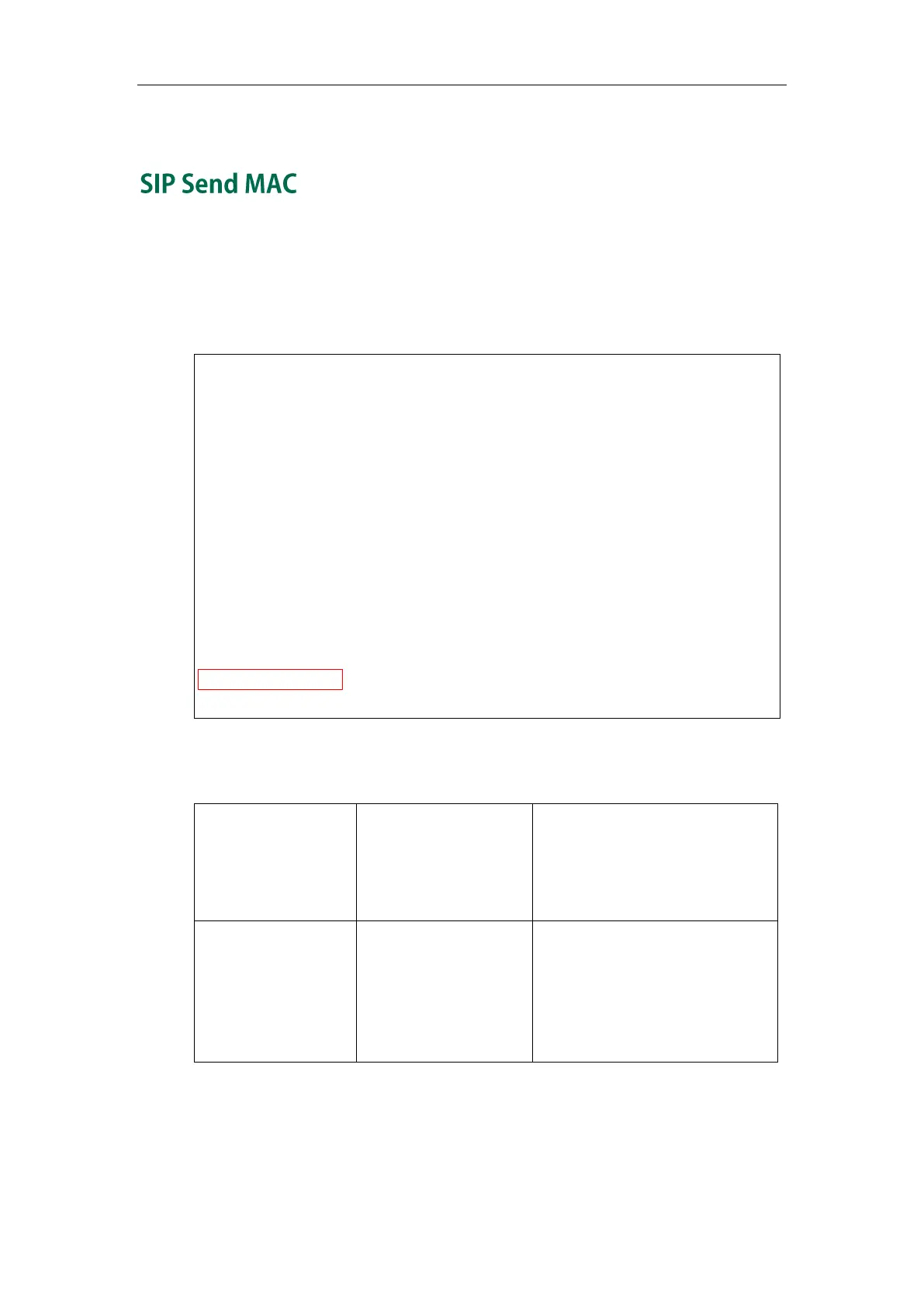Configuring Basic Features
409
4. Click Confirm to accept the change.
The IP phone can send the MAC address in the REGISTER message. SIP send MAC allow
adding “Mac:<PhoneMACAddress>” (e.g., Mac: 00:15:65:74:b1:50) to the SIP header
of the REGISTER message.
Example of a SIP REGISTER message:
REGISTER sip:10.2.1.48:5060 SIP/2.0
Via: SIP/2.0/UDP 10.3.20.14:5060;branch=z9hG4bK3593117201
From: "11" <sip:11@10.2.1.48:5060>;tag=2788360609
To: "11" <sip:11@10.2.1.48:5060>
Call-ID: 1_1863786852@10.3.20.14
CSeq: 2 REGISTER
Contact: <sip:11@10.3.20.14:5060;line=cc75882e976e208>
Allow: INVITE, INFO, PRACK, ACK, BYE, CANCEL, OPTIONS, NOTIFY, REGISTER, SUBSCRIBE, REFER,
PUBLISH, UPDATE, MESSAGE
Max-Forwards: 70
User-Agent: Yealink SIP-T23G 44.80.0.60
Expires: 0
Allow-Events: talk,hold,conference,refer,check-sync
Mac: 00:15:65:74:b1:50
Content-Length: 0
Procedure
SIP send MAC can be configured using the configuration files or locally.
Configure SIP send MAC on a
per-line basis.
Parameters:
account.X.register_mac
Configure SIP send MAC on a
per-line basis.
Navigate to:
http://<phoneIPAddress>/servlet?
p=account-adv&q=load&acc=0
