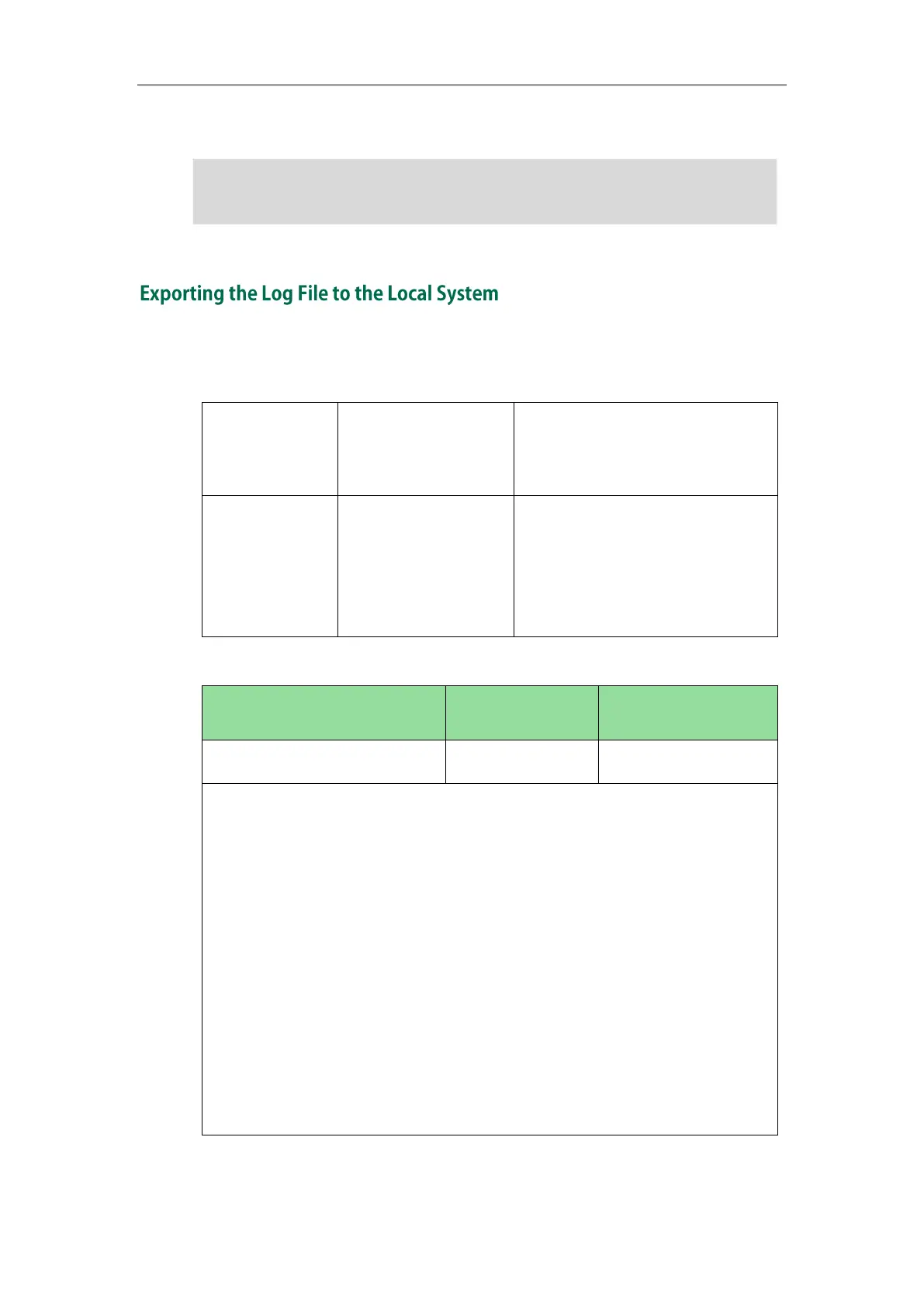Administrator’s Guide for SIP-T2 Series/T19(P) E2/T4 Series/CP860 IP Phones
752
The system log level is set as 6, the informational level.
Note
Procedure
Log setting can be configured using the configuration files or locally.
Configure the syslog mode.
Parameters:
syslog.mode
Configure the syslog mode.
Navigate to:
http://<phoneIPAddress>/servlet?m
=mod_data&p=settings-config&q=l
oad
Details of Configuration Parameters:
Description:
Configures the IP phone to export log files to the local system, syslog server or an
FTP/TFTP Server (provisioning server).
0-Local
1-Server
2-FTP/TFTP Server
Note: If you change this parameter, the IP phone will reboot to make the change
take effect.
Web User Interface:
Settings->Configuration->Export System Log
Phone User Interface:
None
Informational level may make some sensitive information accessible (e.g., password
dial number), we recommend that you reset the system log level to 3 after providing the
