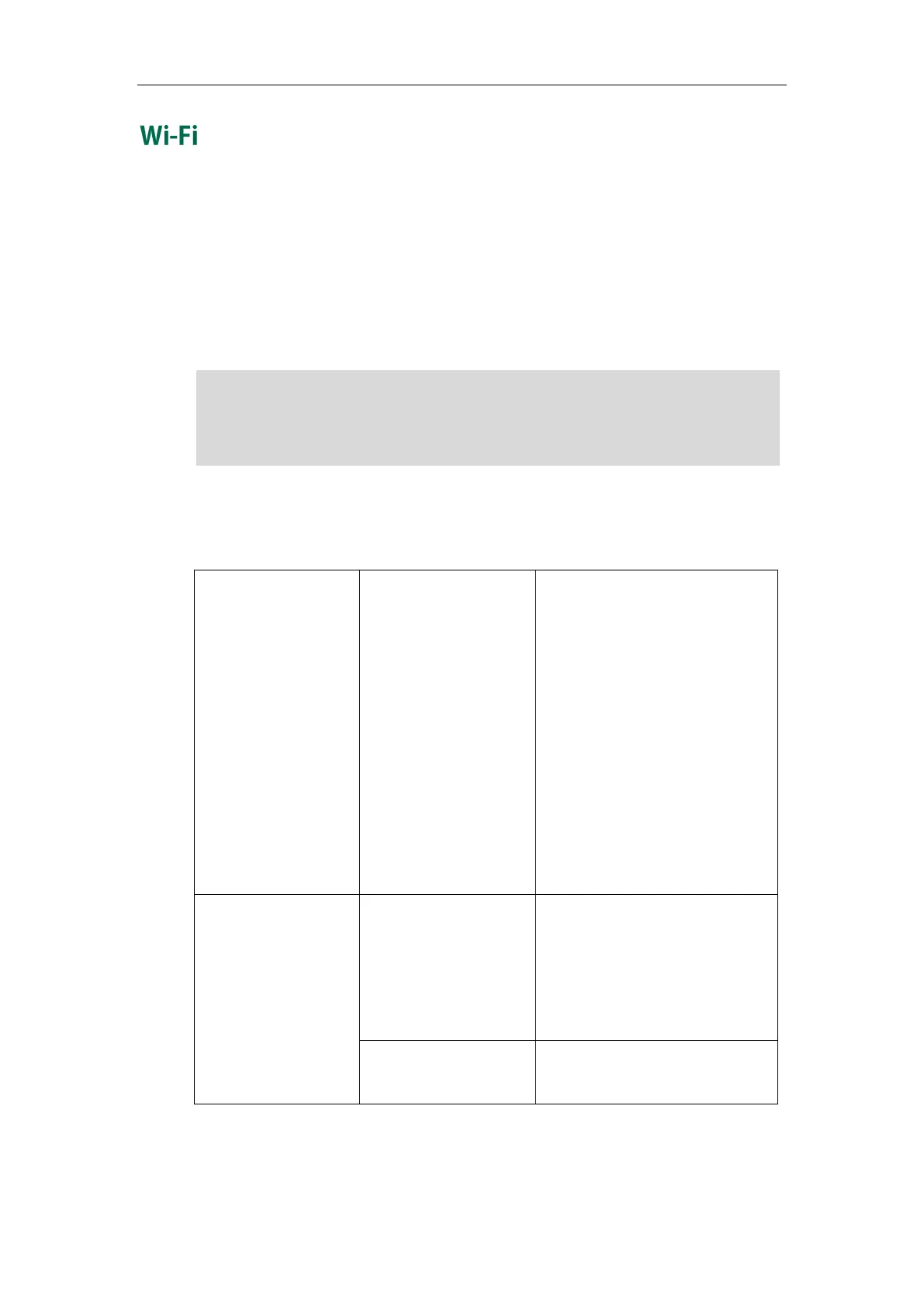Configuring Basic Features
117
Wi-Fi feature enables users to connect their phones to the organization’s wireless
network. The wireless network is more convenient and cost-effective than wired network.
Wi-Fi feature is only applicable to SIP-T48G IP phones.
When the Wi-Fi feature is enabled, the IP phone will automatically scan the available
wireless networks. All the available wireless networks will display in scanning list on the
touch screen. You can store up to 5 frequently-used wireless networks on your phone
and specify the priority for them.
Note
Procedure
Wi-Fi feature can be configured using the configuration files or locally.
Configure Wi-Fi feature.
Parameter:
wifi.enable
Configure the Wi-Fi settings.
Parameters:
wifi.X.label
wifi.X.ssid
wifi.X.priority
wifi.X.security_mode
wifi.X.cipher_type
wifi.X.password
Configure Wi-Fi feature.
Configure the Wi-Fi settings.
Navigate to:
http://<phoneIPAddress>/servlet
?p=network-wifi&q=load
Configure Wi-Fi feature.
Configure the Wi-Fi settings.
To use this feature, make sure the Wi-Fi USB dongle is properly connected to the USB
port on the back of the phone.
When you connect the Ethernet cable, you can enable the Wi-Fi feature. But you have to
disable the Wi-Fi feature if you want to use the wired network.
