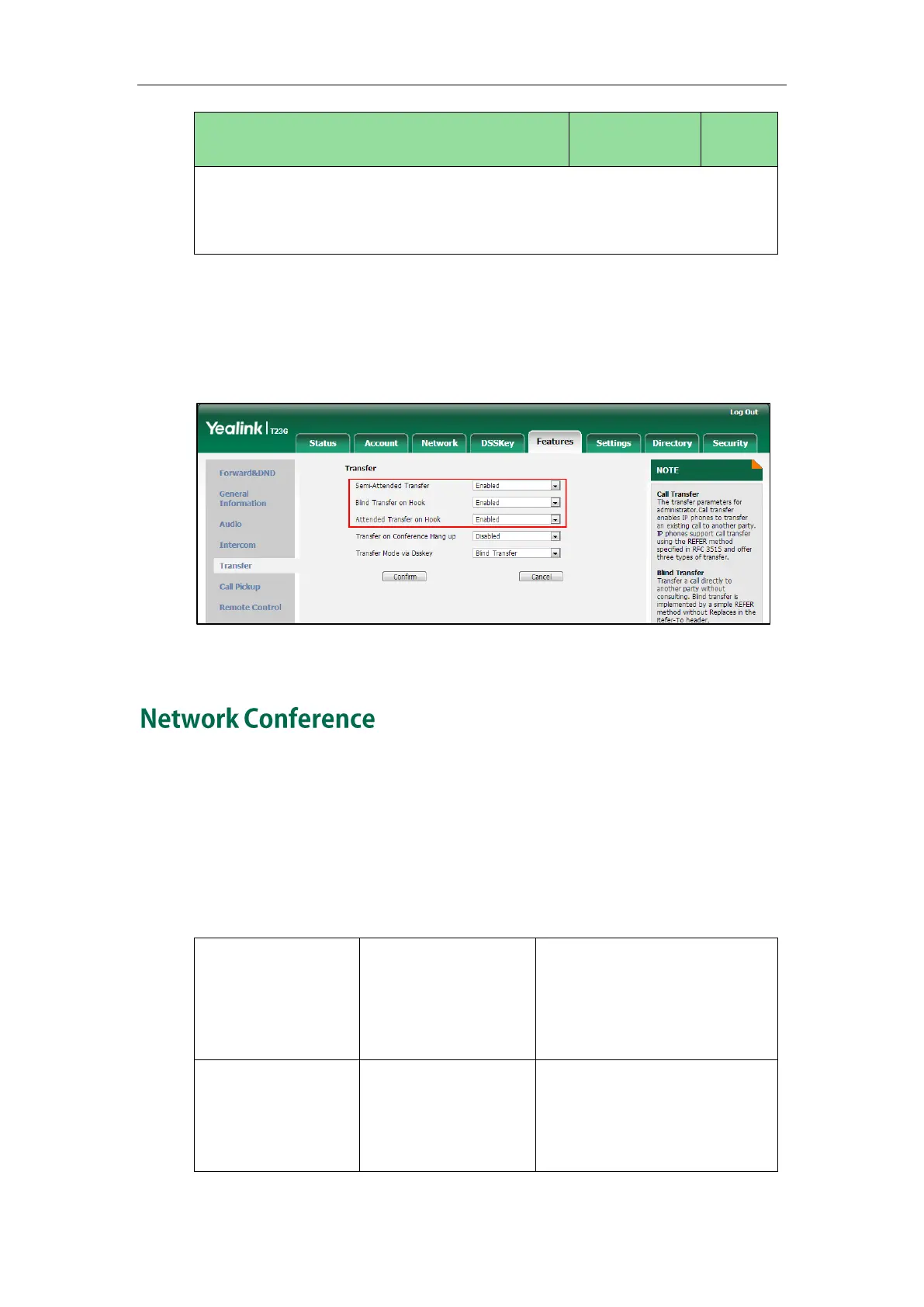Configuring Basic Features
329
Features->Transfer->Semi-Attended Transfer
Phone User Interface:
None
To configure call transfer via web user interface:
1. Click on Features->Transfer.
2. Select the desired values from the pull-down lists of Semi-Attended Transfer, Blind
Transfer on Hook and Attended Transfer on Hook.
3. Click Confirm to accept the change.
Network conference, also known as centralized conference, provides users with
flexibility of call with multiple participants (more than three). IP phones implement
network conference using the REFER method specified in RFC 4579. This feature
depends on support from a SIP server.
Procedure
Network conference can be configured using the configuration files or locally.
Configure network conference.
Parameters:
account.X.conf_type
account.X.conf_uri
Configure network conference.
Navigate to:
http://<phoneIPAddress>/servlet
?p=account-adv&q=load&acc=
