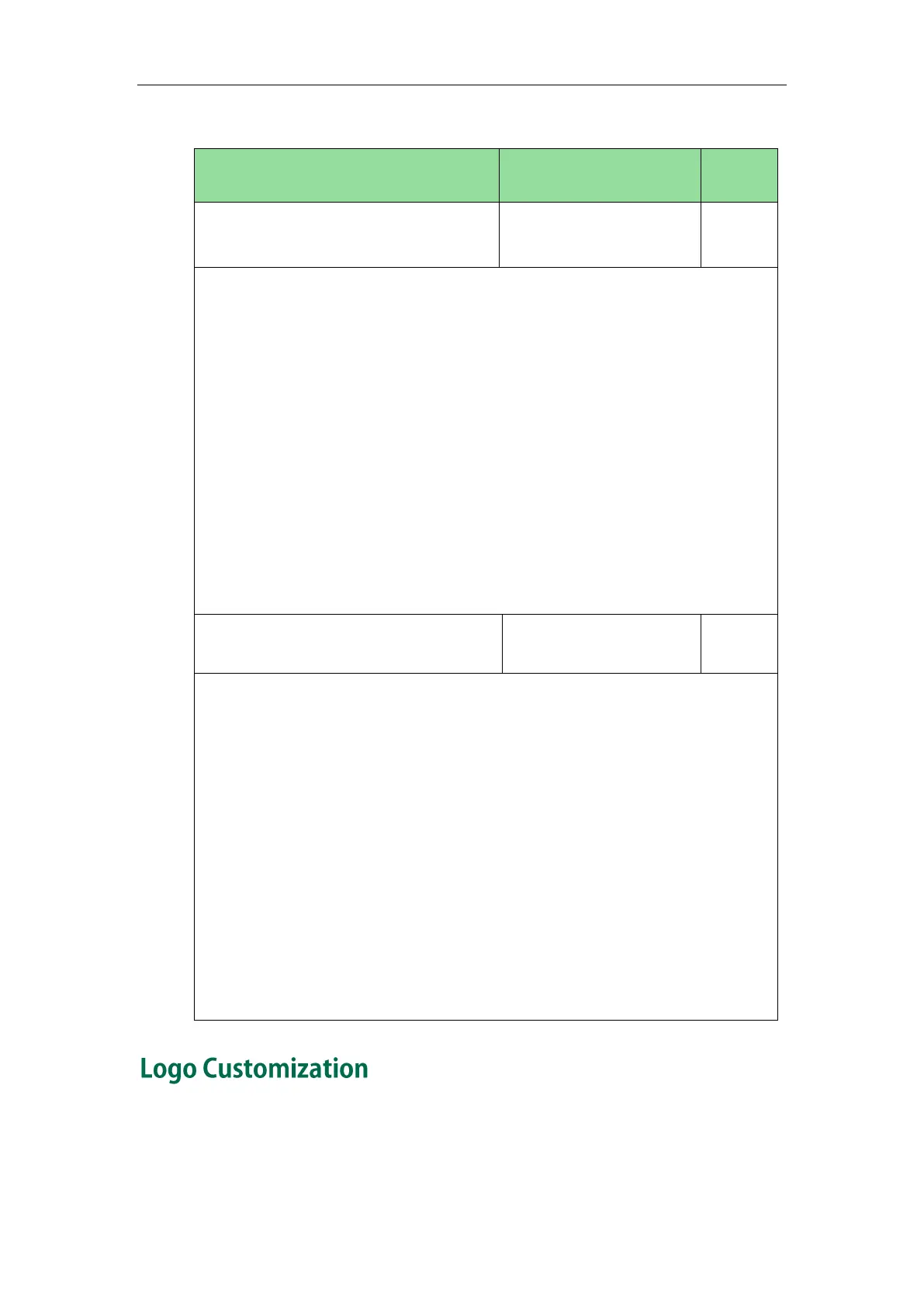Administrator’s Guide for SIP-T2 Series/T19(P) E2/T4 Series/CP860 IP Phones
178
Details of Configuration Parameters:
directory.edit_default_input_method
Abc, 2aB, 123, abc, ABC or
Hebrew
Description:
Configures the default input method when the user edits contacts in the Local
Directory, LDAP, Remote Phone Book or Blacklist.
Example:
directory.edit_default_input_method = abc
Note: If you want to configure the default input method to Hebrew, you need to set
the value of the parameter “features.input.hebrew_enable” to 1 (Enabled) in
advance.
Web User Interface:
None
Phone User Interface:
None
directory.search_default_input_method
Abc, 2aB, 123, abc, ABC or
Hebrew
Description:
Configures the default input method when the user searches for contacts in the Local
Directory, LDAP, Remote Phone Book or Blacklist.
Example:
directory.search_default_input_method = abc
Note: If you want to configure the default input method to Hebrew, you need to set
the value of the parameter “features.input.hebrew_enable” to 1 (Enabled) in
advance.
Web User Interface:
None
Phone User Interface:
None
Logo customization allows unifying the IP phone appearance or displaying a custom
image on the idle screen such as a company logo, instead of the default system logo.
Logo is not applicable to SIP-T48G, SIP-T46G and SIP-T29G IP phones. These three IP
