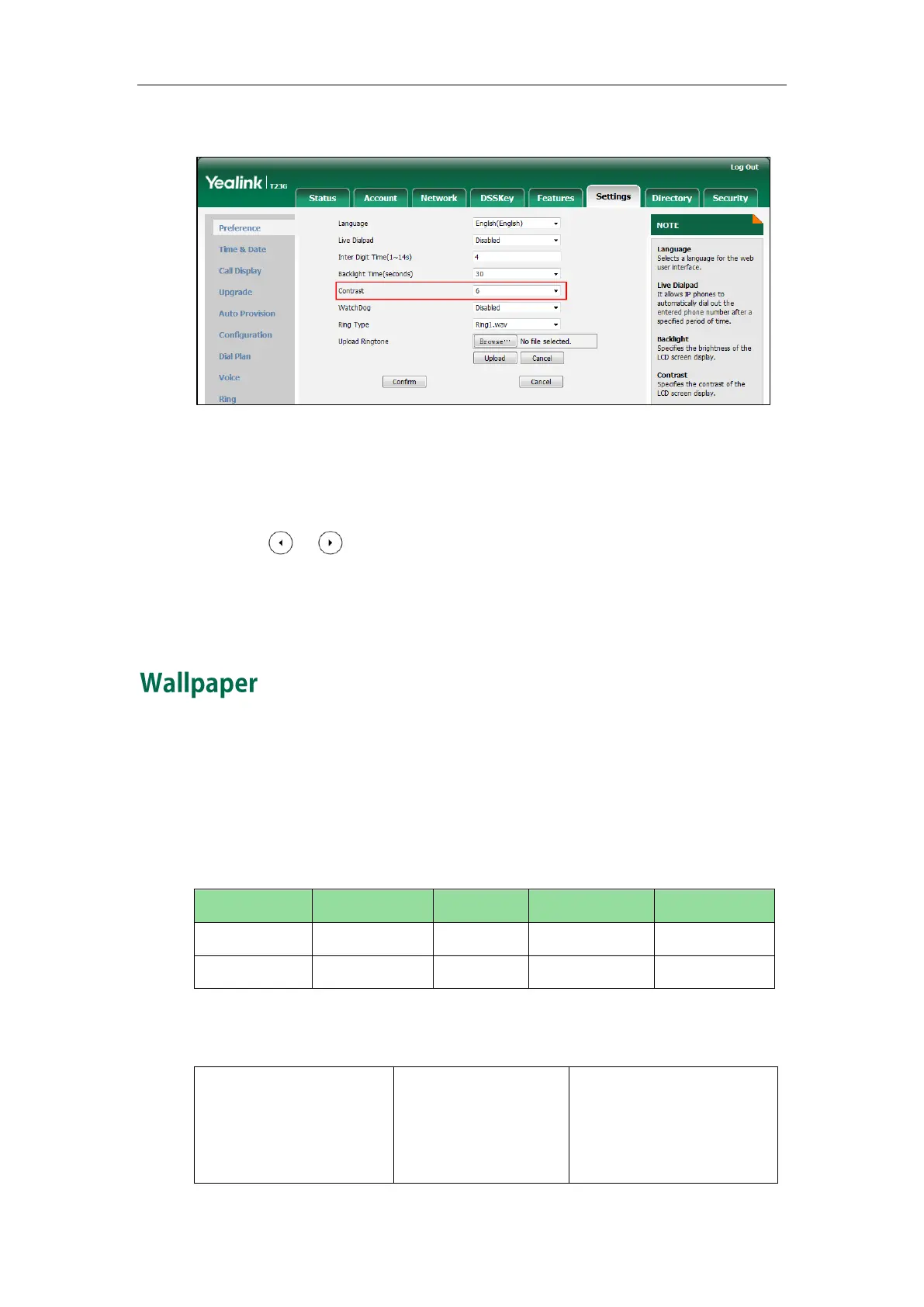Administrator’s Guide for SIP-T2 Series/T19(P) E2/T4 Series/CP860 IP Phones
106
2. Select the desired value from the pull-down list of Contrast.
3. Click Confirm to accept the change.
To configure contrast via phone user interface:
1. Press Menu->Settings->Basic Settings->Display->Contrast.
2. Press or , or the Switch soft key to increase or decrease the intensity of
contrast.
The default contrast level is 6.
3. Press the Save soft key to accept the change.
Wallpaper is an image used as the background of the IP phone idle screen. Users can
select an image from IP phone’s built-in background or customize wallpaper from
personal pictures. To set the custom wallpaper as the IP phone background, you need to
upload the custom wallpaper to the IP phone in advance. The wallpaper is only
applicable to SIP-T48G, SIP-T46G and SIP-T29G IP phones.
The wallpaper image format must meet the following:
Procedure
Wallpaper can be configured using the configuration files or locally.
Configure the wallpaper
displayed on the IP phone.
Parameter:
phone_setting.backgrounds
