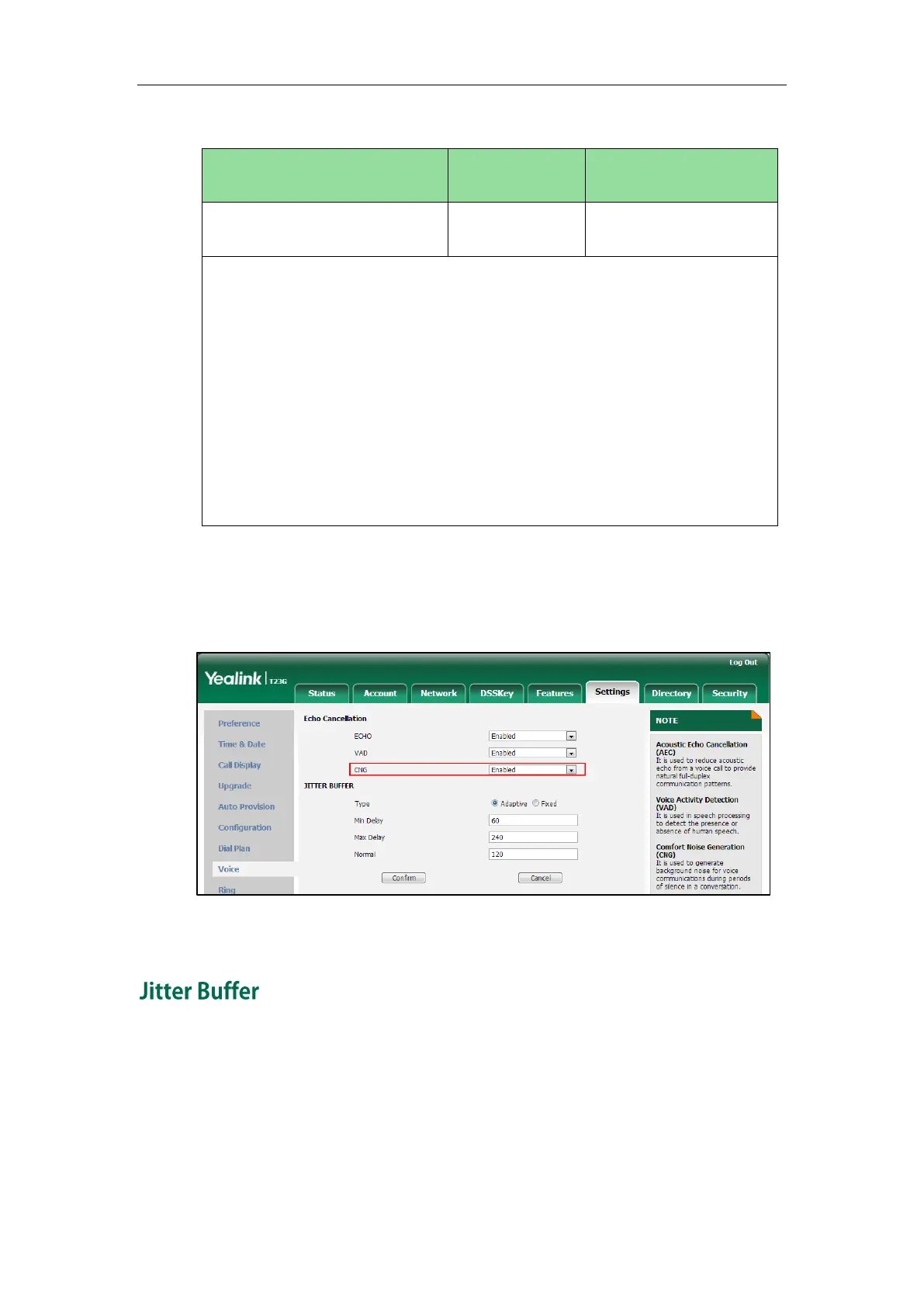Configuring Audio Features
699
Details of the Configuration Parameter:
Description:
Enables or disables the CNG (Comfortable Noise Generation) feature on the IP
phone.
0-Disabled
1-Enabled
Web User Interface:
Settings->Voice->Echo Cancellation->CNG
Phone User Interface:
None
To configure CNG via web user interface:
1. Click on Settings->Voice.
2. Select the desired value from the pull-down list of CNG.
3. Click Confirm to accept the change.
Jitter buffer is a shared data area where voice packets can be collected, stored, and
sent to the voice processor in even intervals. Jitter is a term indicating variations in
packet arrival time, which can occur because of network congestion, timing drift or
route changes. The jitter buffer, located at the receiving end of the voice connection,
intentionally delays the arriving packets so that the end user experiences a clear
connection with very little sound distortion. IP phones support two types of jitter buffers:
fixed and adaptive. A fixed jitter buffer adds the fixed delay to voice packets. You can
