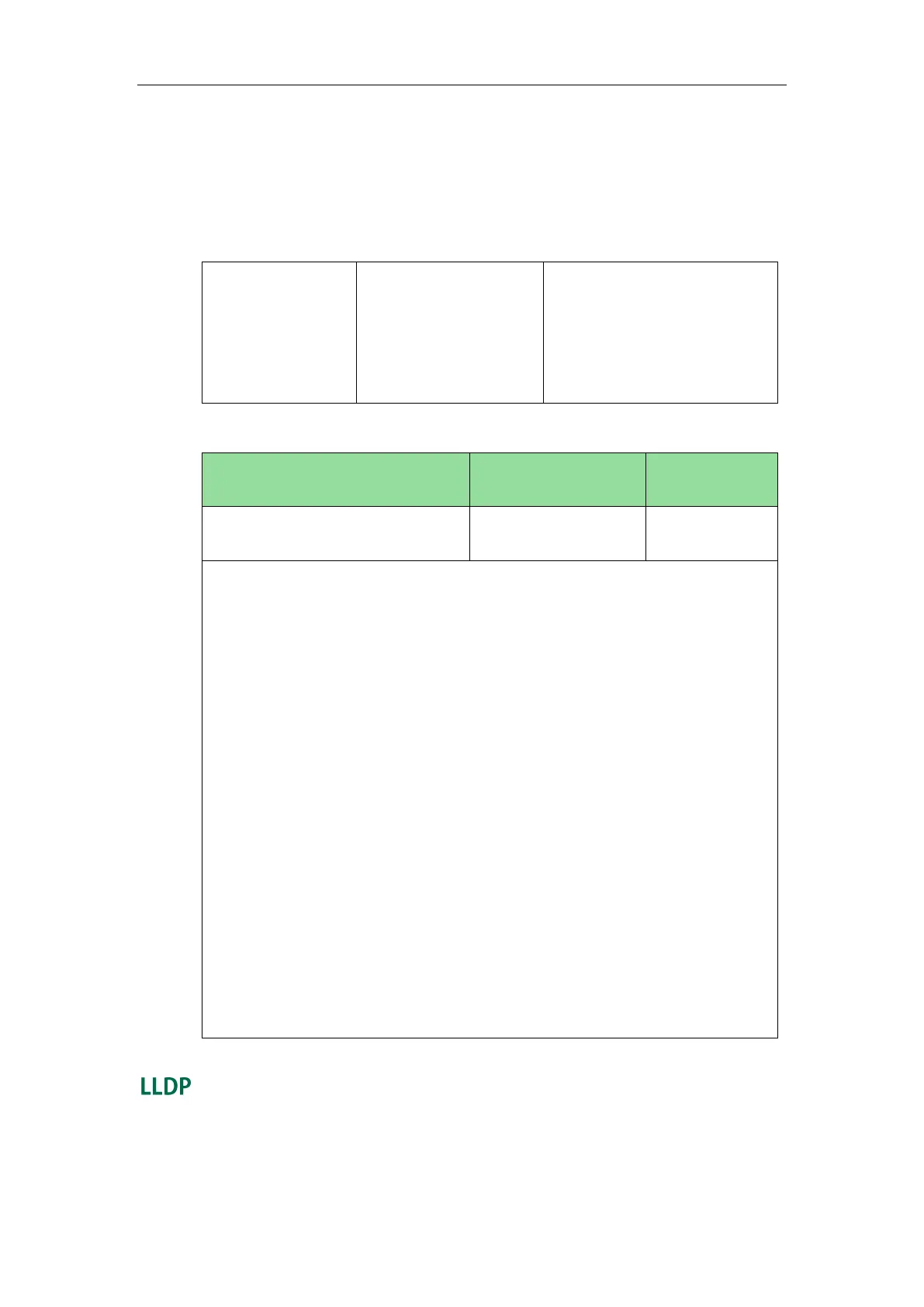Configuring Advanced Features
591
In addition to manual configuration, the IP phone also supports automatic discovery of
VLAN via LLDP, CDP or DHCP. The assignment takes effect in this order: assignment via
LLDP/CDP, manual configuration, then assignment via DHCP.
For more information on VLAN, refer to
VLAN Feature on Yealink IP Phones
.
VLAN assignment method can be configured using the configuration files or locally.
Configure the VLAN assignment
method.
Parameter:
network.vlan.vlan_change.ena
ble
Details of Configuration Parameters:
network.vlan.vlan_change.enable
Description:
Enables or disables the IP phone to obtain VLAN ID using lower priority of VLAN
assignment method or disable VLAN feature when the IP phone cannot obtain
VLAN ID using the current VLAN assignment method.
0-Disabled
1-Enabled
The priority of each method is: LLDP/CDP>Manual>DHCP VLAN.
If it is set to 1 (Enabled), the IP phone will attempt to use the lower priority of VLAN
assignment method when failing to obtain the VLAN ID using higher priority of VLAN
assignment method. If all the methods are attempted, the phone will disable VLAN
feature.
Note: If you change this parameter, the IP phone will reboot to make the change
take effect.
Web User Interface:
None
Phone User Interface:
None
LLDP (Linker Layer Discovery Protocol) is a vendor-neutral Link Layer protocol, which
allows IP phones to receive and/or transmit device-related information from/to directly
