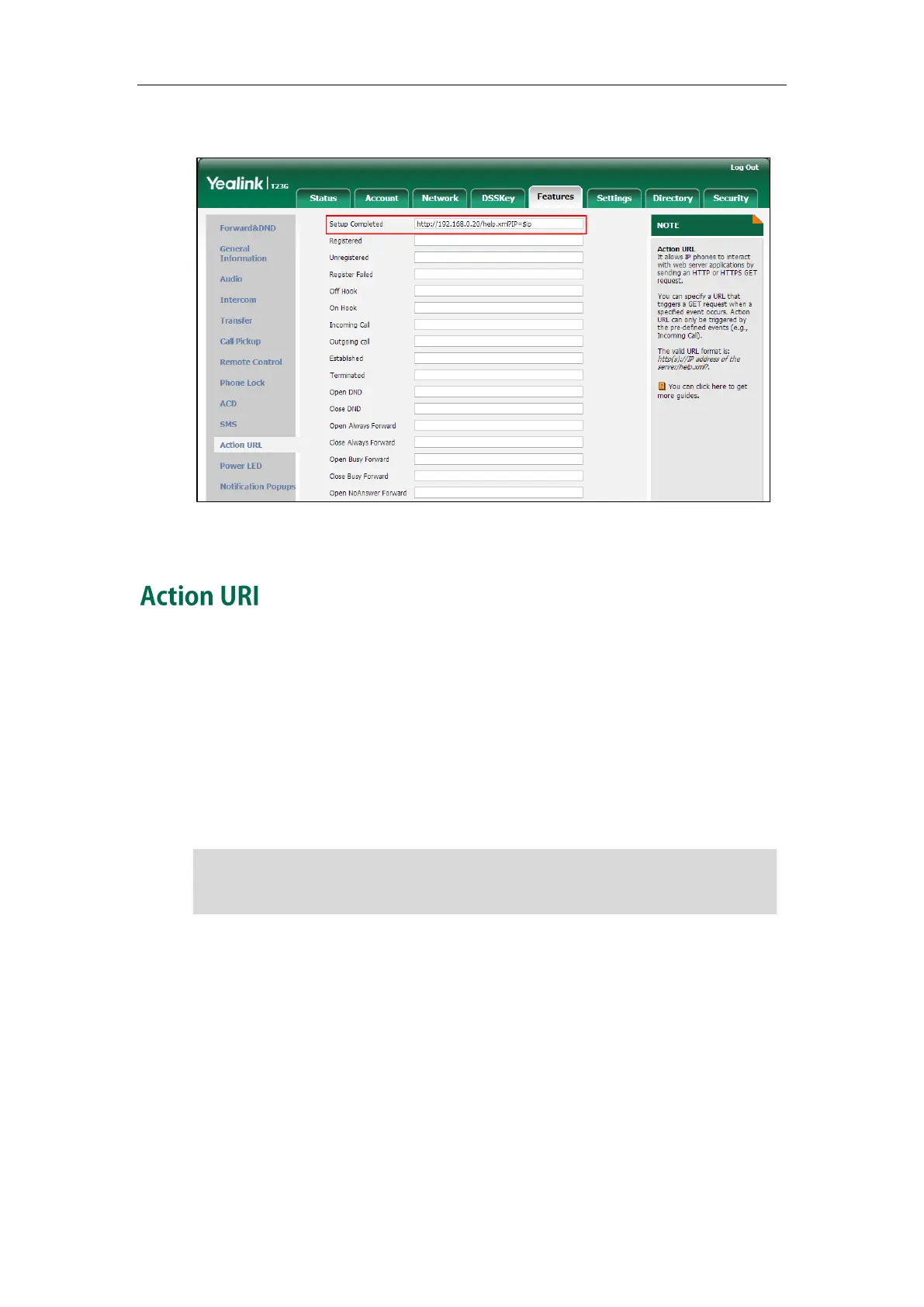Administrator’s Guide for SIP-T2 Series/T19(P) E2/T4 Series/CP860 IP Phones
554
2. Enter the action URLs in the corresponding fields.
3. Click Confirm to accept the change.
HTTP/HTTPS GET Request
Opposite to action URL, action URI allows IP phones to interact with web server
application by receiving and handling an HTTP or HTTPS GET request. When receiving a
GET request, the IP phone will perform the specified action and respond with a 200 OK
message. A GET request may contain variable named as “key” and variable value,
which are separated by “=”. The valid URI format is:
http(s)://phone IP
address/servlet?key=variable value
. For example: http://10.3.20.10/servlet?key=OK.
Note
SIP Notify Message
In addition, Yealink IP phones support performing the specified action immediately by
accepting a SIP NOTIFY message with the “Event: ACTION-URI” header from a SIP
proxy server. The message body of the SIP NOTIFY message may contain variable
named as “key” and variable value, which are separated by “=”.
Yealink IP phones are compatible with other two old valid URI formats:
http(s)://phone IP
address/cgi-bin/ConfigManApp.com?key=variable value
and
http(s)://phone IP
address/cgi-bin/cgiServer.exx?key=variable value
.
