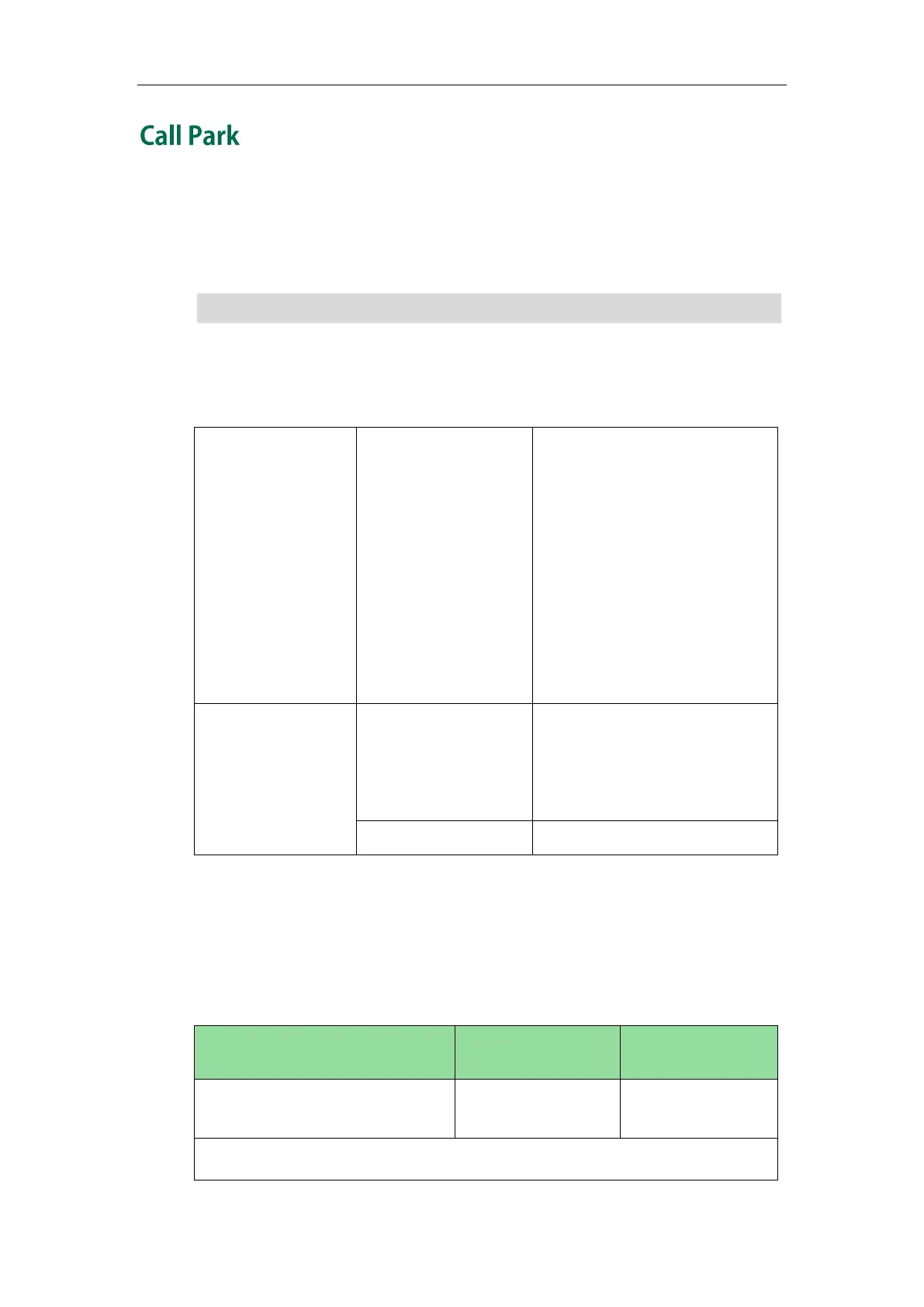Configuring Basic Features
371
Call park allows users to park a call on a special extension and then retrieve it on any
other phone in the system. Users can park calls on the extension, known as call park
orbit, by pressing a call park key. The current call is placed on hold and can be
retrieved on another IP phone. This feature depends on support from a SIP server.
Note
Procedure
Call park key can be configured using the configuration files or locally.
Assign a call park key.
Parameters:
linekey.X.type/
expansion_module.X.key.Y.type
linekey.X.line/
expansion_module.X.key.Y.line
linekey.X.value/
expansion_module.X.key.Y.value
linekey.X.label/
expansion_module.X.key.Y.label
Assign a call park key.
Navigate to:
http://<phoneIPAddress>/servlet?
p=dsskey&q=load&model=0
Call Park Key
For more information on how to configure the DSS Key, refer to Appendix D: Configuring
DSS Key on page 796.
Details of Configuration Parameters:
linekey.X.type/
expansion_module.X.key.Y.type
Refer to the
following content
It is not applicable to SIP-T19(P) E2 and CP860 IP phones.
