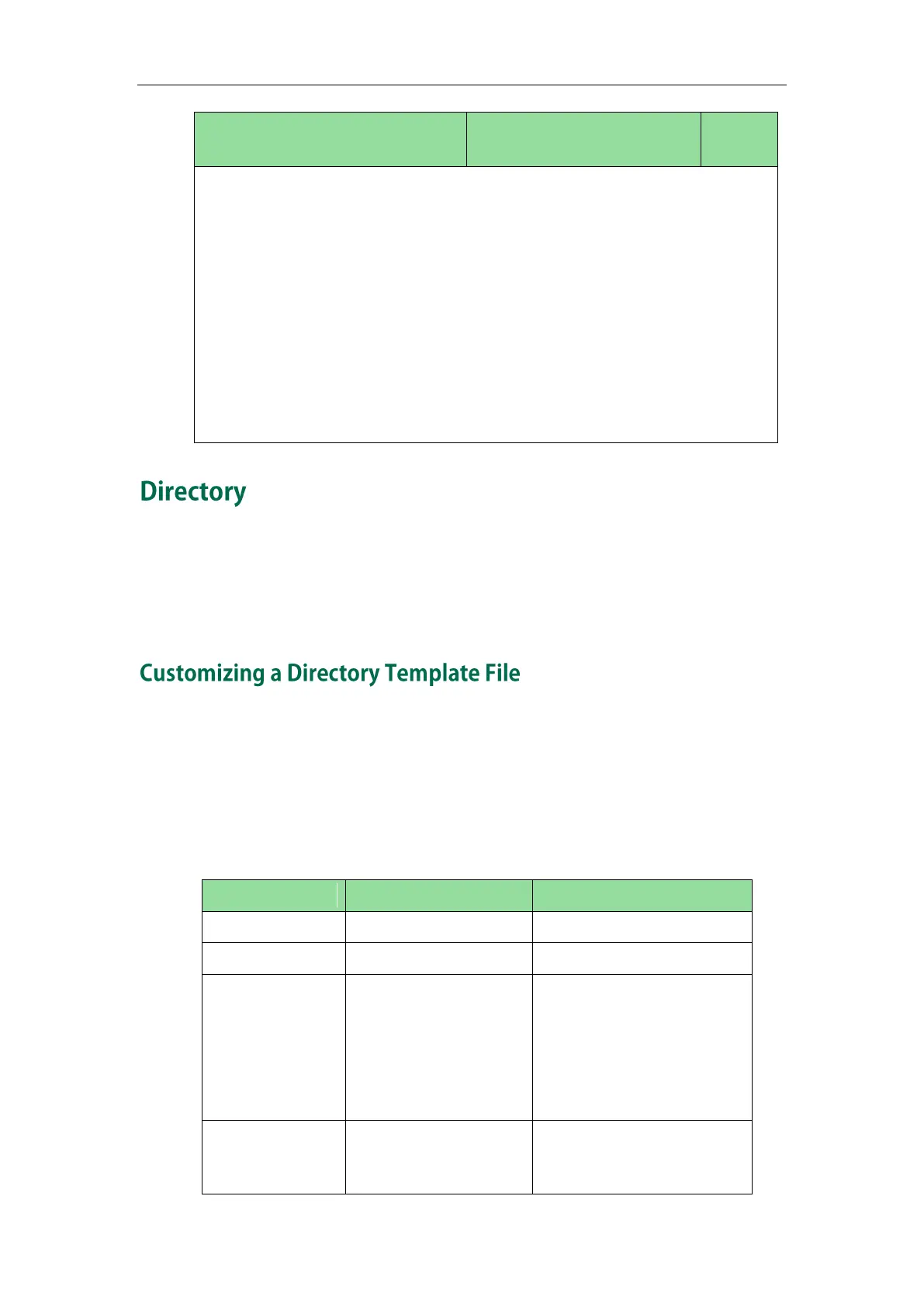Configuring Basic Features
215
X ranges from 1 to 2 (for SIP-T21(P) E2)
X is equal to 1 (for SIP-T19(P) E2/CP860)
Note: It works only if the value of the parameter “account.X.auto_dial_enable” is set
to 1 (Enabled). Line key is not applicable to SIP-T19(P) E2 and CP860 IP phones;
handset and speakphone key are not applicable to CP860 IP phones; off-hook key is
only applicable to CP860 IP phones.
Web User Interface:
None
Phone User Interface:
None
Directory provides easy access to frequently used lists. Users can access lists by
pressing the Dir soft key when the IP phone is idle. The lists can be Local Directory,
History, Remote Phone Book and LDAP. The desired lists can be added to Directory using
a directory file (favorite_setting.xml).
You can ask the distributor or Yealink FAE for directory template. You can also obtain the
directory template online:
http://support.yealink.com/documentFront/forwardToDocumentFrontDisplayPage. For more
information on obtaining the directory template, refer to Obtaining Configuration Files
and Resource Files on page 48.
The following table lists meaning of each variable in the directory template file:
Directory list’s root element
localdirectory
history
networkcalllog
remotedirectory
ldap
networkdirectory
The existing directory list (For
example, “localdirectory” for
the local directory list).
Note: Do not edit this field.
Local Directory
History
Network CallLog
The display name of the
directory list.
Note: We recommend you do
