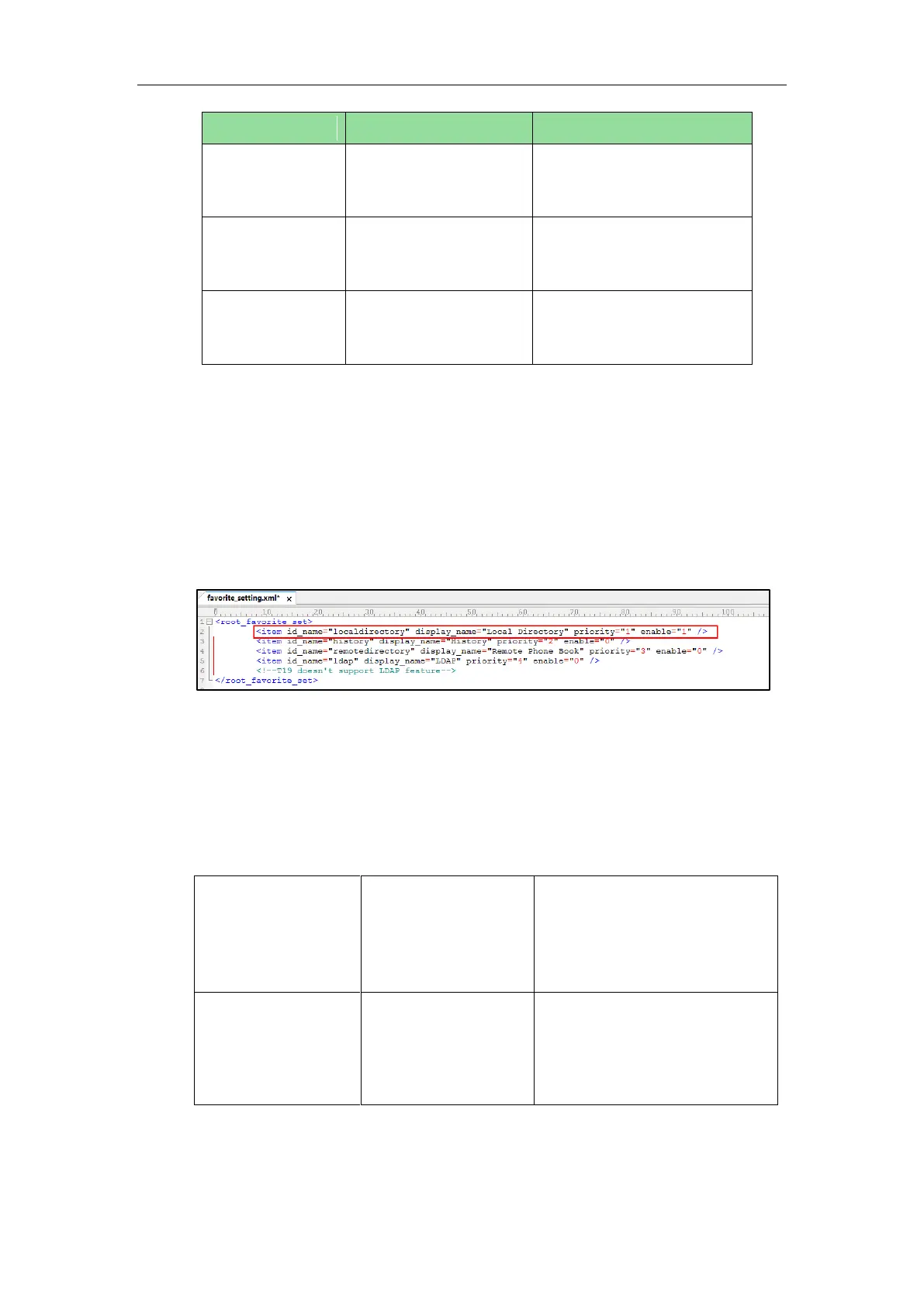Administrator’s Guide for SIP-T2 Series/T19(P) E2/T4 Series/CP860 IP Phones
216
Remote Phone Book
LDAP
Network Directories
1, 2, 3, 4, 5 and 6.
1 is the highest priority, 6
is the lowest.
The display priority of the
directory list.
0/1,
0: Disabled
1: Enabled.
Directory list whether to
display on the IP phone LCD
screen.
Customizing a directory template:
1. Open the template file using an ASCII editor.
2. For each directory list that you want to configure, edit the corresponding string in
the file. For example, configure the local directory list, edit the values within double
quotes in the following strings:
<item id_name="localdirectory" display_name="Local Directory" priority="1"
enable="1"/>
3. Save the change and place this file to the provisioning server (e.g., 192.168.1.20).
4. Specify the access URL of the custom directory template file in the configuration
files (e.g., directory_setting.url = http://192.168.1.20/favorite_setting.xml).
Procedure
Directory can be configured using the configuration files or locally.
Specify the access URL of the
directory template file.
Parameter:
directory_setting.url
Configure the Directory.
Navigate to:
http://<phoneIPAddress>/servlet
?p=contacts-favorite&q=load
