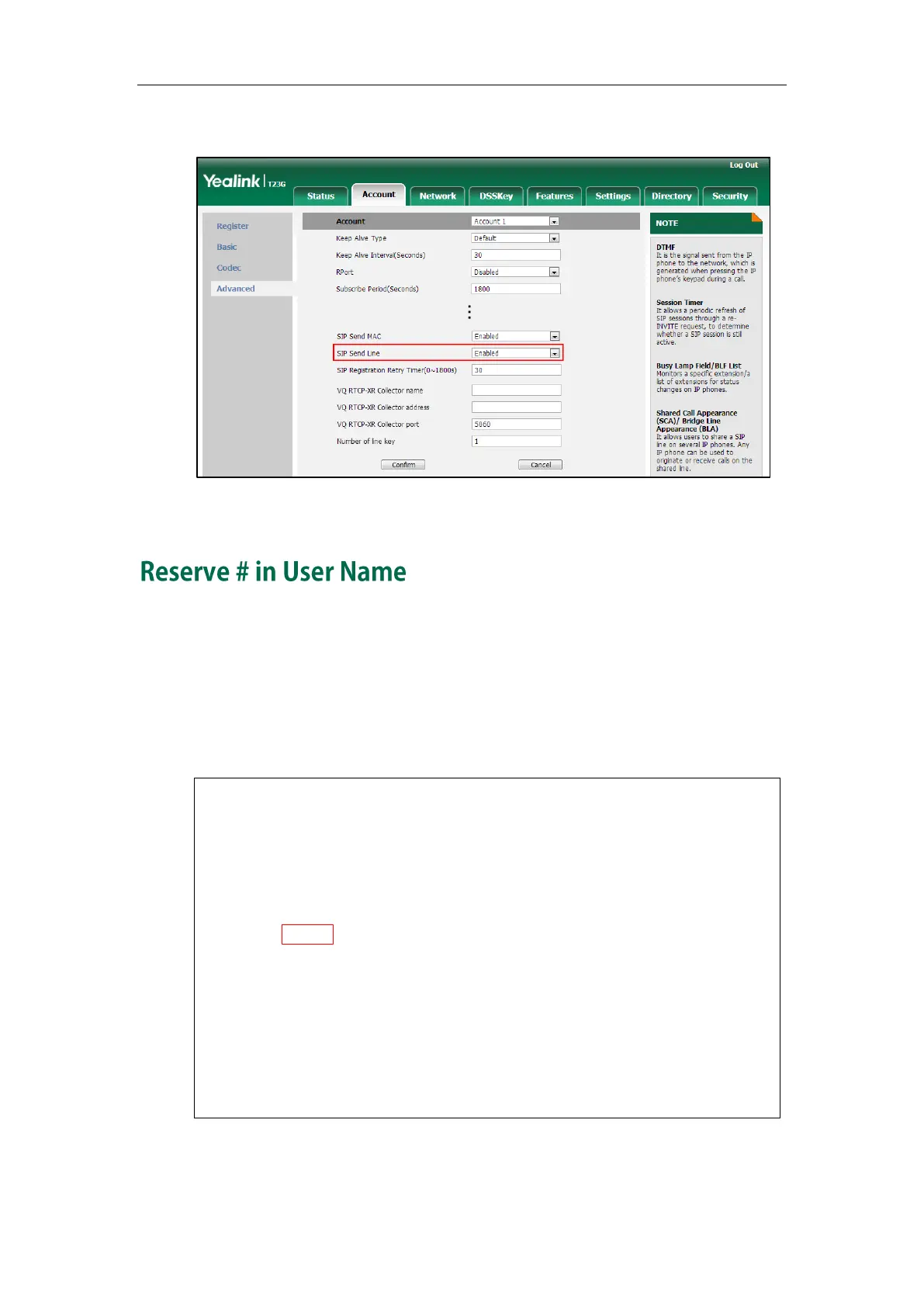Configuring Basic Features
413
3. Select the desired value from the pull-down list of SIP Send Line.
4. Click Confirm to accept the change.
Reserve # in User Name feature allows IP phones to reserve “#” in user name. When
Reserve # in User Name feature is disabled, “#” will be converted into “%23”. For
example, the user registers an account (user name: 1010#) on the phone, the phone will
send 1010%23 instead of 1010# in the REGISTER message or INVITE message to SIP
server.
Example of a SIP REGISTER message:
INVITE sip:2@10.2.1.48:5060 SIP/2.0
Via: SIP/2.0/UDP 10.3.20.6:5060;branch=z9hG4bK1867789050
From: "1010" <sip:1010%23@10.2.1.48:5060>;tag=1945988802
To: <sip:2@10.2.1.48:5060>
Call-ID: 0_2336101648@10.3.20.6
CSeq: 1 INVITE
Contact: <sip:1010%23@10.3.20.6:5060>
Content-Type: application/sdp
Allow: INVITE, INFO, PRACK, ACK, BYE, CANCEL, OPTIONS, NOTIFY, REGISTER, SUBSCRIBE, REFER,
PUBLISH, UPDATE, MESSAGE
Max-Forwards: 70
User-Agent: Yealink SIP-T23G 44.80.0.60
Allow-Events: talk,hold,conference,refer,check-sync
Content-Length: 300
