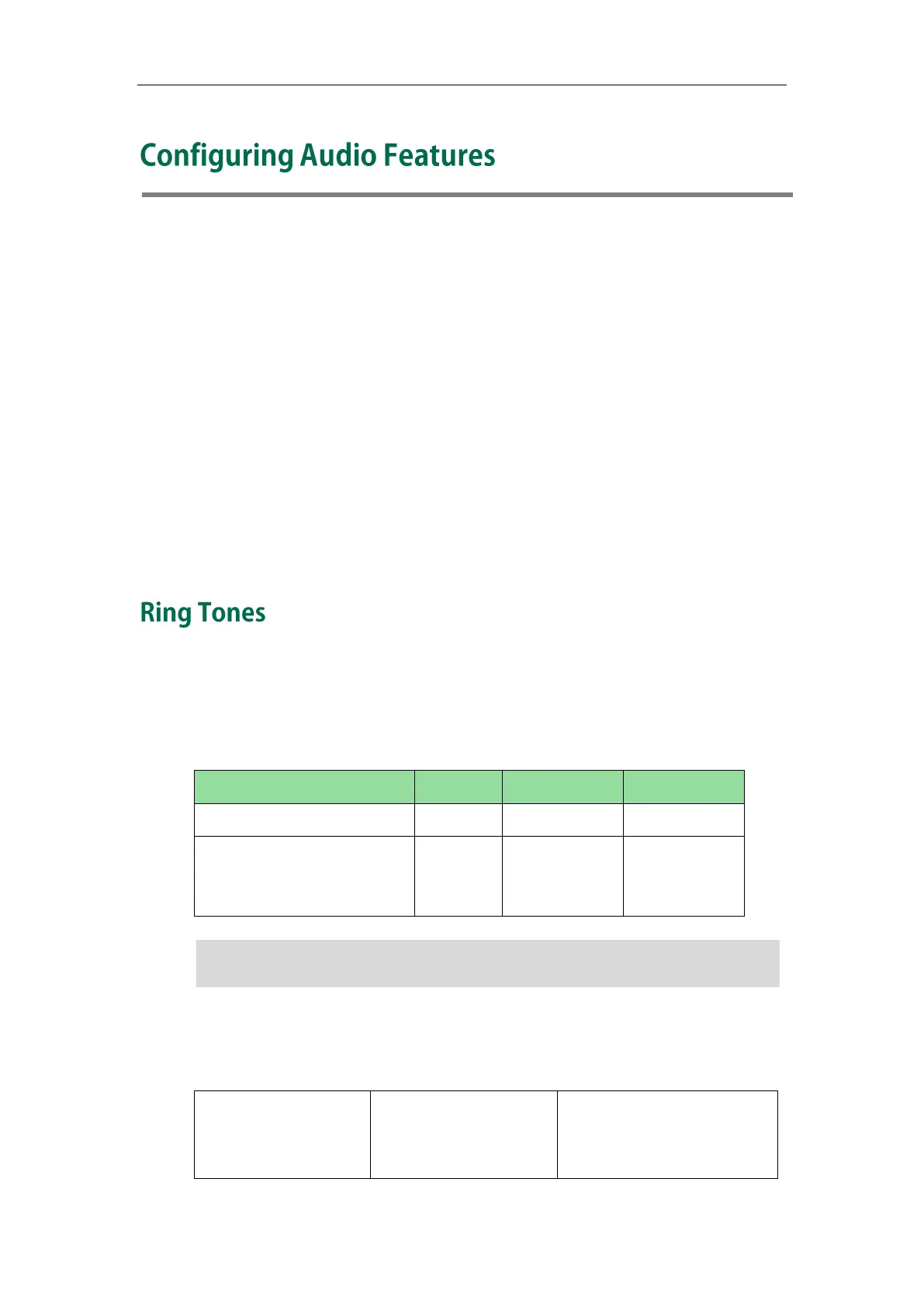Configuring Audio Features
659
This chapter provides information for making configuration changes for the following
audio features:
Ring Tones
Distinctive Ring Tones
Tones
Voice Mail Tone
Headset Prior
Dual Headset
Sending Volume
Audio Codecs
Acoustic Clarity Technology
Ring tones are used to indicate incoming calls acoustically. Users can select a built-in
system ring tone or a custom ring tone for the phone or account. To set the custom ring
tones, you need to upload the custom ring tones to the IP phone in advance.
The ring tone format must meet the following:
SIP-T42G/T41P/T40P/T27P/T23P/
T23G/T21(P) E2/T19(P)
E2/CP860
Note
Procedure
Ring tones can be configured using the configuration files or locally.
Configure a ring tone for the
IP phone.
Parameter:
The ring tone file must be PCMU audio format, mono channel, 8K sample rate and 16 bit
resolution.
