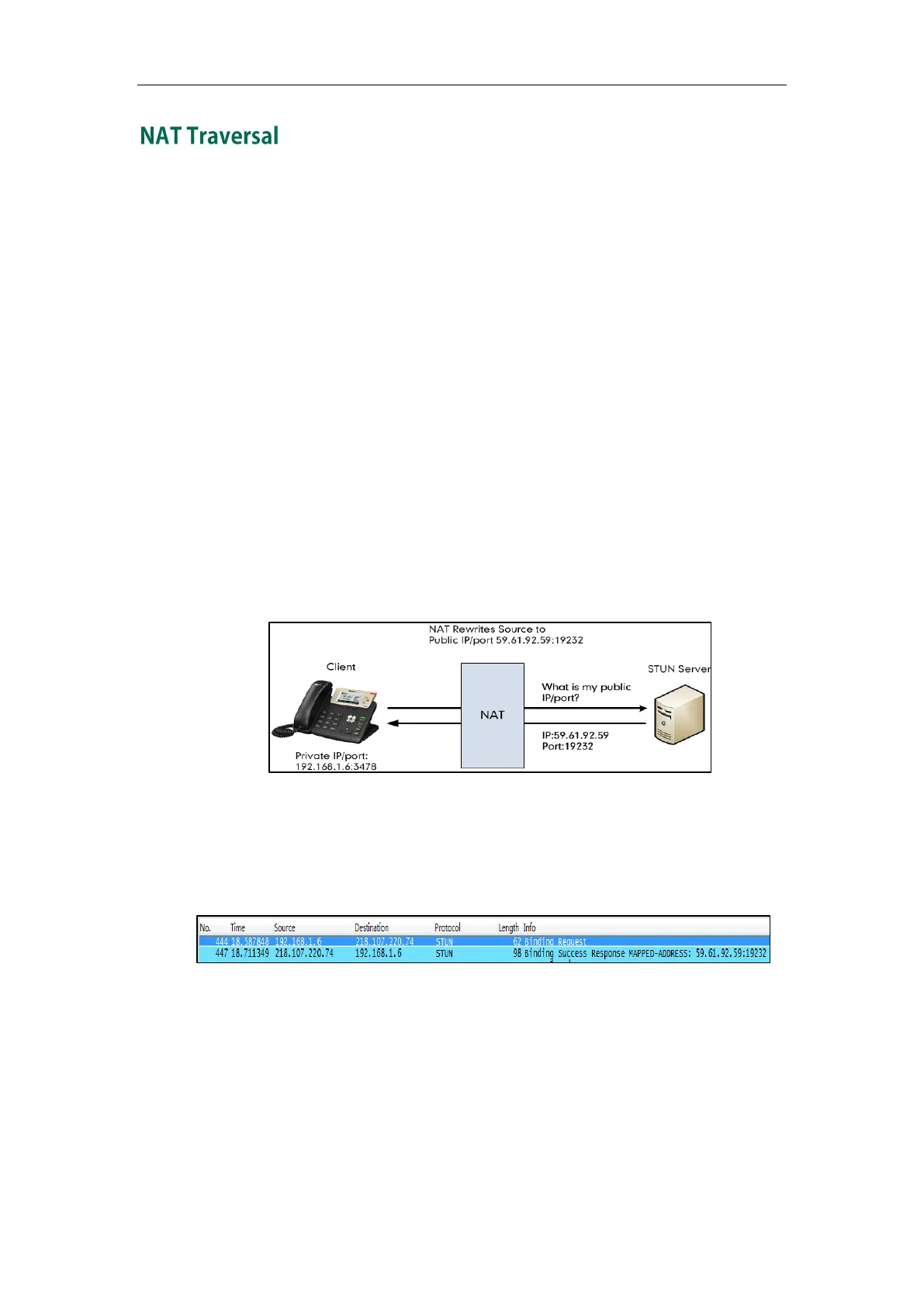Administrator’s Guide for SIP-T2 Series/T19(P) E2/T4 Series/CP860 IP Phones
630
In the VoIP environment, NAT breaks end-to-end connectivity.
NAT traversal is a general term for techniques that establish and maintain IP
connections traversing NAT gateways, typically required for client-to-client networking
applications, especially for VoIP deployments. STUN is one of the NAT traversal
techniques supported by IP phones.
STUN (Simple Traversal of UDP over NATs)
STUN is a network protocol, used in NAT traversal for applications of real-time voice,
video, messaging, and other interactive IP communications. The STUN protocol allows
entities behind a NAT to first discover the presence of a NAT and the type of NAT (for
more information on the NAT types, refer to NAT Types on page 629) and to obtain the
mapped (public) IP address and port number that the NAT has allocated for the UDP
connections to remote parties. The protocol requires assistance from a third-party
network server (STUN server) usually located on public Internet. The IP phone can be
configured to act as a STUN client, to send exploratory STUN messages to the STUN
server. The STUN server uses those messages to determine the public IP address and
port used, and then informs the client.
Capturing packets after you enable the STUN feature, you can find that the IP phone
sends Binding Request to the STUN server, and then mapped IP address and port is
placed in the Binding Response: Binding Success Response MAPPED-ADDRESS:
59.61.92.59:19232.
SIP and TLS Source Ports for NAT Traversal
You can configure the SIP and TLS source ports on the IP Phone. Previously, the IP phone
used default values (5060 for UDP/TCP and 5061 for TLS). In the configuration files, you
can use the following parameters to configure the SIP and TLS source ports:
Local SIP Port
TLS SIP Port
