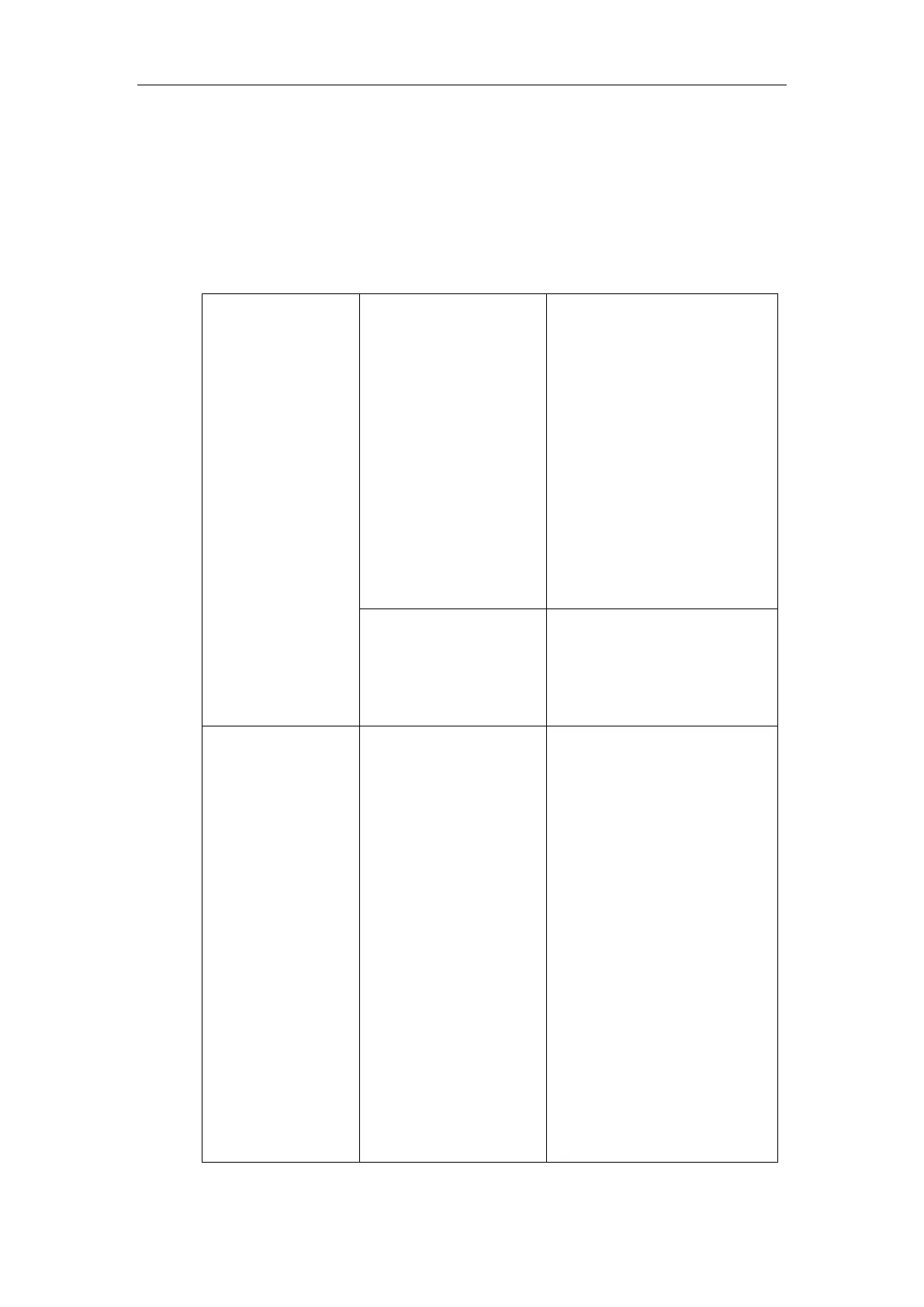Configuring Advanced Features
631
If NAT is disabled, the port number shows in the Via and Contact SIP headers of SIP
messages. If NAT is enabled, the phone uses the NAT port number (and NAT IP address)
in the Via and Contact SIP headers of SIP messages, but still use the configured source
port.
Procedure
NAT traversal and STUN server can be configured using the configuration files or locally.
Configure NAT traversal and
STUN server on a phone basis.
Parameters:
sip.nat_stun.enable
sip.nat_stun.server
sip.nat_stun.port
Configure local SIP port and TLS
SIP port.
Parameters:
sip.listen_port
sip.tls_listen_port
Configure NAT traversal on a
per-line basis.
Parameters:
account.X.nat.nat_traversal
Configure NAT traversal and
STUN server on a phone basis.
Navigate to:
http://<phoneIPAddress>/servl
et? p=network-adv&q=load
Configure local SIP port and TLS
SIP port.
Navigate to:
http://<phoneIPAddress>/servl
et?p=settings-sip&q=load
Configure NAT traversal on a
per-line basis.
Navigate to:
http://<phoneIPAddress>/servl
et?p=account-register&q=load
&acc=0
