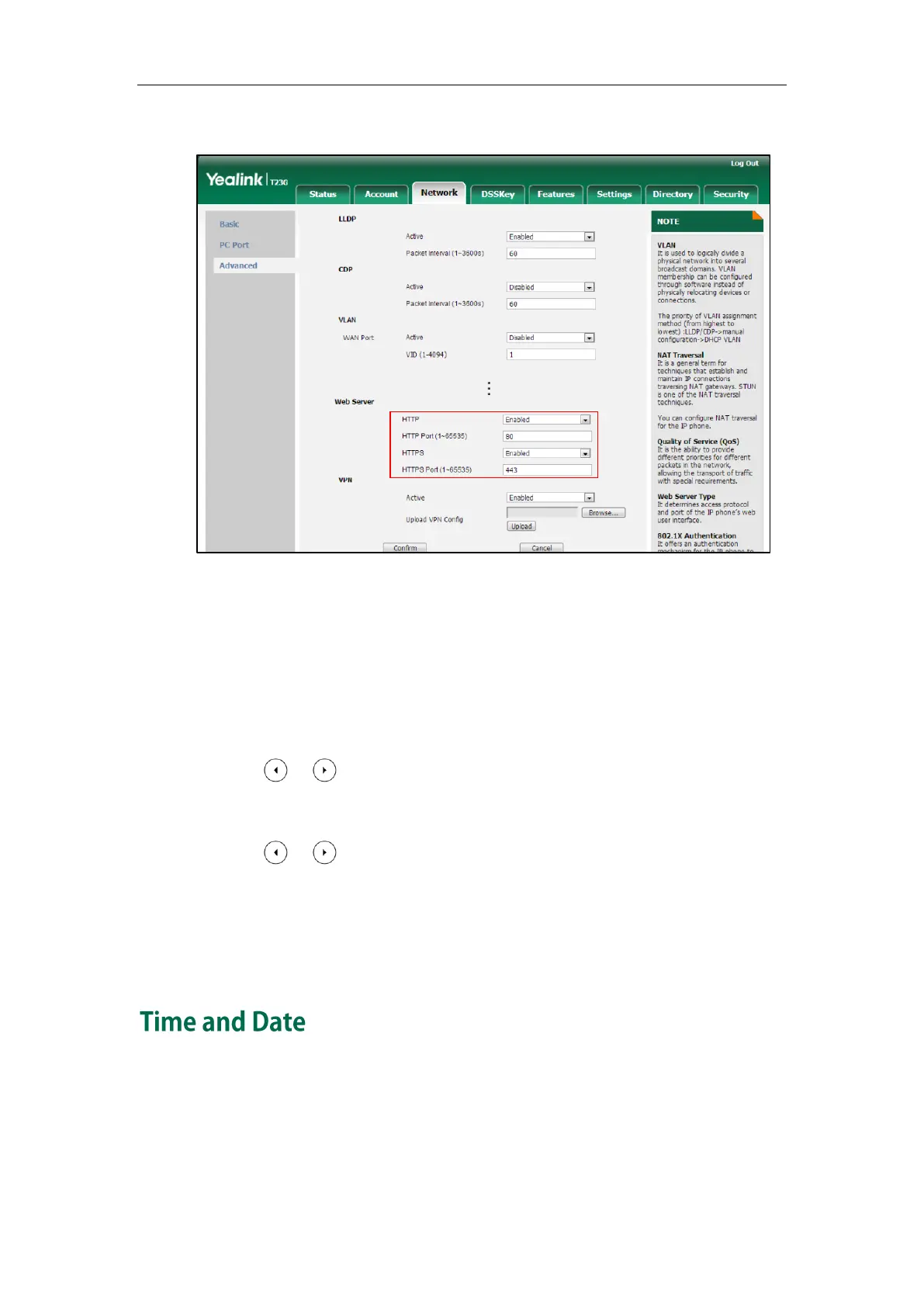Administrator’s Guide for SIP-T2 Series/T19(P) E2/T4 Series/CP860 IP Phones
146
The default HTTPS port number is 443.
6. Click Confirm to accept the change.
A dialog box pops up to prompt that settings will take effect after a reboot.
7. Click OK to reboot the phone.
To configure web server type via phone user interface:
1. Press Menu->Settings->Advanced Settings (default password: admin)
->Network->Webserver Type.
2. Press or , or the Switch soft key to select the desired value from the HTTP
Status field.
3. Enter the desired HTTP port number in the HTTP Port field.
4. Press or , or the Switch soft key to select the desired value from the HTTP
Status field.
5. Enter the desired HTTPS port number in the HTTPS Port field.
6. Press the Save soft key to accept the change.
The IP phone reboots automatically to make settings effective after a period of time.
IP phones maintain a local clock and calendar. Time and date are displayed on the idle
screen of IP phones.
