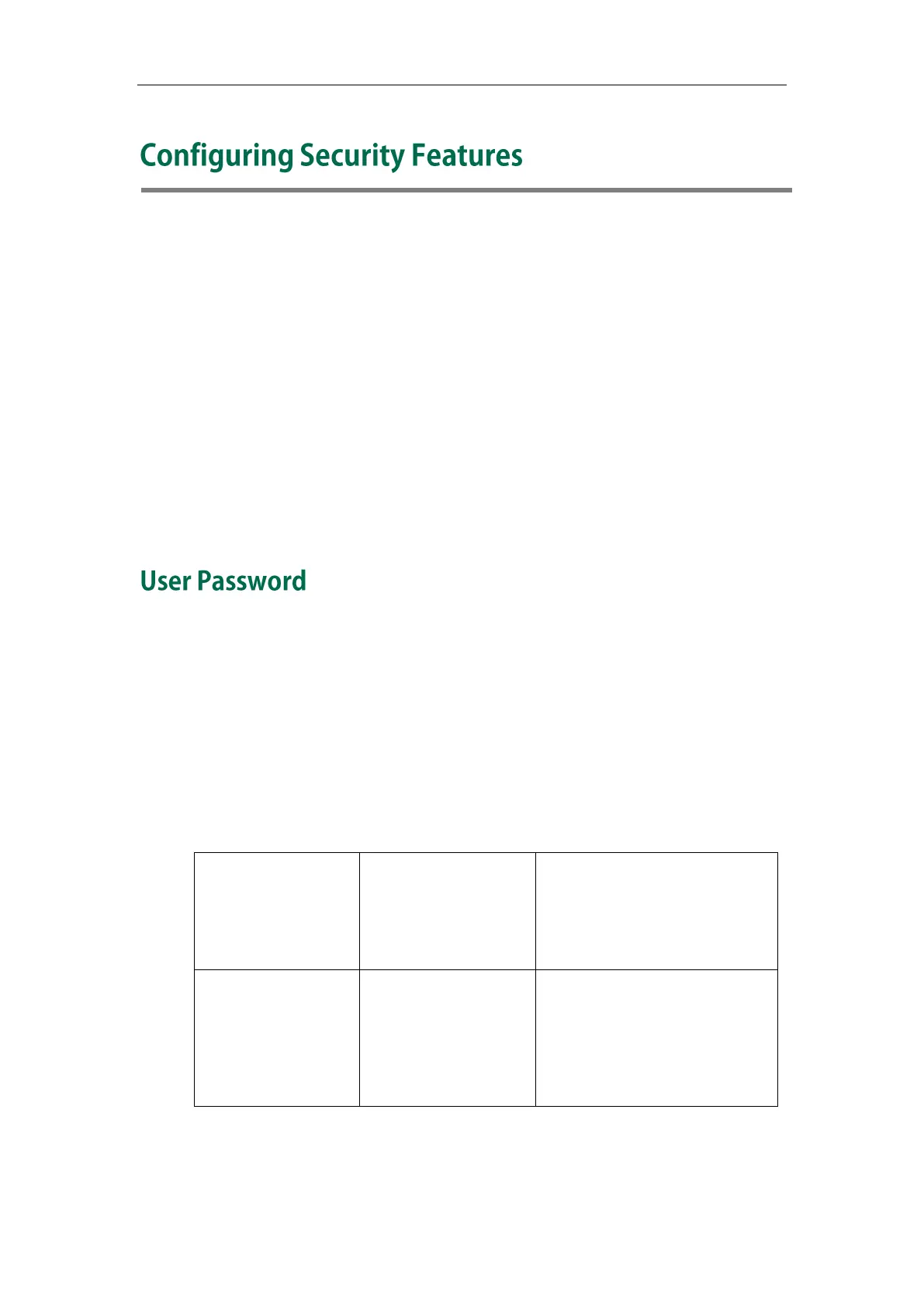Configuring Security Features
703
This chapter provides information for making configuration changes for the following
security-related features:
User Password
Administrator Password
Auto-Logout Time
Phone Lock
Transport Layer Security
Secure Real-Time Transport Protocol
Encrypting Configuration Files
802.1X Authentication
Some menu options are protected by two privilege levels, user and administrator, each
with its own password. When logging into the web user interface, you need to enter the
user name and password to access various menu options.
A user or an administrator can change the user password. The default user password is
“user”. For security reasons, the user or administrator should change the default user
password as soon as possible.
Procedure
User password can be changed using the configuration files or locally.
Change the user password of the
IP phone.
Parameter:
security.user_password
Change the user password of the
IP phone.
Navigate to:
http://<phoneIPAddress>/servlet
?p=security&q=load
