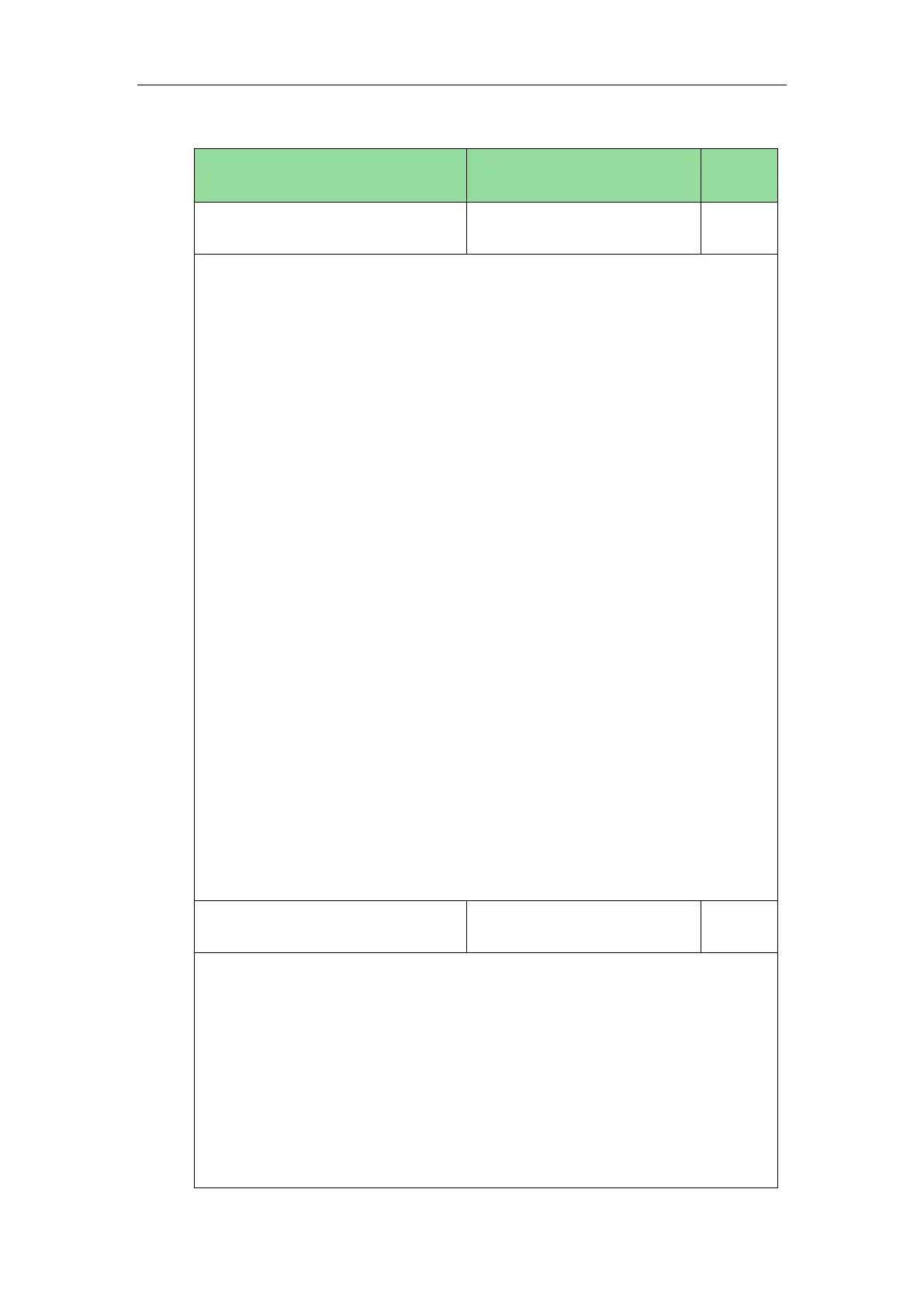Description:
Enables or disables the IP phone to first dial out a pre-configured number when a
user lifts the handset, presses the speakerphone/off-hook key or desired line key or
dials out a call using account X.
0-Disabled
1-Enabled
If it is set to 1 (Enabled), the phone will first dial out the pre-configured number
(configured by the parameter “account.X.auto_dial_num”) when a user lifts the
handset, presses the speakerphone/off-hook key or desired line key, dials out a call
using account X.
X ranges from 1 to 16 (for SIP-T48G/T46G/T29G)
X ranges from 1 to 12 (for SIP-T42G)
X ranges from 1 to 6 (for SIP-T41P/T27P)
X ranges from 1 to 3 (for SIP-T40P/T23P/T23G)
X ranges from 1 to 2 (for SIP-T21(P) E2)
X is equal to 1 (for SIP-T19(P) E2/CP860)
Note: Line key is not applicable to SIP-T19(P) E2 and CP860 IP phones; handset and
speakphone key are not applicable to CP860 IP phones; off-hook key is only
applicable to CP860 IP phones.
Web User Interface:
None
Phone User Interface:
None
Description:
Configures the number that the IP phone first dials out when a user lifts the handset,
presses the speakerphone/off-hook key or desired line key, dials out a call using
account X.
X ranges from 1 to 16 (for SIP-T48G/T46G/T29G)
X ranges from 1 to 12 (for SIP-T42G)
X ranges from 1 to 6 (for SIP-T41P/T27P)
X ranges from 1 to 3 (for SIP-T40P/T23P/T23G)