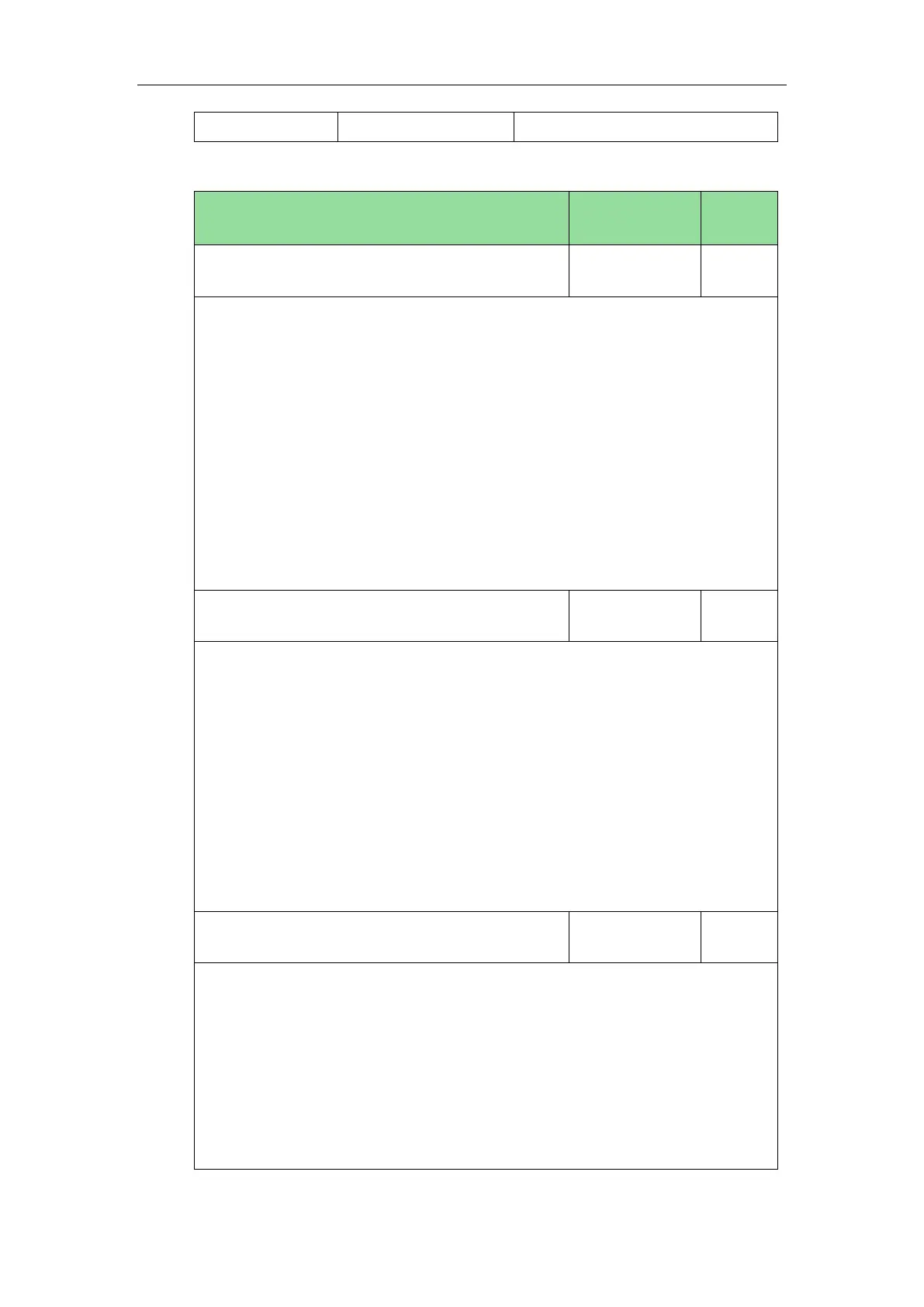Administrator’s Guide for SIP-T2 Series/T19(P) E2/T4 Series/CP860 IP Phones
328
=features-transfer&q=load
Details of Configuration Parameters:
transfer.blind_tran_on_hook_enable
Description:
Enables or disables the IP phone to complete the blind transfer through on-hook
besides pressing the Tran/Transfer soft key or TRAN/TRANSFER key. (Blind transfer
means transfer a call directly to another party without consulting).
0-Disabled
1-Enabled
Web User Interface:
Features->Transfer->Blind Transfer On Hook
Phone User Interface:
None
transfer.on_hook_trans_enable
Description:
Enables or disables the IP phone to complete the semi-attended/attended transfer
through on-hook besides pressing the Tran/Transfer soft key or TRAN/TRANSFER key.
0-Disabled
1-Enabled
Web User Interface:
Features->Transfer->Attended Transfer On Hook
Phone User Interface:
None
transfer.semi_attend_tran_enable
Description:
Enables or disables the transfer-to party’s phone not to prompt a missed call on the
LCD screen before displaying the caller ID when completing a semi-attended
transfer.
0-Disabled
1-Enabled
Web User Interface:
