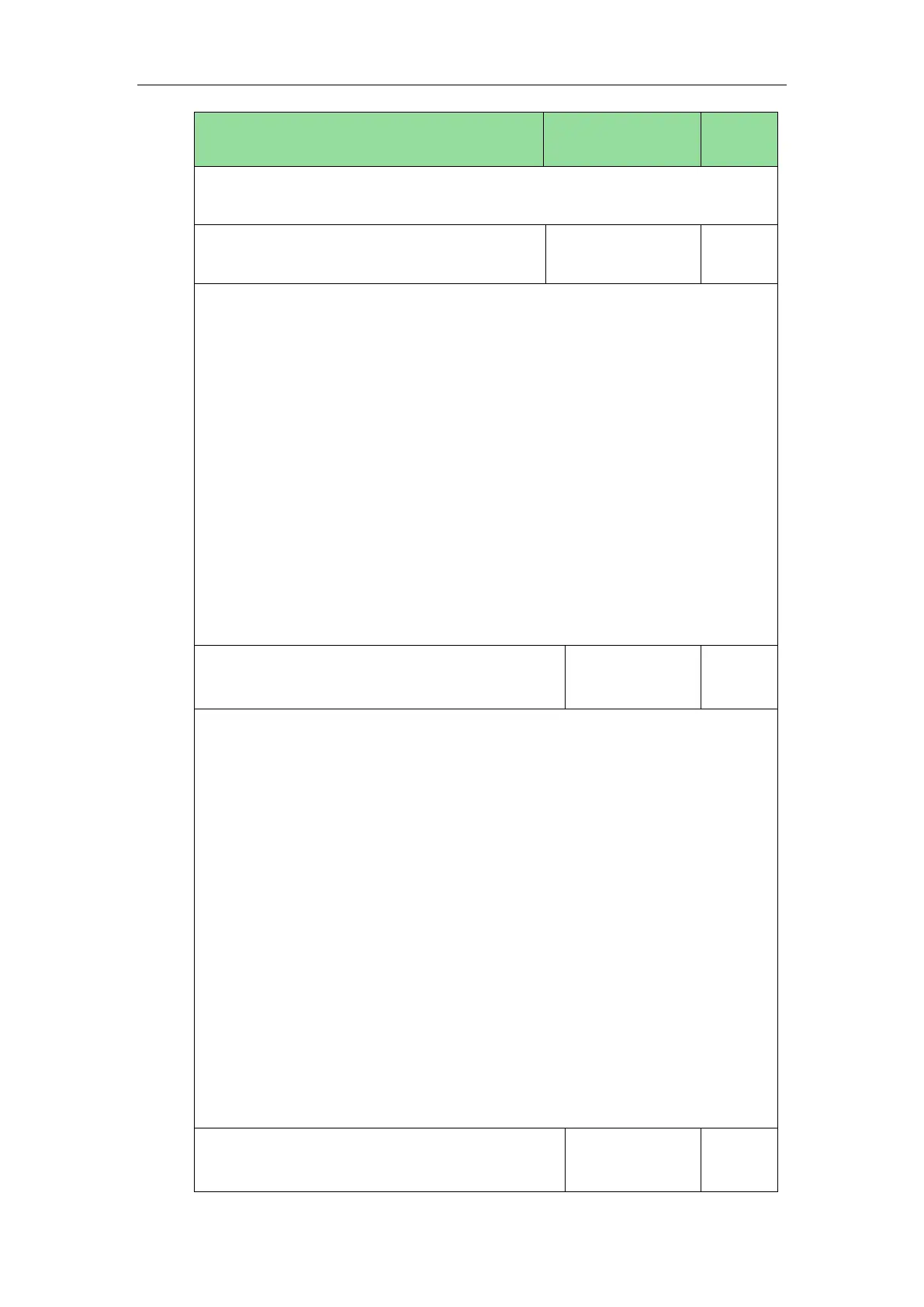Administrator’s Guide for SIP-T2 Series/T19(P) E2/T4 Series/CP860 IP Phones
130
Phone User Interface:
Menu->Settings->Advanced Settings->Accounts->User Name
String within 99
characters
Description:
Configures the password for register authentication for account X.
X ranges from 1 to 16 (for SIP-T48G/T46G/T29G)
X ranges from 1 to 12 (for SIP-T42G)
X ranges from 1 to 6 (for SIP-T41P/T27P)
X ranges from 1 to 3 (for SIP-T40P/T23P/T23G)
X ranges from 1 to 2 (for SIP-T21(P) E2)
X is equal to 1 (for SIP-T19(P) E2/CP860)
Web User Interface:
Account->Register->Password
Phone User Interface:
Menu->Settings->Advanced Settings->Accounts->Password
account.X.sip_server.Y.address
(X ranges from 1 to 16, Y ranges from 1 to 2)
String within 256
characters
Description:
Configures the IP address or domain name of the SIP server Y for account X.
X ranges from 1 to 16 (for SIP-T48G/T46G/T29G)
X ranges from 1 to 12 (for SIP-T42G)
X ranges from 1 to 6 (for SIP-T41P/T27P)
X ranges from 1 to 3 (for SIP-T40P/T23P/T23G)
X ranges from 1 to 2 (for SIP-T21(P) E2)
X is equal to 1 (for SIP-T19(P) E2/CP860)
Example:
account.1.sip_server.1.address = yealink.pbx.com
Web User Interface:
Account->Register->SIP Server Y->Server Host
Phone User Interface:
Menu->Settings->Advanced Settings->Accounts->SIP ServerY
account.X.sip_server.Y.port
(X ranges from 1 to 16, Y ranges from 1 to 2)
