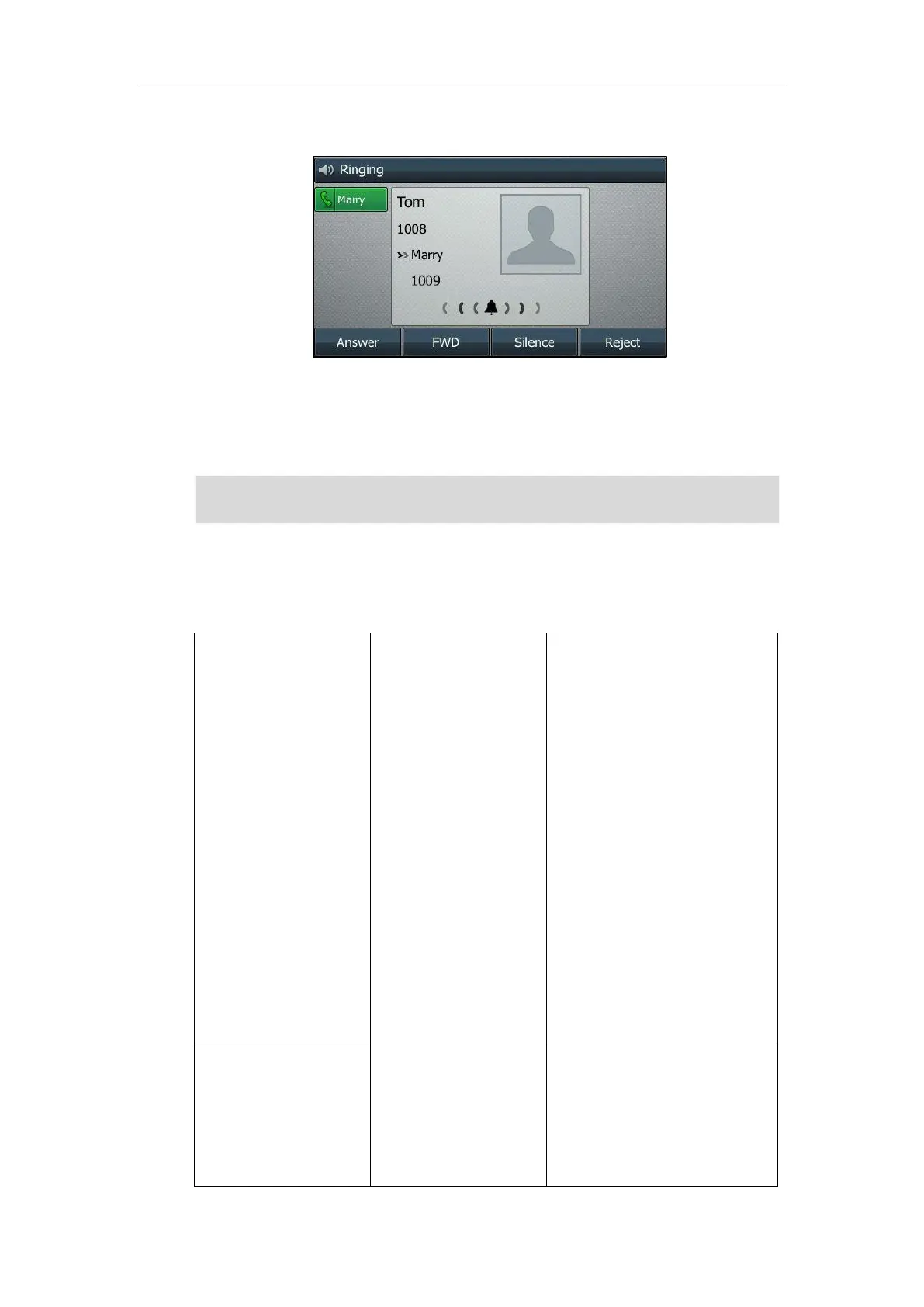Configuring Basic Features
139
For SIP-T48G/T46G/T29G IP phones:
You can customize the call information to be displayed on the IP phone as required. IP
phones support five call information display methods: Number+Name, Name,
Name+Number, Number or Full Contact Info (display name<sip:xxx@domain.com>).
Note
Procedure
Call Display can be configured using the configuration files or locally.
Configure display contact
photo feature.
Parameter:
phone_setting.contact_photo_d
isplay.enable
Configure display called party
information feature.
Parameter:
phone_setting.called_party_inf
o_display.enable
Specify the call information
display method.
Parameter:
phone_setting.call_info_display
_method
Configure call display features.
Navigate to:
http://<phoneIPAddress>/servl
et?p=settings-calldisplay&q=lo
ad
SIP-T42G/T41P/T40P/T27P/T23P/T23G/T21(P) E2/T19(P) E2 and CP860 IP phones have a
limited display (up to three lines) due to their smaller screen size.
