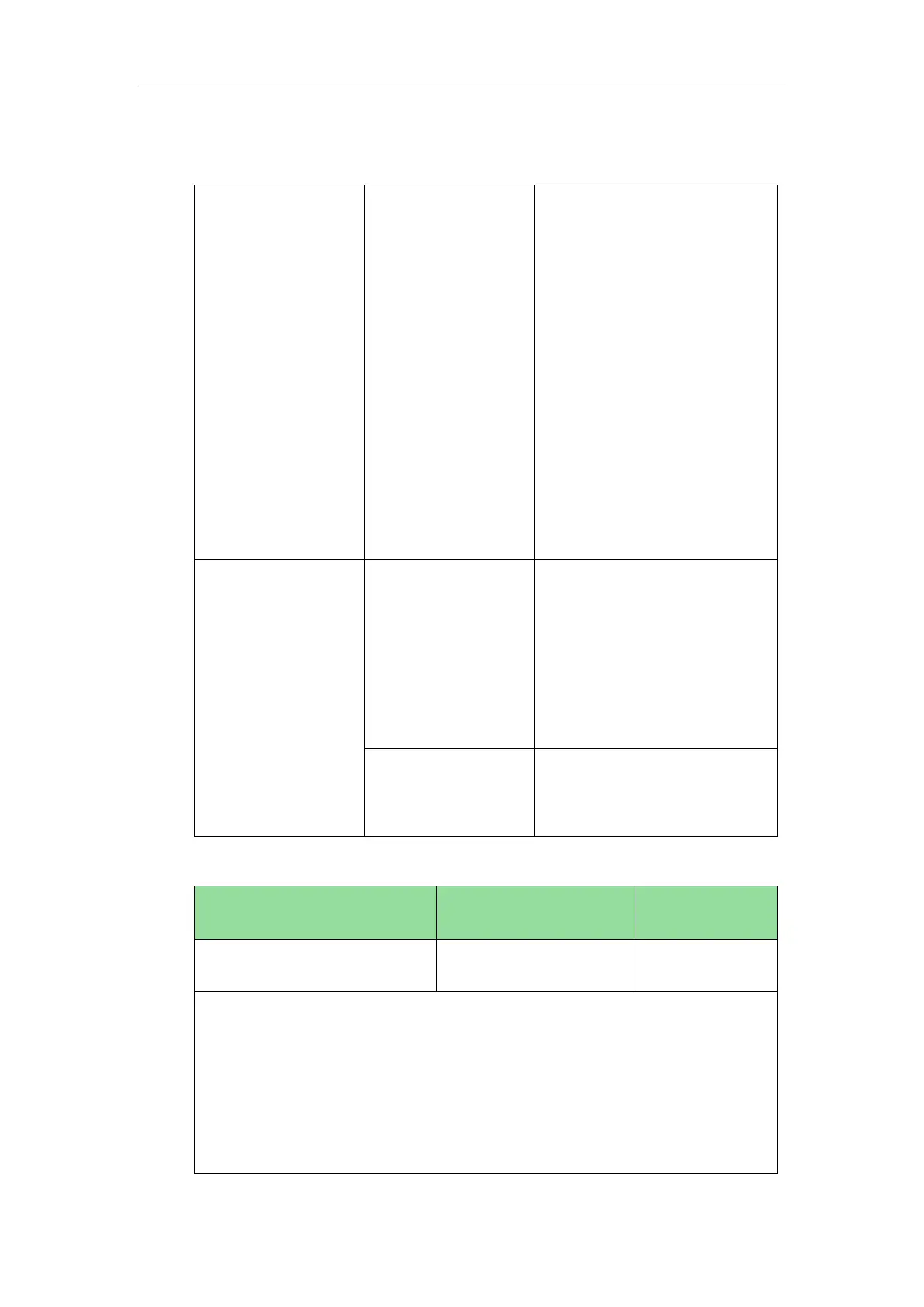Administrator’s Guide for SIP-T2 Series/T19(P) E2/T4 Series/CP860 IP Phones
148
Procedure
NTP time server and time zone can be configured using the configuration files or locally.
Configure NTP by DHCP priority
feature and DHCP time feature.
Parameters:
local_time.manual_ntp_srv_prior
local_time.dhcp_time
Configure the NTP server, time
zone.
Parameters:
local_time.ntp_server1
local_time.ntp_server2
local_time.interval
local_time.time_zone
local_time.time_zone_name
Configure NTP by DHCP priority
feature and DHCP time feature.
Configure the NTP server, time
zone.
Navigate to:
http://<phoneIPAddress>/servlet
?p=settings-datetime&q=load
Configure DHCP time feature.
Configure the NTP server, time
zone.
Details of Configuration Parameters:
local_time.manual_ntp_srv_prior
Description:
Configures the priority for the IP phone to use the NTP server address offered by the
DHCP server.
0-High (use the NTP server address offered by the DHCP server preferentially)
1-Low (use the NTP server address configured manually preferentially)
Web User Interface:
