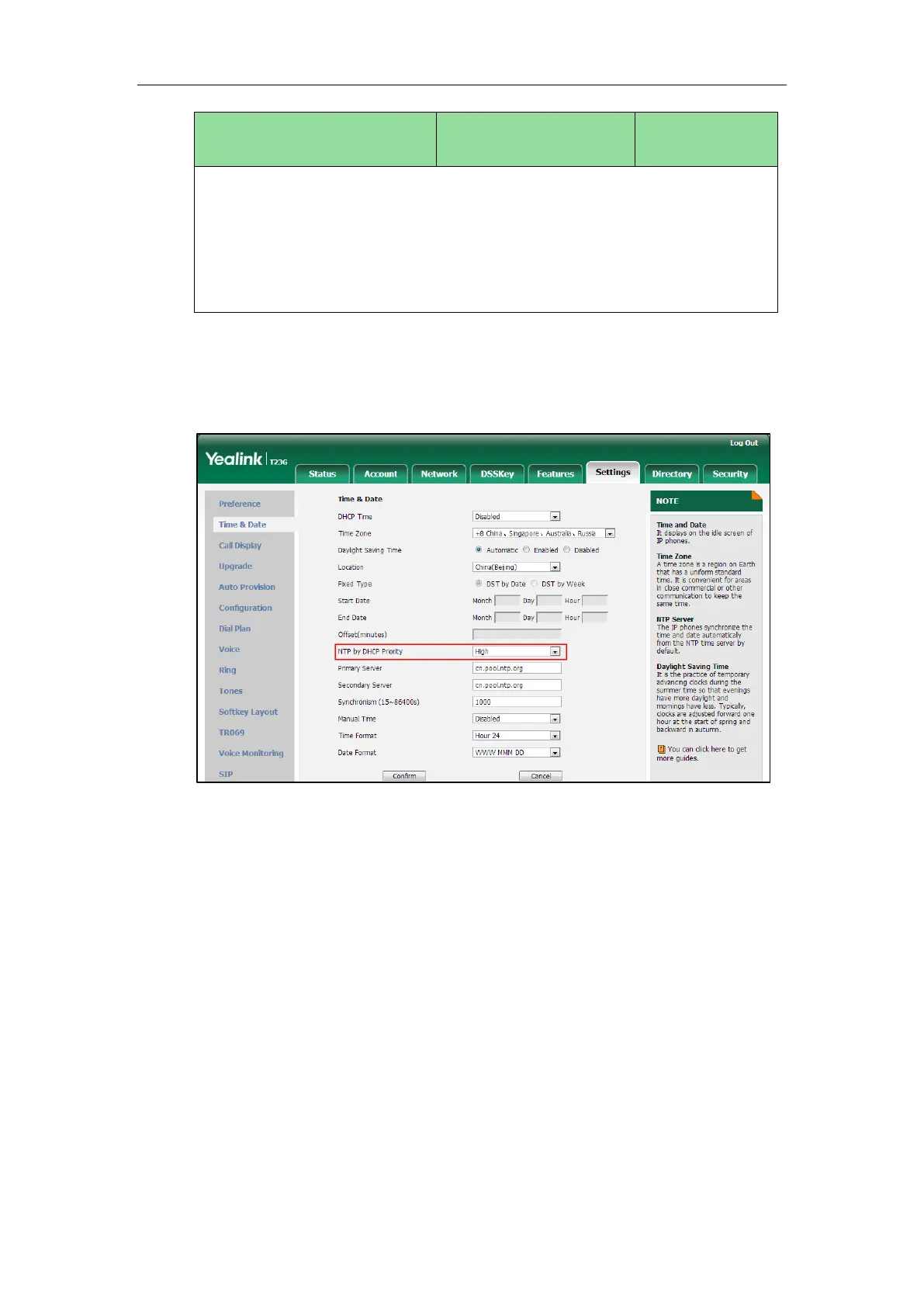Configuring Basic Features
151
advance.
Web User Interface:
Settings->Time & Date->Location
Phone User Interface:
Menu->Settings->Basic Settings->Time & Date->SNTP Settings->Location
To configure NTP by DHCP priority feature via web user interface:
1. Click on Settings->Time & Date.
2. Select the desired value from the pull-down list of NTP by DHCP Priority.
3. Click Confirm to accept the change.
To configure the NTP server, time zone via web user interface:
1. Click on Settings->Time & Date.
2. Select Disabled from the pull-down list of Manual Time.
3. Select the desired time zone from the pull-down list of Time Zone.
4. Select the desired location from the pull-down list of Location.
5. Enter the domain names or IP addresses in the Primary Server and Secondary
Server fields respectively.
