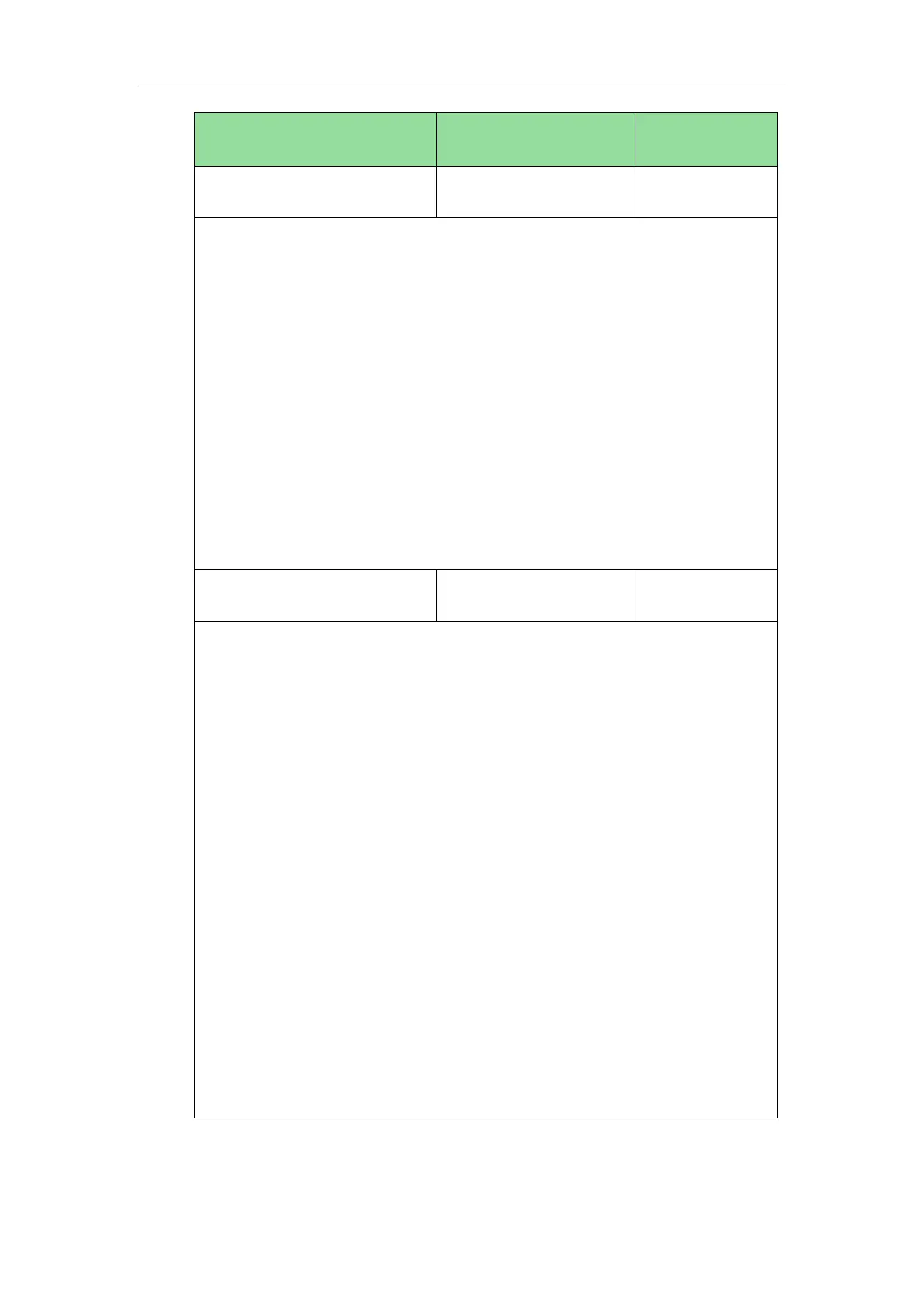Administrator’s Guide for SIP-T2 Series/T19(P) E2/T4 Series/CP860 IP Phones
154
Description:
Configures the time format.
0-Hour 12
1-Hour 24
If it is set to 0 (Hour 12), the time will be displayed in 12-hour format with AM or PM
specified.
If it is set to 1 (Hour 24), the time will be displayed in 24-hour format (e.g., 2:00 PM
displays as 14:00).
Web User Interface:
Settings->Time & Date->Time Format
Phone User Interface:
Menu->Settings->Basic Settings->Time & Date->Time & Date Format->Time Format
Description:
Configures the date format.
Valid values are:
0-WWW MMM DD
1-DD-MMM-YY
2-YYYY-MM-DD
3-DD/MM/YYYY
4-MM/DD/YY
5-DD MMM YYYY
6-WWW DD MMM
Note: “WWW” represents the abbreviation of the week, “DD” represents a two-digit
day, “MMM” represents the first three letters of the month, “YYYY” represents a
four-digit year, and “YY” represents a two-digit year.
Web User Interface:
Settings->Time & Date->Date Format
Phone User Interface:
Menu->Settings->Basic Settings->Time & Date->Time & Date Format->Date Format
To configure the time and date manually via web user interface:
1. Click on Settings->Time & Date.
