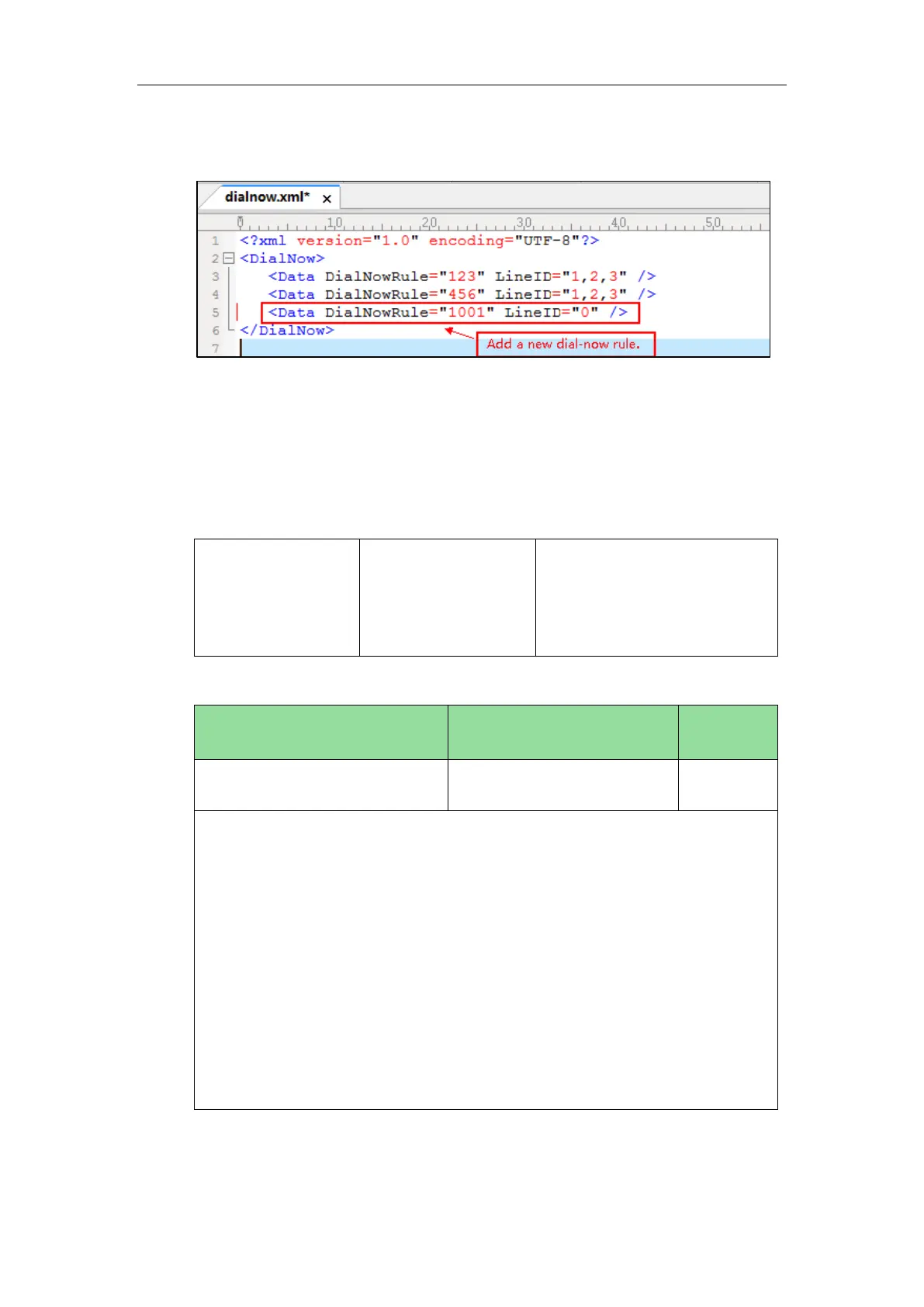Configuring Basic Features
205
LineID="" specifies the desired line(s) for this rule. When you leave it blank or enter 0,
this dial-now rule will apply to all lines.
If you want to change the dial-now rule, specify the values within double quotes.
3. Save the change and place this file to the provisioning server.
4. Specify the access URL of the dial-now template.
Procedure
Specify the access URL of the dial-now template using configuration files.
Configure the access URL of the
dial-now template.
Parameter:
dialplan_dialnow.url
Details of Configuration Parameters:
URL within 511 characters
Description:
Configures the access URL of the dial-now rule template file.
Example:
dialplan_dialnow.url = http://192.168.10.25/dialnow.xml
During the auto provisioning process, the IP phone connects to the provisioning
server “192.168.10.25”, and downloads the dial-now rule file “dialnow.xml”.
Web User Interface:
None
Phone User Interface:
None
