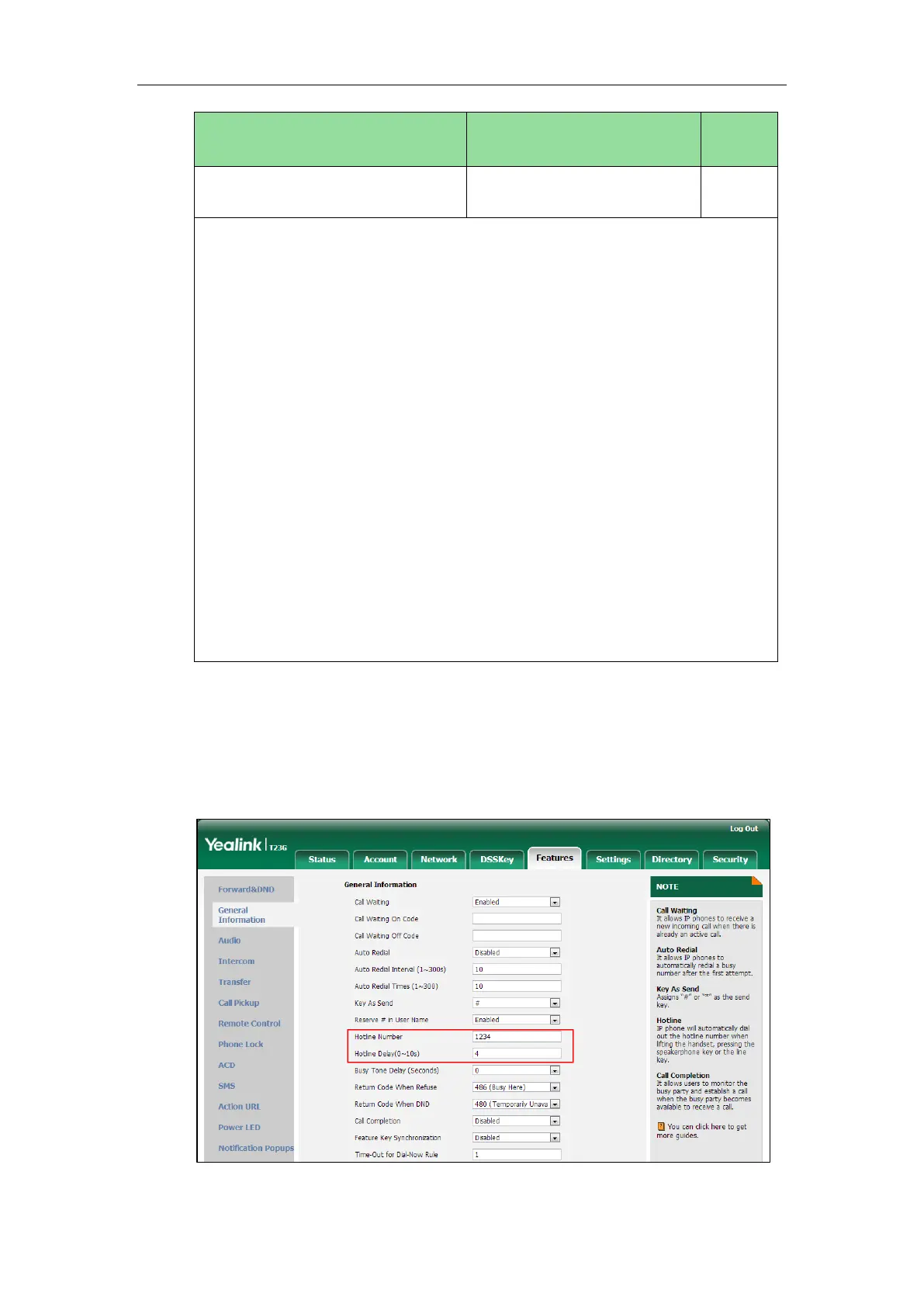Description:
Configures the waiting time (in seconds) for the IP phone to automatically dial out
the hotline number.
If it is set to 0 (0s), the IP phone will immediately dial out the preconfigured hotline
number when you lift the handset, press the speakerphone/off-hook key or press the
line key.
If it is set to a value greater than 0, the IP phone will wait the designated seconds
before dialing out the predefined hotline number when you lift the handset, press
the speakerphone key/off-hook or press the line key.
Note: Line key is not applicable to SIP-T19(P) E2 and CP860 IP phones; handset and
speakphone key are not applicable to CP860 IP phones; off-hook key is only
applicable to CP860 IP phones.
Web User Interface:
Features->General Information->Hotline Delay(0~10s)
Phone User Interface:
Menu->Features->Hot Line->Hotline Delay
1. Click on Features->General Information.
2. Enter the hotline number in the Hotline Number field.
3. Enter the delay time in the Hotline Delay(0~10s) field.
