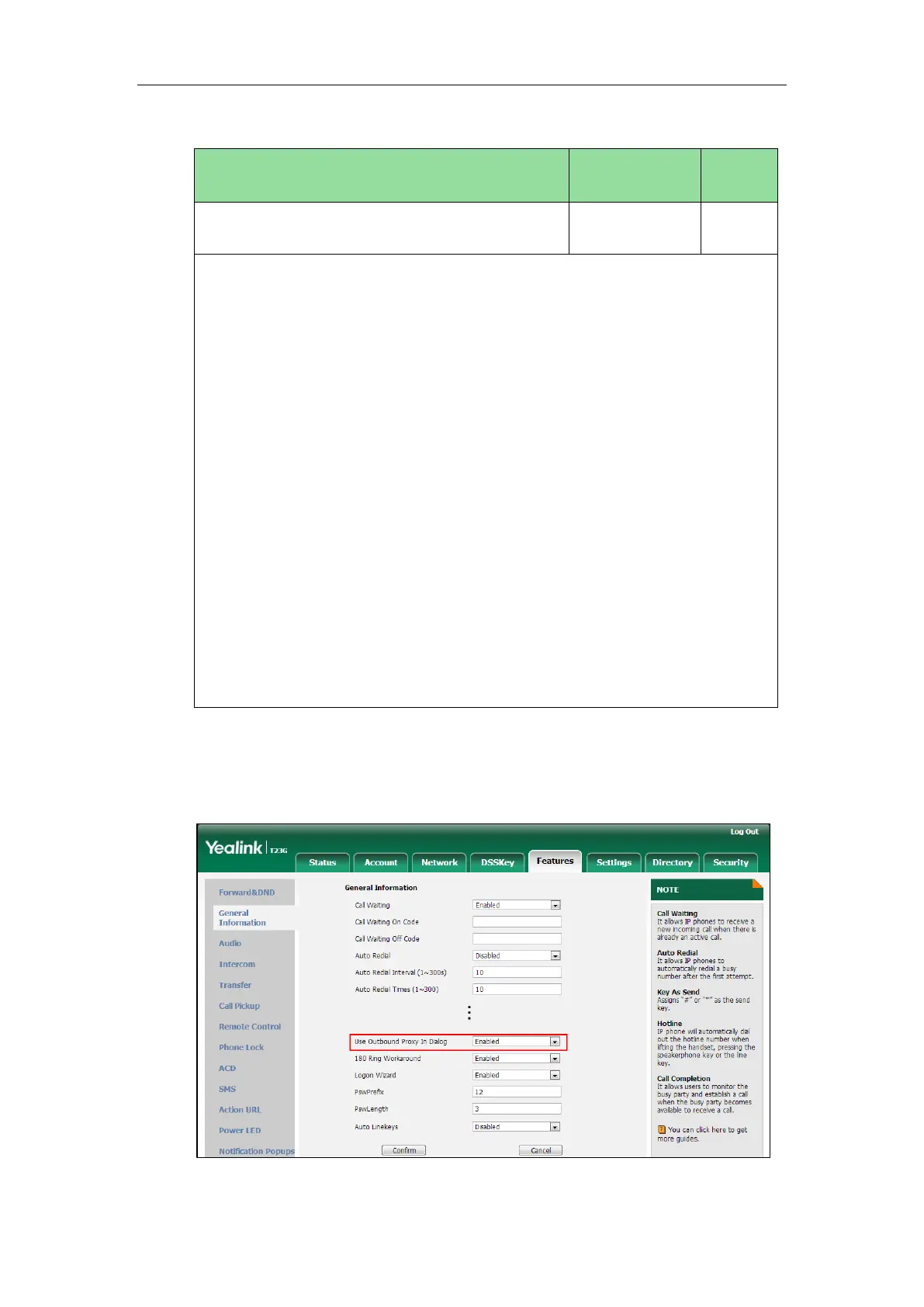Configuring Basic Features
293
Details of the Configuration Parameter:
sip.use_out_bound_in_dialog
Description:
Enables or disables the IP phone to send all SIP requests to the outbound proxy server
forcibly in a dialog.
0-Disabled
1-Enabled
If it is set to 0 (Disabled), only the new SIP request messages from the IP phone will
be sent to the outbound proxy server in a dialog.
If it is set to 1 (Enabled), all the SIP request messages from the IP phone will be
forced to send to the outbound proxy server in a dialog.
Note: It works only if the value of the parameter “account.X.outbound_proxy_enable” is
set to 1 (Enabled) and the outbound server address has been correctly configured on the
phone.
Web User Interface:
Features->General Information->Use Outbound Proxy In Dialog
Phone User Interface:
None
To configure use outbound proxy in dialog via web user interface:
1. Click on Features->General Information.
2. Select the desired value from the pull-down list of Use Outbound Proxy In Dialog.
3. Click Confirm to accept the change.
