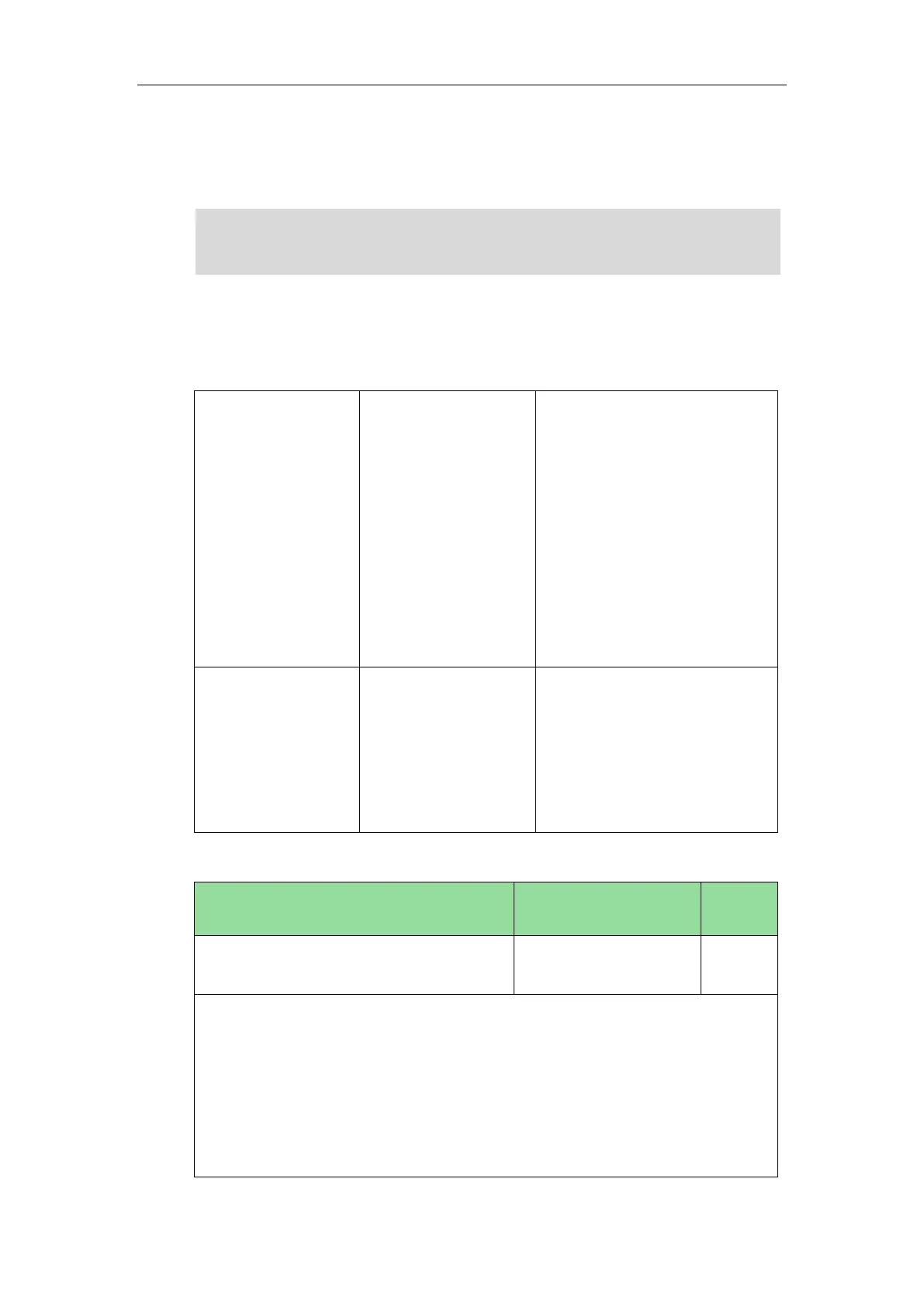Configuring Basic Features
303
according to the SIP URI. The MoH server account automatically responds to the INVITE
message and immediately plays audio from some source located anywhere (LAN,
Internet) to the held party.
Note
Procedure
Music on hold can be configured using the configuration files or locally.
Configure music on hold on a
per-line basis.
Parameter:
account.X.music_server_uri
Configure the way on how the IP
phone processes music on hold
when placing an active call on
hold.
Parameter:
account.X.music_on_hold_type
Configure music on hold on a
per-line basis.
Navigate to:
http://<phoneIPAddress>/servlet
?p=account-adv&q=load&acc=
0
Details of Configuration Parameters:
account.X.music_server_uri
SIP URI within 256
characters
Description:
Configures the address of the Music On Hold server for account X.
Examples for valid values: <10.1.3.165>, 10.1.3.165, sip:moh@sip.com,
<sip:moh@sip.com>, <yealink.com> or yealink.com.
X ranges from 1 to 16 (for SIP-T48G/T46G/T29G)
X ranges from 1 to 12 (for SIP-T42G)
Music on Hold is not available on all servers. It is no need to specify the SIP URI if the
MoH feature is enabled by default on the server and the server can play audio to the
held party. For more information, contact your server administrator.
