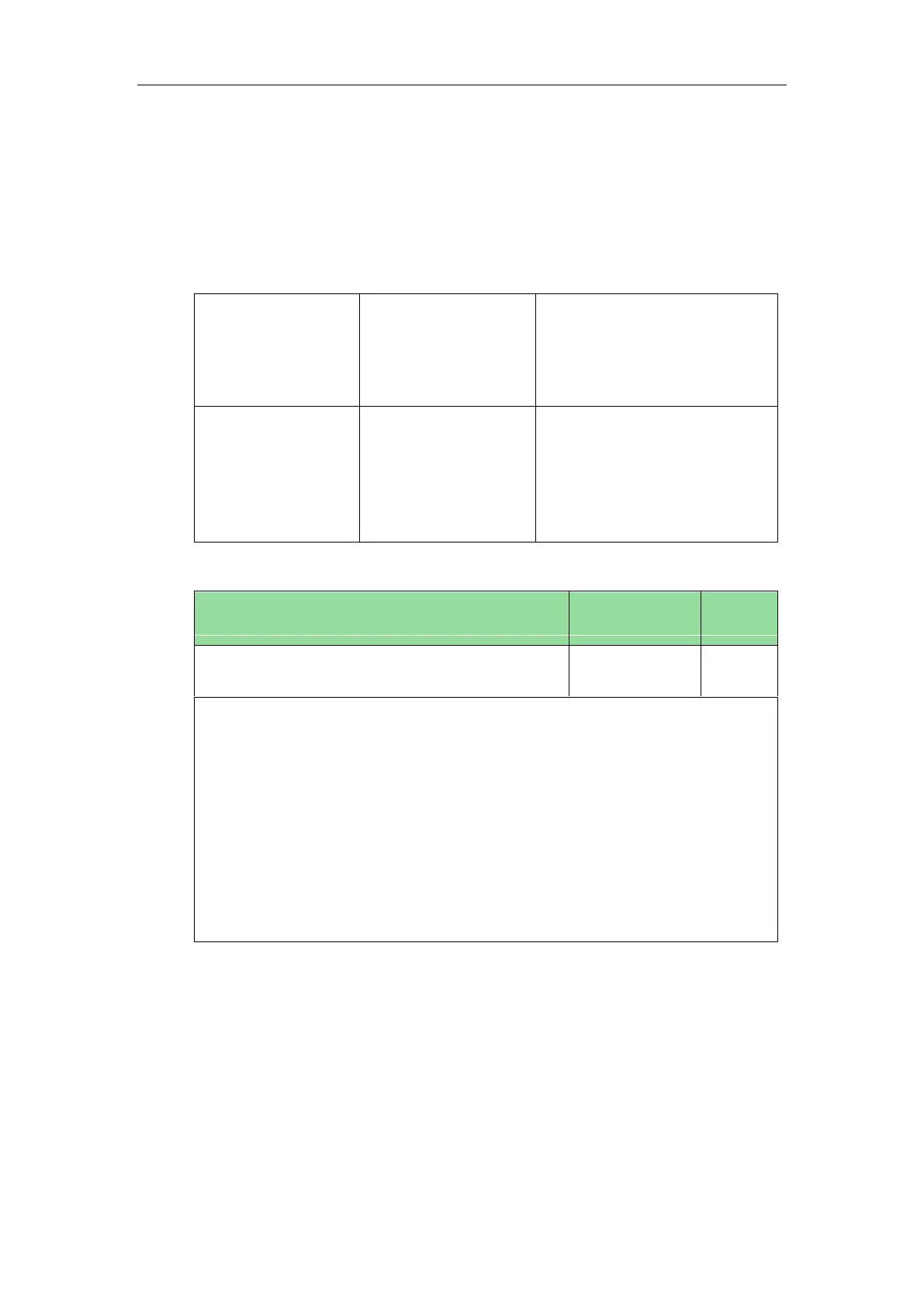Administrator’s Guide for SIP-T2 Series/T19(P) E2/T4 Series/CP860 IP Phones
332
If feature key synchronization is enabled, a user changes the status of one of these
features on the server, and then the server notifies the phone of synchronizing the status.
Conversely, if the user changes the feature status on the phone, the IP phone notifies the
server of synchronizing the status.
Procedure
Feature key synchronization can be configured using the configuration files or locally.
Configure feature key
synchronization.
Parameter:
bw.feature_key_sync
Configure feature key
synchronization.
Navigate to:
http://<phoneIPAddress>/servlet
?p=features-general&q=load
Details of Configuration Parameter:
Description:
Enables or disables feature key synchronization.
0-Disabled
1-Enabled
Web User Interface:
Features->General Information->Feature Key Synchronization
Phone User Interface:
None
To configure feature key synchronization via web user interface:
1. Click on Features->General Information.
