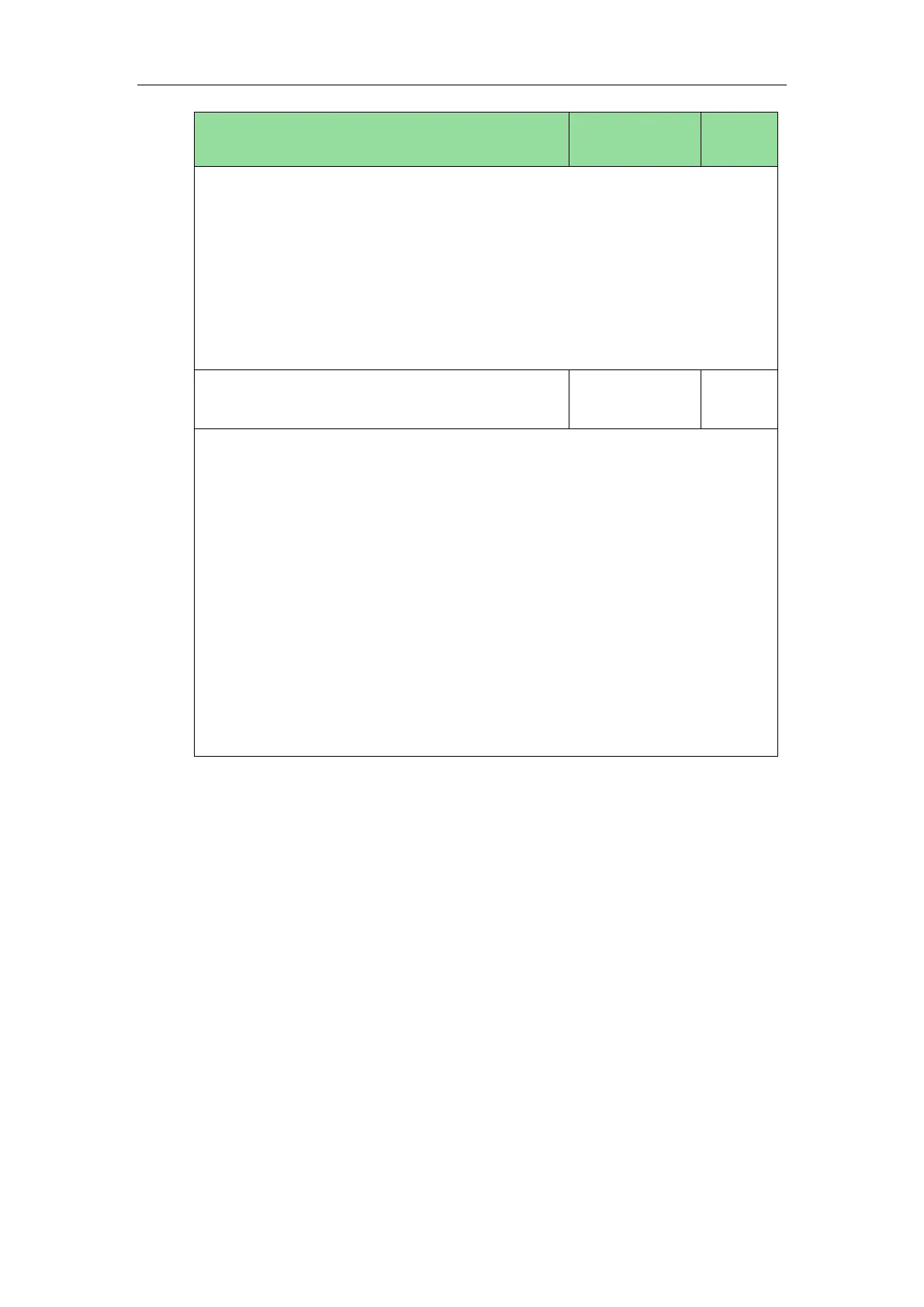Administrator’s Guide for SIP-T2 Series/T19(P) E2/T4 Series/CP860 IP Phones
416
Configures the prefix of the password dial number.
Example:
features.password_dial.prefix = 12
Web User Interface:
Features->General Information->PswPrefix
Phone User Interface:
None
features.password_dial.length
Description:
Configures the number of digits to be hidden.
The hidden digits are displayed as asterisks on the LCD screen.
Example:
features.password_dial.length = 3
Note: If you set the prefix to 12 and the length to 3, when you want to dial the
number 123456, the entered number is displayed as 12***6 on the LCD screen.
Web User Interface:
Features->General Information->PswLength
Phone User Interface:
None
To configure password dial feature via web user interface:
1. Click on Features->General Information.
2. Select the desired value from the pull-down list of PswDial.
3. Enter the prefix of password dial in the PswPrefix field.
