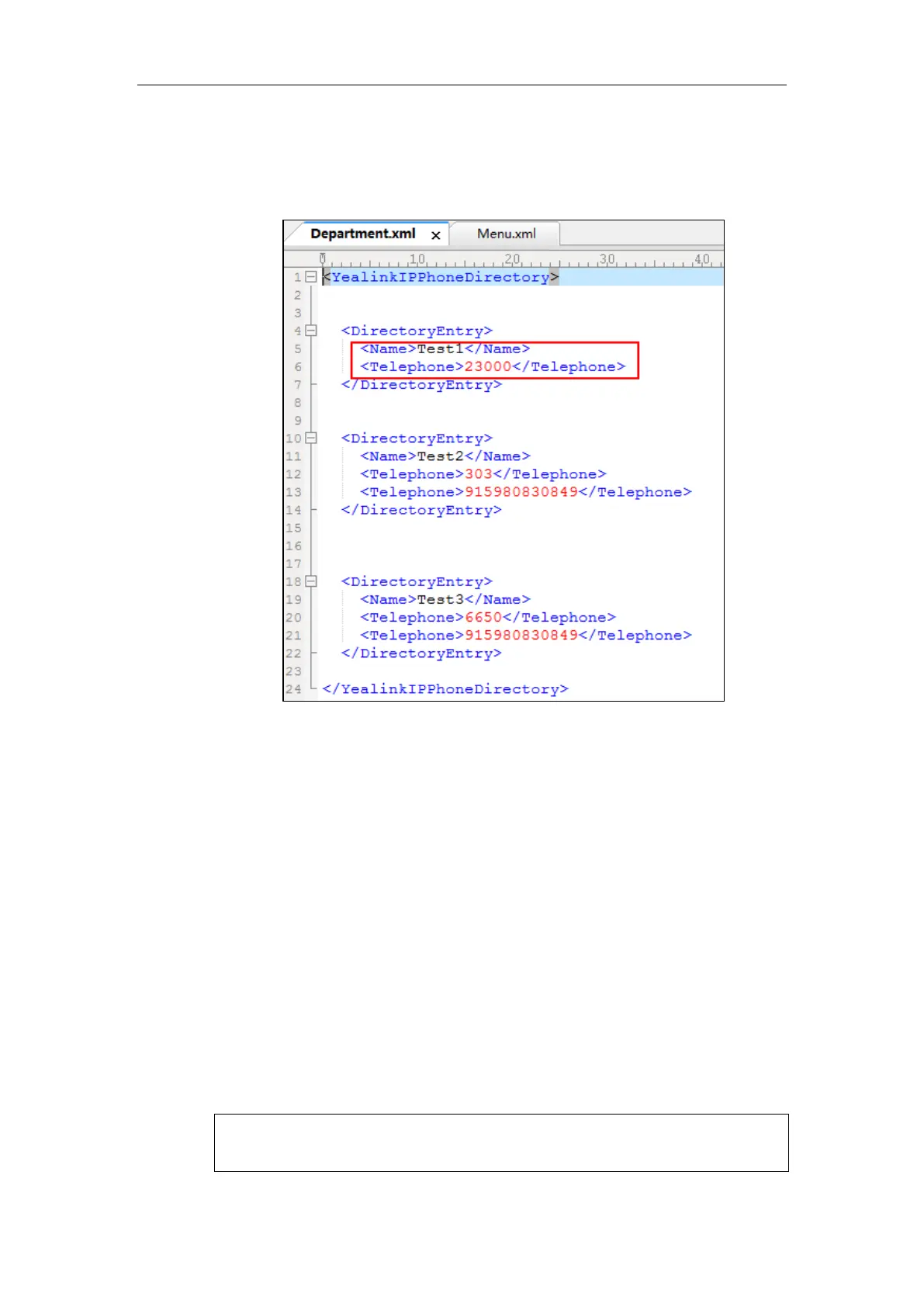Configuring Advanced Features
425
Where:
Specify the contact name between <Name> and </Name>.
Specify the contact number between <Telephone> and </Telephone>.
3. Save the file and place this file to the provisioning server.
When creating a Menu.xml file, learn the following:
<YealinkIPPhoneMenu> indicates the start of a remote phone book file and
</YealinkIPPhoneMenu> indicates the end of a remote phone book file.
Create the title of a remote phone book between <Title> and </Title>.
<MenuItem>indicates the start of specifying a department file and </MenuItem>
indicates the end of specifying a department file.
<SoftKeyItem> indicates the start of specifying a XML file and </SoftKeyItem>
indicates the end of specifying a XML file.
To customize a Menu.xml file:
1. Open the template file using an ASCII editor.
2. For each department that you want to add, add the following strings to the file.
Each starts on a separate line:
<MenuItem>
<Name>
Department1
</Name>
