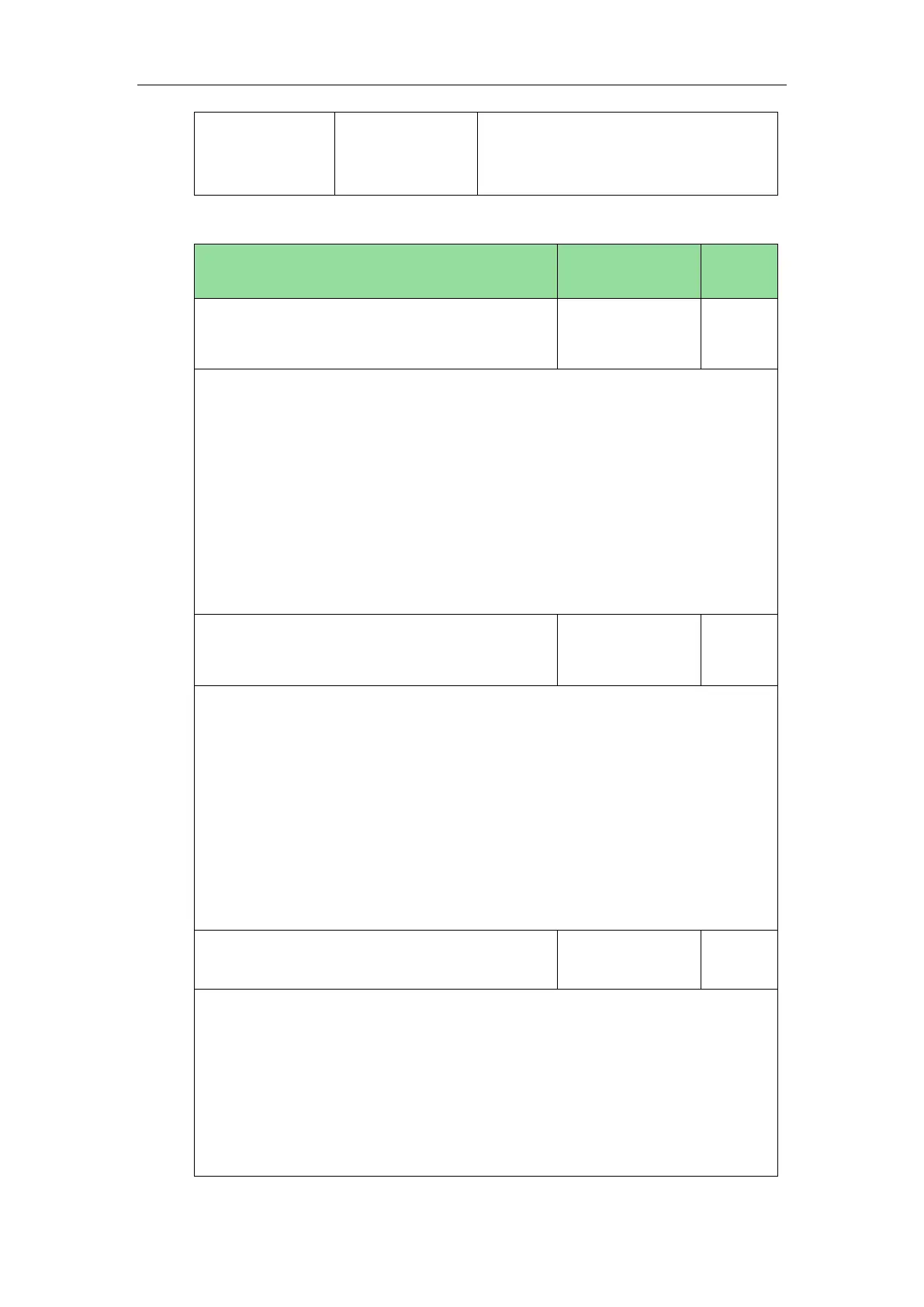Administrator’s Guide for SIP-T2 Series/T19(P) E2/T4 Series/CP860 IP Phones
428
Navigate to:
http://<phoneIPAddress>/servlet?p=cont
acts-remote&q=load
Details of Configuration Parameters:
remote_phonebook.data.X.url
(X ranges from 1 to 5)
URL within 511
characters
Description:
Configures the access URL of the remote phone book.
Example:
remote_phonebook.data.1.url = http://192.168.1.20/phonebook.xml
Web User Interface:
Directory->Remote Phone Book->Remote URL
Phone User Interface:
None
remote_phonebook.data.X.name
(X ranges from 1 to 5)
String within 99
characters
Description:
Configures the display name of the remote phone book item.
Example:
remote_phonebook.data.1.name = Xmyl
Web User Interface:
Directory->Remote Phone Book->Display Name
Phone User Interface:
None
remote_phonebook.display_name
String within 99
characters
Description:
Configures the display name of the remote phone book.
Example:
remote_phonebook.display_name = Friends
“Friends” will be displayed on the LCD screen at the path Menu->Directory.
If it is left blank, Remote Phone Book will be the display name.
