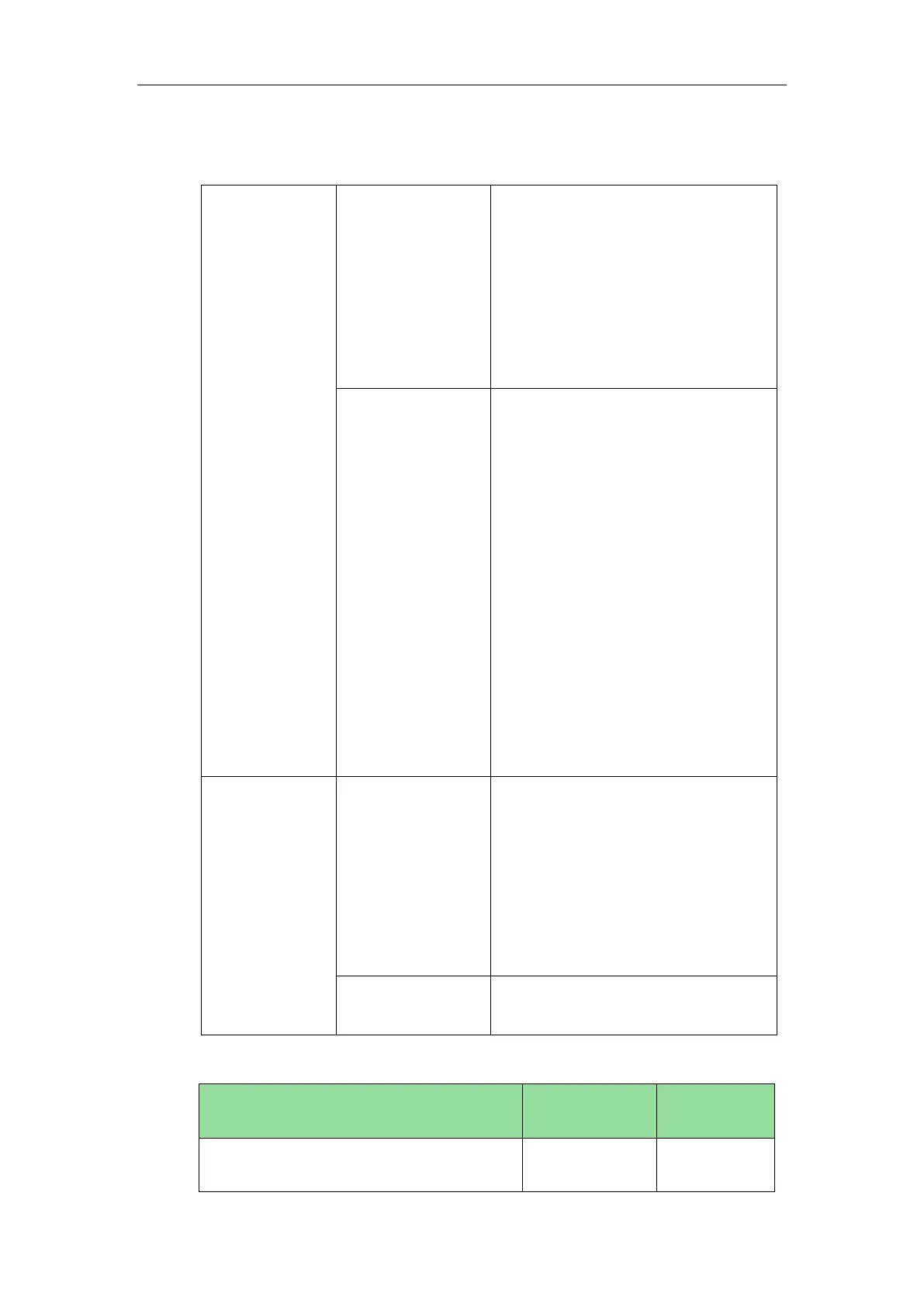Administrator’s Guide for SIP-T2 Series/T19(P) E2/T4 Series/CP860 IP Phones
460
Procedure
BLF List can be configured using the configuration files or locally.
Configure BLF List.
Parameters:
account.X.blf.blf_list_uri
account.X.blf_list_code
account.X.blf_list_barge_in_code
account.X.blf_list_retrieve_call_parked_
code
Specify whether to automatically
configure the BLF list keys.
Parameter:
phone_setting.auto_blf_list_enable
Configure the order of BLF list keys
assigned automatically.
Parameter:
phone_setting.blf_list_sequence_type
Assign a BLF List key.
Parameters:
linekey.X.type/
expansion_module.X.key.Y.type
linekey.X.line/
expansion_module.X.key.Y.line
Configure BLF List.
http://<phoneIPAddress>/servlet?p=ac
count-adv&q=load&acc=0
Assign a BLF List key.
Navigate to:
http://<phoneIPAddress>/servlet?p=ds
skey&q=load&model=0
Details of Configuration Parameters:
phone_setting.auto_blf_list_enable
