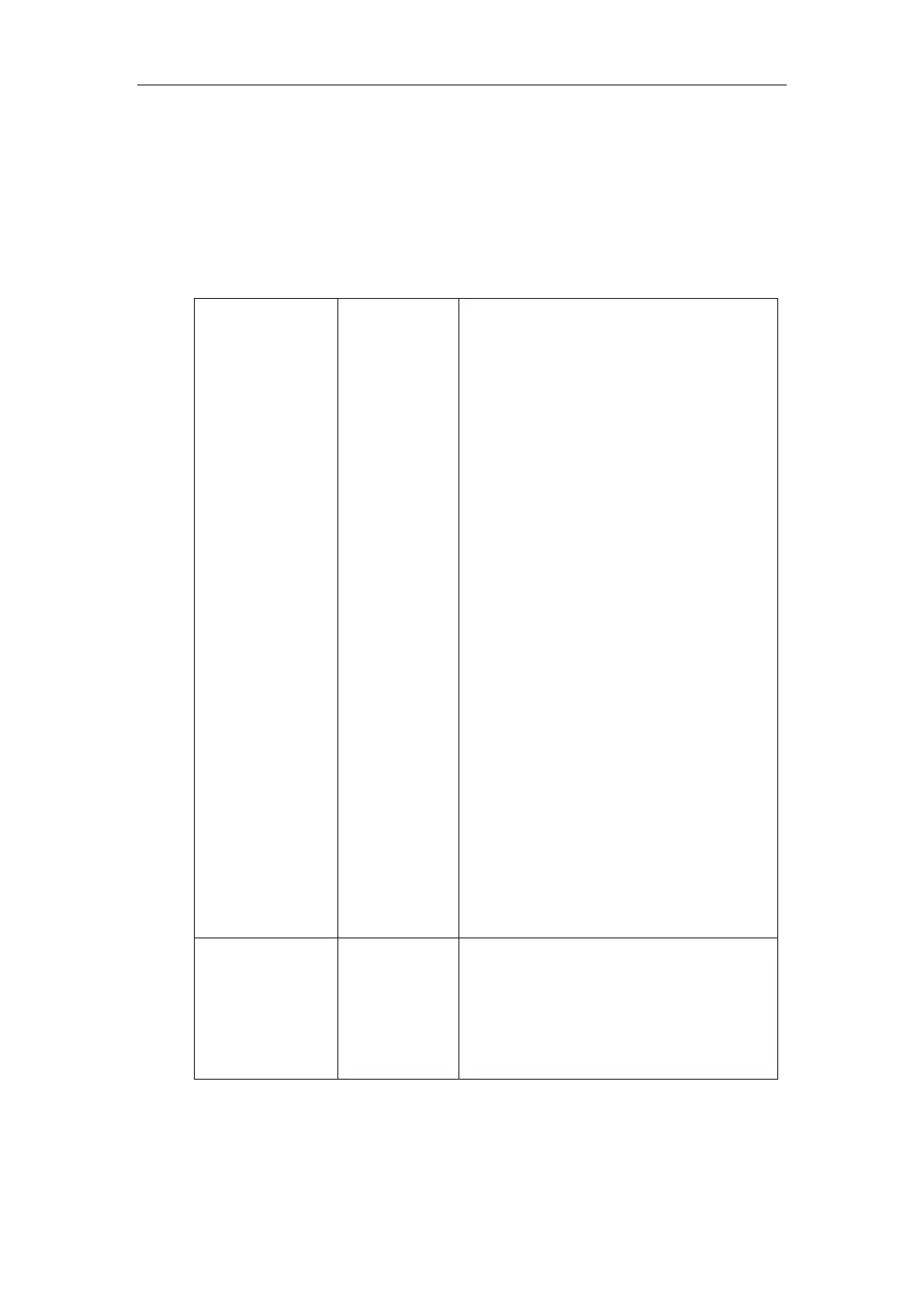Administrator’s Guide for SIP-T2 Series/T19(P) E2/T4 Series/CP860 IP Phones
566
phone first registers to the working server. In a failure situation, the IP phone
registers to the fallback server.
For more information on server redundancy, refer to
Server Redundancy on Yealink IP
Phones.
Procedure
Server redundancy can be configured using the configuration files or locally.
Configure the SIP server redundancy.
Parameters:
account.X.sip_server.Y.address
account.X.sip_server.Y.port
account.X.sip_server.Y.expires
account.X.sip_server.Y.retry_counts
Configure the outbound proxy server
redundancy.
Parameters:
account.X.outbound_proxy_enable
account.X.outbound_host
account.X.outbound_port
account.X.backup_outbound_host
account.X.backup_outbound_port
Fallback Mode:
account.X.fallback.redundancy_type
account.X.fallback.timeout
account.X.outbound_proxy_fallback_interval
Failover Mode:
account.X.sip_server.Y.failback_mode
account.X.sip_server.Y.failback_timeout
account.X.sip_server.Y.register_on_enable
Configure the server redundancy on the IP
phone.
Navigate to:
http://<phoneIPAddress>/servlet?p=account
-register&q=load&acc=0
