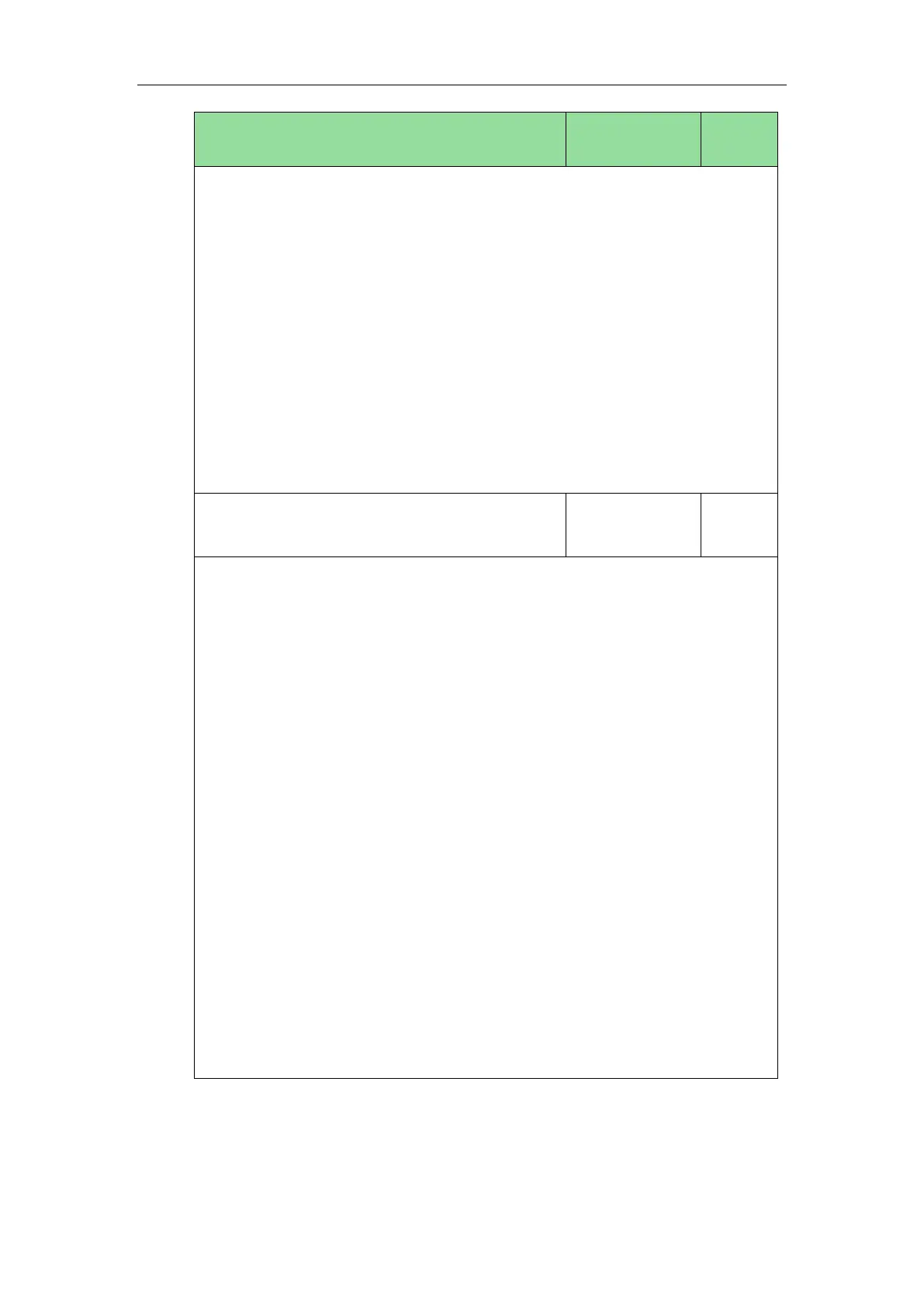Administrator’s Guide for SIP-T2 Series/T19(P) E2/T4 Series/CP860 IP Phones
574
the phone will retry to send requests to the primary server.
X ranges from 1 to 16 (for SIP-T48G/T46G/T29G)
X ranges from 1 to 12 (for SIP-T42G)
X ranges from 1 to 6 (for SIP-T41P/T27P)
X ranges from 1 to 3 (for SIP-T40P/T23P/T23G)
X ranges from 1 to 2 (for SIP-T21(P) E2)
X is equal to 1 (for SIP-T19(P) E2/CP860)
Web User Interface:
None
Phone User Interface:
None
account.X.sip_server.Y.failback_timeout
(X ranges from 1 to 16, Y ranges from 1 to 2)
0, Integer from 60
to 65535
Description:
Configures the time (in seconds) for the phone to retry to send requests to the
primary server after failing over to the current working server for account X.
If you set the parameter to 0, the IP phone will not send requests to the primary
server until a failover event occurs with the current working server.
If you set the parameter between 1 and 59, the timeout will be 60 seconds.
X ranges from 1 to 16 (for SIP-T48G/T46G/T29G)
X ranges from 1 to 12 (for SIP-T42G)
X ranges from 1 to 6 (for SIP-T41P/T27P)
X ranges from 1 to 3 (for SIP-T40P/T23P/T23G)
X ranges from 1 to 2 (for SIP-T21(P) E2)
X is equal to 1 (for SIP-T19(P) E2/CP860)
Note: It works only if the value of the parameter
“account.X.sip_server.Y.failback_mode” is set to 3 (duration).
Web User Interface:
None
Phone User Interface:
None
To configure server redundancy for fallback purpose via web user interface:
1. Click on Account->Register.
2. Select the desired account from the pull-down list of Account.