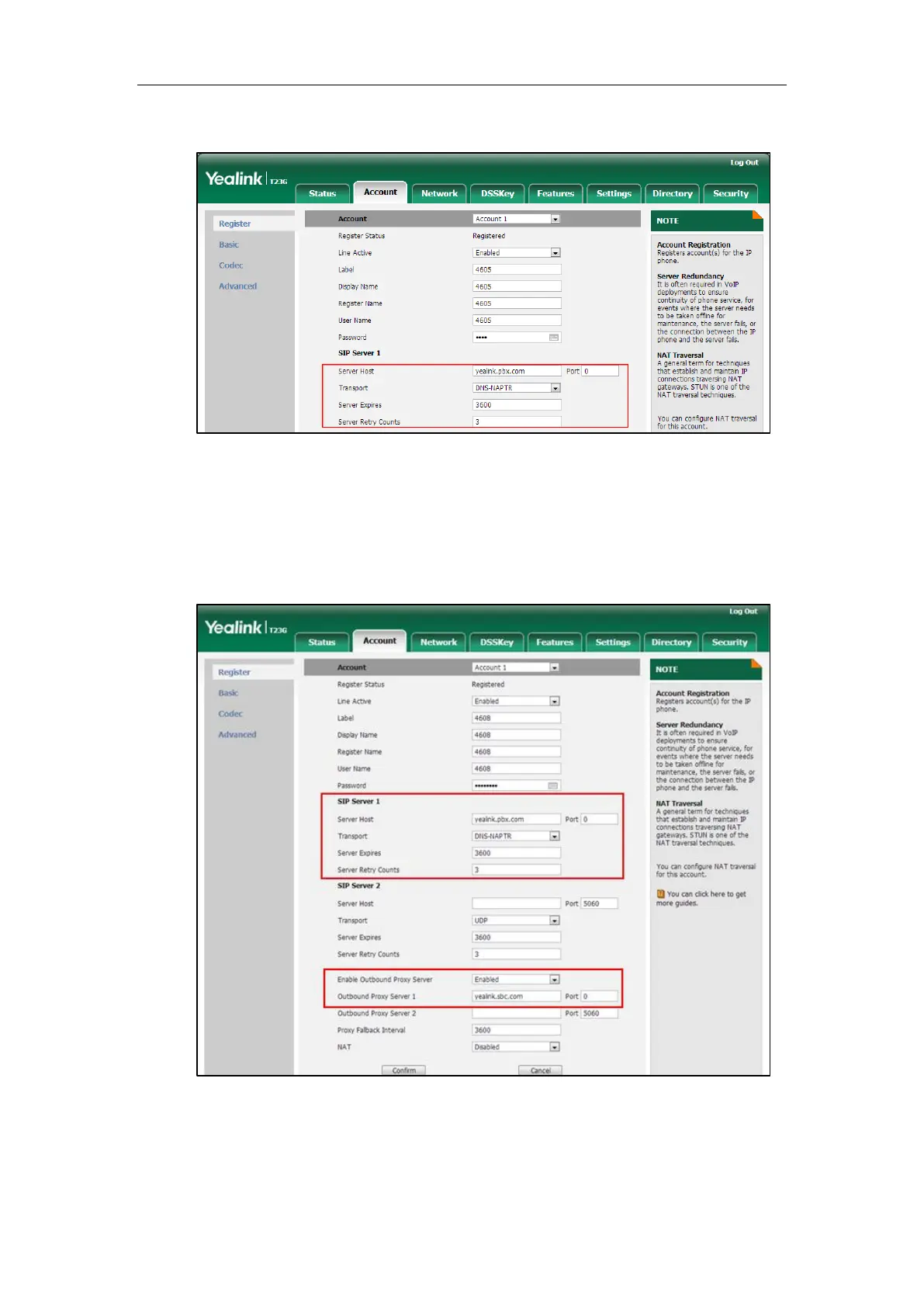Configuring Advanced Features
577
5. Select DNS-NAPTR from the pull-down list of Transport.
6. If you use outbound proxy servers, do the following:
1) Select Enabled from the pull-down list of Enable Outbound Proxy Server.
2) Configure parameters of outbound proxy server 1/2 in the corresponding fields.
You must set the port of outbound proxy server to 0 for NAPTR, SRV and A
queries.
7. Click Confirm to accept the change.