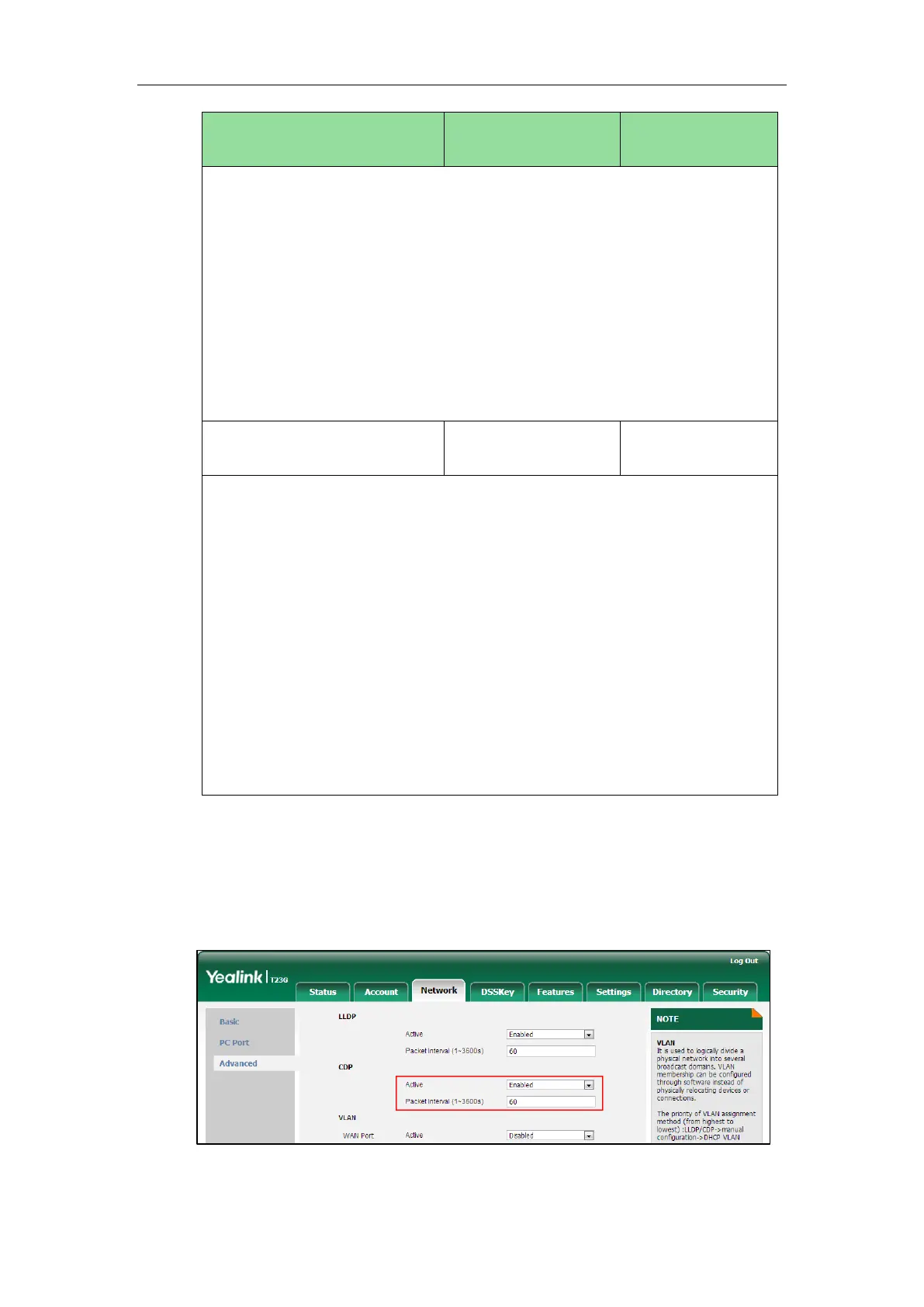Configuring Advanced Features
595
1-Enabled
Note: If it is set to 1, the IP phone will attempt to determine its VLAN ID through CDP.
If you change this parameter, the IP phone will reboot to make the change take
effect.
Web User Interface:
Network->Advanced->CDP->Active
Phone User Interface:
Menu->Settings->Advanced Settings (default password: admin)
->Network->CDP->CDP Status
network.cdp.packet_interval
Description:
Configures the interval (in seconds) for the IP phone to send the CDP (Cisco
Discovery Protocol) request.
Note: It works only if the value of the parameter “network.cdp.enable” is set to 1
(Enabled). If you change this parameter, the IP phone will reboot to make the
change take effect.
Web User Interface:
Network->Advanced->CDP->Packet Interval (1~3600s)
Phone User Interface:
Menu->Settings->Advanced Settings (default password: admin)
->Network->CDP->Packet Interval
To configure CDP via web user interface:
1. Click on Network->Advanced.
2. In the CDP block, select the desired value from the pull-down list of Active.
3. Enter the desired time interval in the Packet Interval (1~3600s) field.
4. Click Confirm to accept the change.
