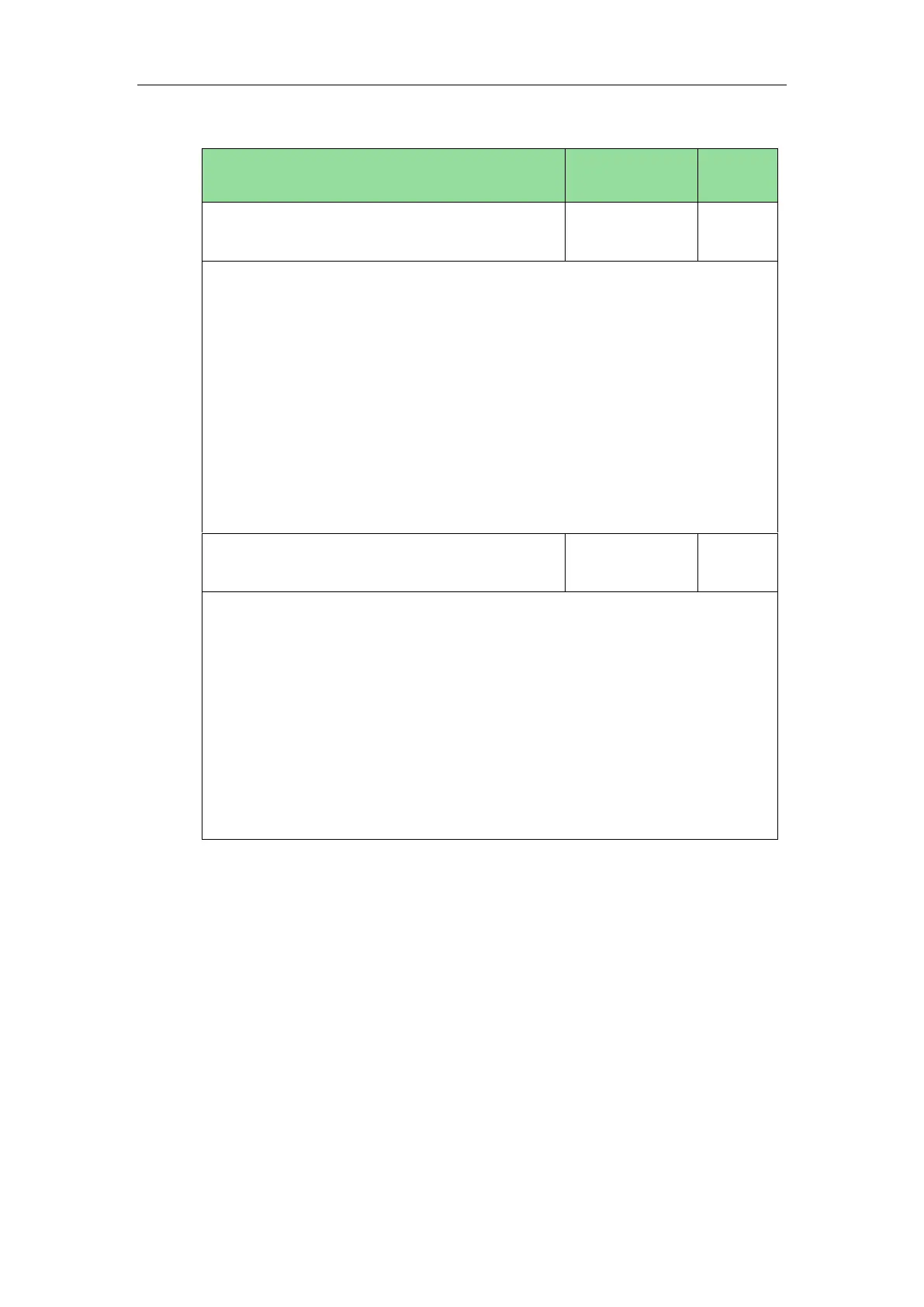Configuring Advanced Features
641
Details of Configuration Parameters:
Description:
Configures the maximum local RTP port.
Note: The value of the maximum local RTP port cannot be less than that of the
minimum local RTP port. If you change this parameter, the IP phone will reboot to
make the change take effect.
Web User Interface:
Network->Advanced->Local RTP Port->Max RTP Port(1~65535)
Phone User Interface:
None
Description:
Configures the minimum local RTP port.
Note: If you change this parameter, the IP phone will reboot to make the change
take effect.
Web User Interface:
Network->Advanced->Local RTP Port->Min RTP Port(1~65535)
Phone User Interface:
None
To configure the minimum and maximum RTP port via web user interface:
1. Click on Network->Advanced.
