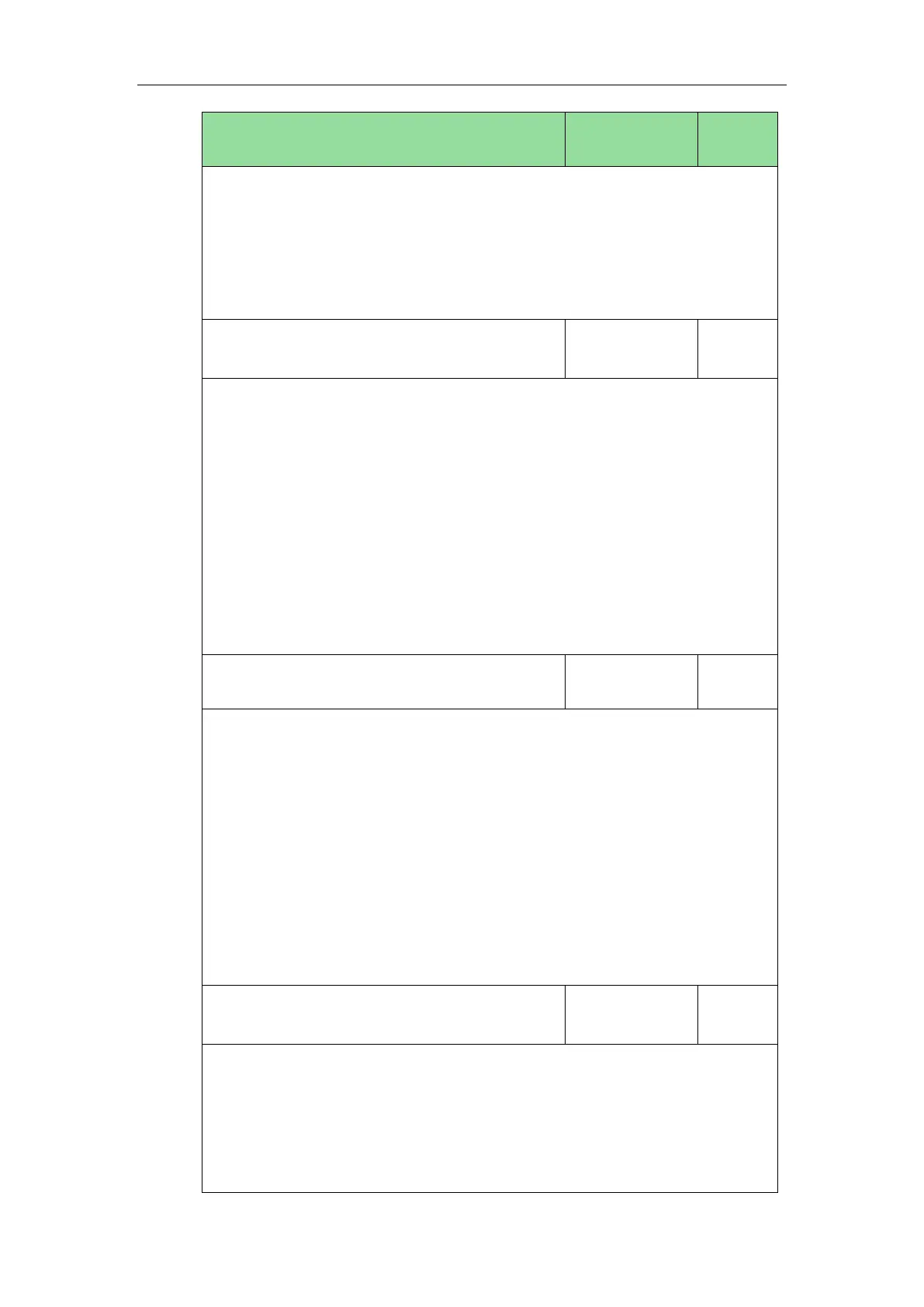Administrator’s Guide for SIP-T2 Series/T19(P) E2/T4 Series/CP860 IP Phones
646
managementserver.connection_request_username = accuser
Web User Interface:
Settings->TR069->Connection Request Username
Phone User Interface:
None
managementserver.connection_request_password
String within 64
characters
Description:
Configures the password for the IP phone to authenticate the incoming connection
requests.
Example:
managementserver.connection_request_password = acspwd
Web User Interface:
Settings->TR069->Connection Request Password
Phone User Interface:
None
managementserver.periodic_inform_enable
Description:
Enables or disables the IP phone to periodically report its configuration information
to the ACS (Auto Configuration Servers).
0-Disabled
1-Enabled
Web User Interface:
Settings->TR069->Enable Periodic Inform
Phone User Interface:
None
managementserver.periodic_inform_interval
Integer from 5 to
4294967295
Description:
Configures the interval (in seconds) for the IP phone to report its configuration to the
ACS (Auto Configuration Servers).
Note: It works only if the value of the parameter
“managementserver.periodic_inform_enable” is set to 1 (Enabled).
