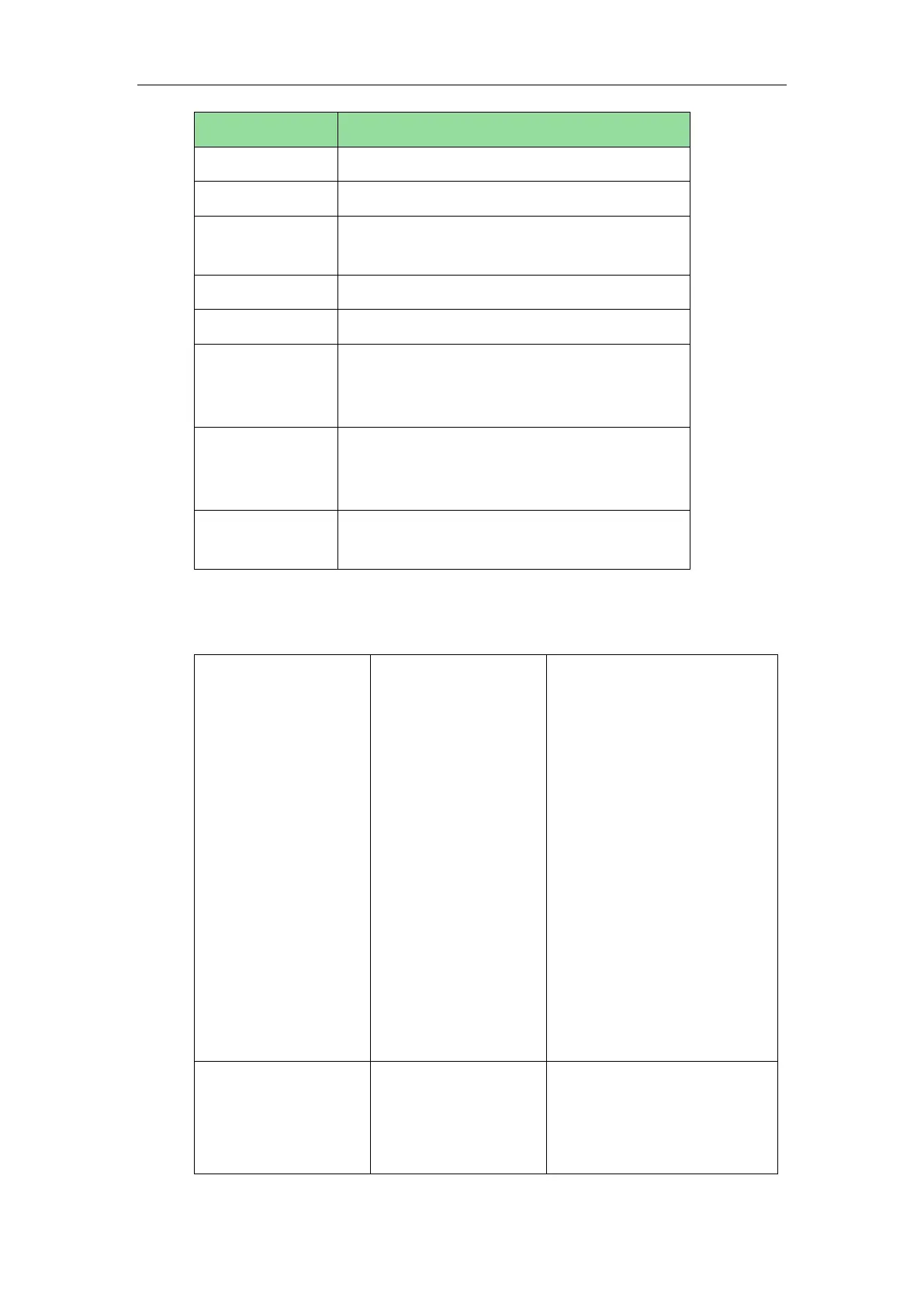Configuring Audio Features
673
When the network is congested
Call waiting tone (For more information on call
waiting, refer to Call Waiting)
When receiving a call back
When receiving a special message
When receiving a voice mail (For more
information on voice mail tone, refer to Voice Mail
Tone)
When receiving a text message (For more
information on text message, refer to Short
Message Service (SMS))
When automatically answering a call (For more
information on auto answer, refer to Auto Answer)
Procedure
Tones can be configured using the configuration files or locally.
Configure the tones for the IP
phone.
Parameters:
voice.tone.country
voice.tone.dial
voice.tone.ring
voice.tone.busy
voice.tone.congestion
voice.tone.callwaiting
voice.tone.dialrecall
voice.tone.info
voice.tone.stutter
voice.tone.message
voice.tone.autoanswer
Configure the tones for the IP
phone.
Navigate to:
http://<phoneIPAddress>/servl
